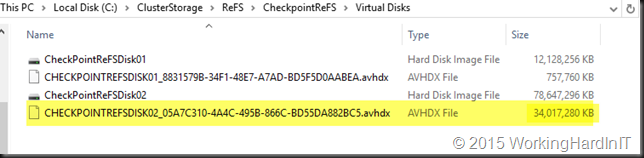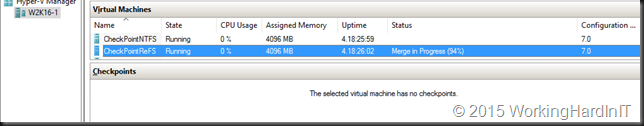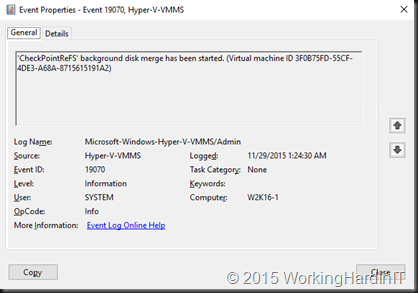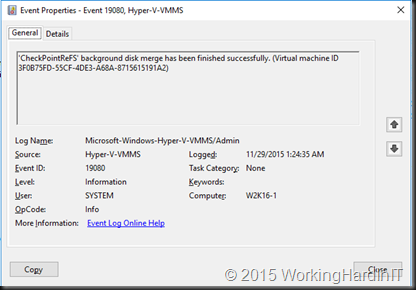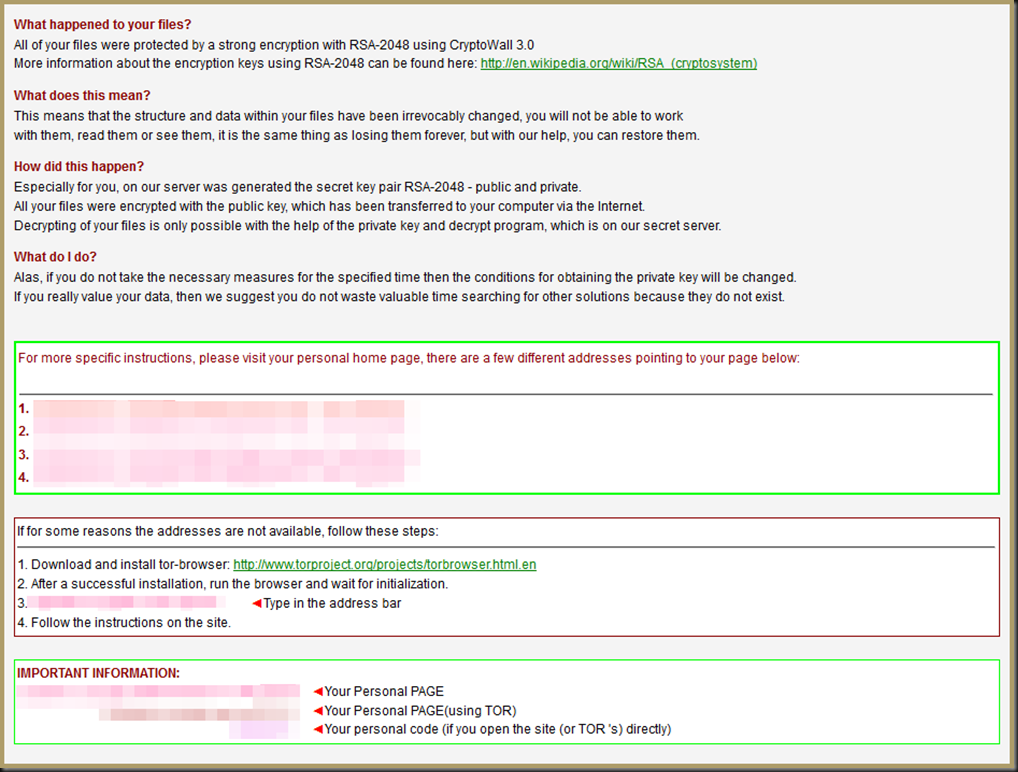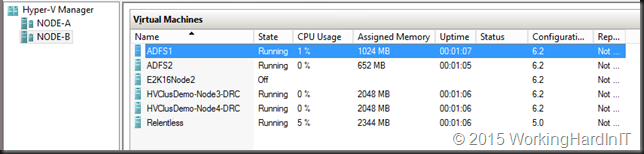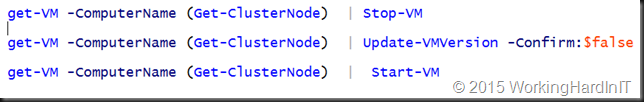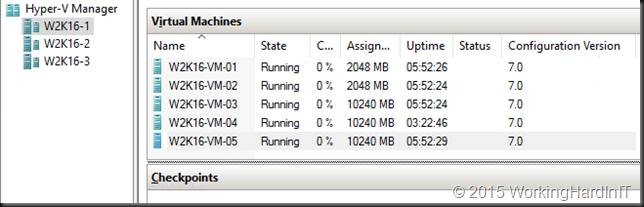Instead of testing Windows Server 2016 TPv4 a bit more during “slow” hours we got distracted from that a bit CryptoWall 3.0 strikes to close for Comfort. Last week we, my team and I, had to distinct displeasure of having to tackle a “ransomware” infection inside a business network. Talk about petting a burning dog.
We were lucky on a few fronts. The anti malware tools got the infection in the act and shut it down. We went from zero and 100 miles per hour and had the infected or suspect client systems ripped of the network and confiscated. We issue a brand new imaged PC in such incidents. No risks are taken there.
Then there was a pause … anything to be seen on the anti malware tools? Any issues being reported? Tick tock … tick tock … while we were looking at the logs to see what we were dealing with. Wait Out …
Contact! The first reports came in about issues with opening files on the shares and soon the service desk found the dreaded images on subfolders on those shares.
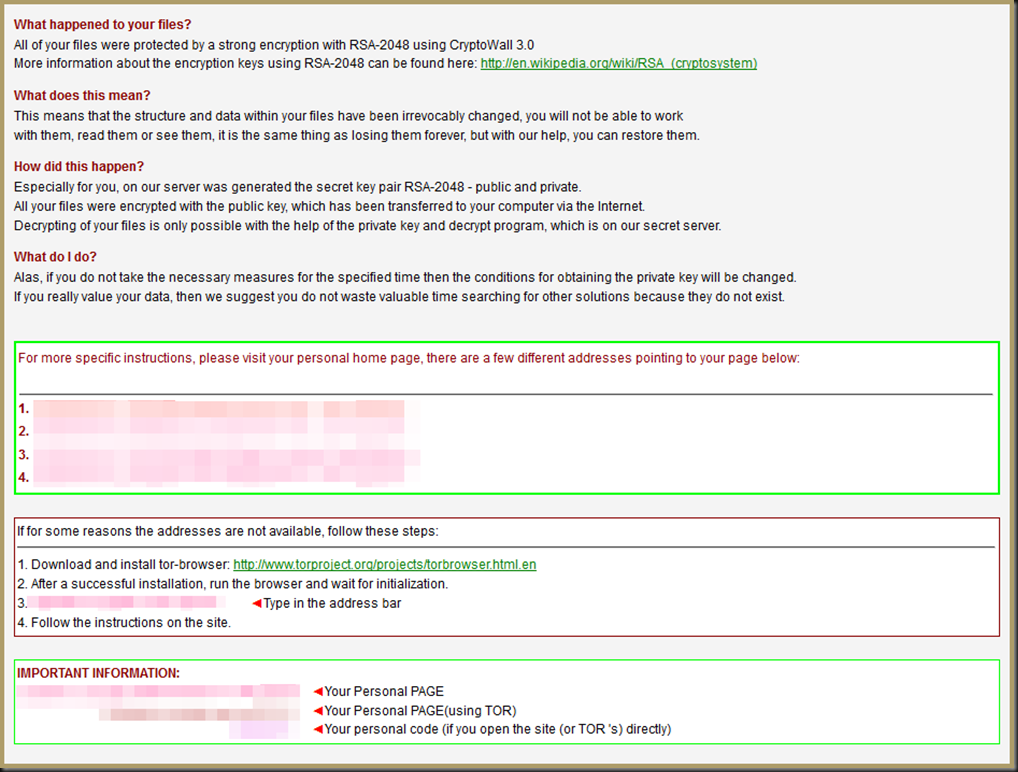
Pucker time as we moved to prevent further damage and started an scan & search for more encrypted files and evidence of damage. I’m not going to go into detail about what, why, when and how. As in all fights you have to fight as you are. No good wishing for better defenses, tools, skills or training. At that moment you do what you think you need to do to contain the situation, clean up, restore data and hope for the best.
What can I say? We got lucky. We did our best. I’d rather not have to do that again. We have multiple types of backup & restore capabilities and that was good. But you do not want to call all data lost beyond a point and start restoring dozen of terabytes of corporate data to a last know good without any insight on the blast radius and fall out of that incident.
The good thing was our boss was on board to do what needed and could be done and let us work. We tried to protect our data while we started the cleanup and restores where needed. It could have been a lot uglier, costlier and potentially deadly. This time our data protection measures saved the day. And at least 2 copies of those were save from infection. Early detection and response was key. The rest was luck.
Crypto wall moves fast. It attempts to find active command and control infrastructure immediately. As soon as it gets it public key from the command and control server that it starts using to encrypt files. The private key securely hidden behind “a pay wall” somewhere in a part of the internet you don’t want to know about. All that happens in seconds. Stopping that is hard. Being fast limits damage. Data recovery options are key. Everyday people are being trapped by phishing e-mails with malicious attachments, drive by downloads on infected website or even advertisement networks.
Read more on CryptoWall 3.0 here https://www.sentinelone.com/blog/anatomy-of-cryptowall-3-0-a-look-inside-ransomwares-tactics/ Details on how to protect and detect depend on your anti malware solution. It’s very sobering, to say the least.
It makes me hate corporate apps that require outdated browsers even more. Especially since we’ve been able to avoid that till now. But knowing all to well forces are at work to introduce those down grade browsers with “new” software. Insanity at its best.