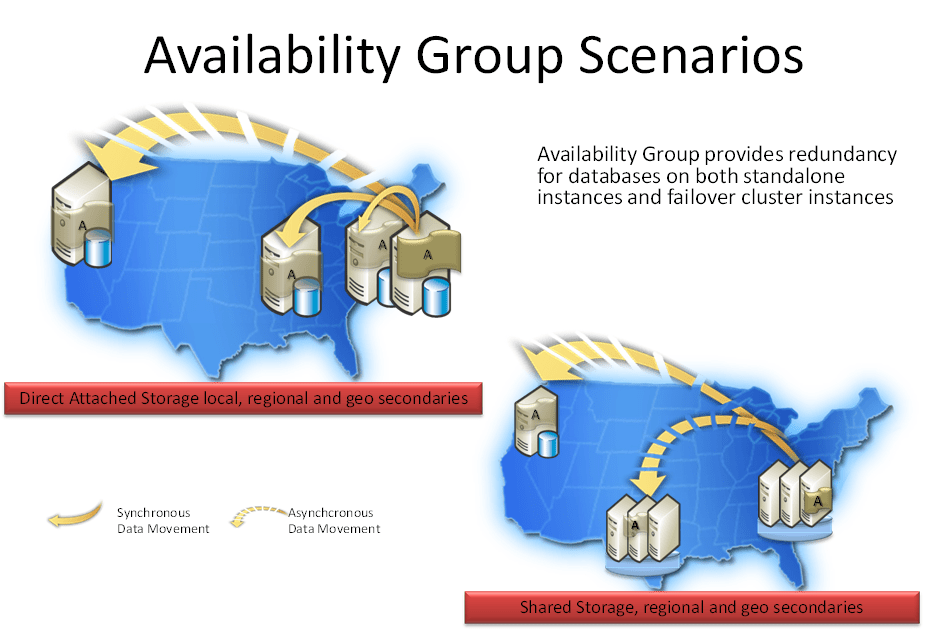Some History
There have been a good number of people who’ve always used, some a lot more and some others a lot less, a bit of Microsoft bashing to gain some extra credibility or try to position other products as superior. Sometimes this addressed, at least, some real challenges and issues with Microsoft products. A lot of the time it doesn’t. I have always found this ridiculous. In the early years of this century I was told to get out of the Microsoft stack and into the LAMP stack to make sure I still had a job in a few years’ time. My reaction was to buy Inside SQL Server 2000 among other technology books ![]() . The paradox is that in some cases, like some storage integrators, is that the ones doing the bashing are forgetting that their customers are often heavily invested in the Microsoft stack.
. The paradox is that in some cases, like some storage integrators, is that the ones doing the bashing are forgetting that their customers are often heavily invested in the Microsoft stack.
I Still Have A Job
As you might have realized already, I still have a job today. I’m very busy, building more and better environments based on Microsoft technologies. Microsoft does not get everything right. Who does? Sometimes it takes more than a few tries, sometimes they fail. But they also succeed in a lot of their endeavors.They are capable to learn, adapt and provide outstanding results with a very good support system to boot (I would dare say that you get out of that what you put into it). Given the size and nature of the company, combined with IT evolving at the speed of light, that’s not an easy task.
Today that ability translates into the upcoming release of Windows 8. Things like Hyper-V 3.0, the new storage and networking features, the improvements to clustering and the file system are the current state an evolution. A path along Windows 2000 over Windows 2003(R2), to the milestone Windows 2008 which was improved with Windows 2008 R2. Now, Windows 8 being the next generation improves vastly on that very good and solid foundation. With Windows 8 we’ll take the next step forward in building highly scalable, highly available, feature rich a very functional solutions in a very cost effective manner. On top of that we can do more now than ever before, with less complexity and with affordable standard hardware. If you have a bigger budget, great, Windows 8 will deliver even more and better bang for the buck if and when your hardware vendors get on the band wagon.
Windows 8 & Storage
One of the things the Windows BUILD Conference achieved is that it wanted me to buy hardware that I couldn’t get yet. Just try asking DELL or HP for RDMA support on 10Gbps and you get a bit of a vacant blank stare.
Another thing is that it made me look at our storage roadmap again. One of the few sectors in IT that are still very expensive is storage. Some of the storage vendors might start to feel a bit like a major network gear vendor. You know the one that has also seen the effects of serious competition by high quality but lower cost kit. Just think about what Storage Pools/Spaces will do for affordable, easy to use and rich storage solutions. Both with standard over the shelf available (read affordable) hardware and with modern SANs that leverage the Windows 8 features there is value. Heath my warning storage vendors. You’re struggling in the SMB market due to complexity, cost and way to much overhead and expensive services. Well it’s only going to get worse. You’ll have to come with better proposals or you’ll end up being high end / niche market players in the future. Let’s face it, if I can buy a super micro chassis with the disks of my choosing I can build my own storage solution for cheap and use Windows 8 to achieve my storage needs. Perhaps is 80/20 but hey, that’s great. It’s not that much better with more expensive solutions (vendor disks are ridiculously over priced) and the support process is sometimes a drain on your workforce’s time and motivation. And yes you paid for that. Compare this with being able to buy some spare parts on the cheap and having it all available of the shelf with the vendors. No more calls, no more bureaucratic mess for return parts, nor more IT illiterate operators to work through before you reach support that can be sub standard as well. Once you reach a certain level of hardware quality there is not that much difference any more except for price and service. Granted, some vendors are better at this then others. The really big ones often struggle getting this right.
I’ve been in this business long enough to know that all stuff breaks. SLAs are fine for lawyers and for management. CYA is part of doing business. But for the IT Pro in the field you need reliable people, gear and services. On top of that you have to design for failure. You know things will break. So it should be a cheap, easy and fast as possible to fix while your design and architecture should cope with the effects of a failure. That’s what IT Pros need and that what’s keeps things running (not that SLA paper in the mailbox of your manager).
Show the Windows customers a bit more love than you have done in the past. Some in the storage industry tend to like to look down on the Windows OS. But guess what, it is your largest customer base. Unless you want to end up in the same niche as a very expensive personal trainer for Hollywood stars (tip: there’s not a huge job market there) you’d better adjust to new realities. A lot of them are doing that already , some of them aren’t. To those: get over it and leverage the features in Windows 8. You’ll be able to sell to a more varied public and at the high end you’ll have even better solutions to offer. Today I notice way to many storage integrators who haven’t even looked at Windows 8. It’s about time they started … really, like today. I mean how do you want to sell me storage today if you can’t answer my queries on Windows 8 & System Center 2012 support and integration? To me this is huge! I want to know about ODX, RDMA, SMI-S and yes I want you to be able to answer me how your storage deals with CSVs. You should know about the consumption of persistent ISCSI-3 reservations and a rock solid hardware VSS provider. If you can do that it creates the warm fuzzy feeling a customers need to make that leap of faith.
When I look at the network improvements in Windows 8. Things like RDMA, SMB 2.2; File Transfer Offload and what that means for file sharing and data intensive environments I’m pretty impressed. Then there is Hyper-V 3.0 and it many improvements. Only a fool would deny that it is a very good, affordable & rich hypervisor with a bright future as far as hypervisors go (they are not the goal, just a means to an end). Live Storage Migration, an extensible virtual switch, monitoring of the virtual switch, Network Virtualization, Hyper-V Replica, … it’s just too much to mention here. But hop on over to Windows 8 Hyper-V Feature Glossary by Aidan Finn. He’s got a nice list up of the new features relevant to the Hyper-V crowd. Again, we see improvements for all business sizes, from SMB to enterprise, including the ISPs and Cloud providers. Windows 8 is breaking down barriers that would interdict it’s use in various environments and scenarios. Objections based on missing features, scalability, performance or security in multi tenancy environments are being wiped of the map. If you want to see some musing on this subject just look at Group Video Interview: What is your favorite Hyper-V feature in Windows 8?.
2012 & Beyond
Hyper-V is growing. It’s already won a lot of hearts and minds of many smaller Microsoft shops but it’s also growing in the enterprise. The hybrid world is here when you look at the numbers, even if it’s not yet the case in your neck of the woods. Why? Cost versus features. Good enough is good enough. Especially when that good is rather great. On top of that the integration is top notch and it won’t cost you a fortune and save you a lot of plumbing hassle.
Basically everyone can benefit from all this. You’ll get more and better at a lesser or at least a more affordable cost. Even if you don’t use any Microsoft technologies you’ll benefit from the increased competition. So everyone can be happy.