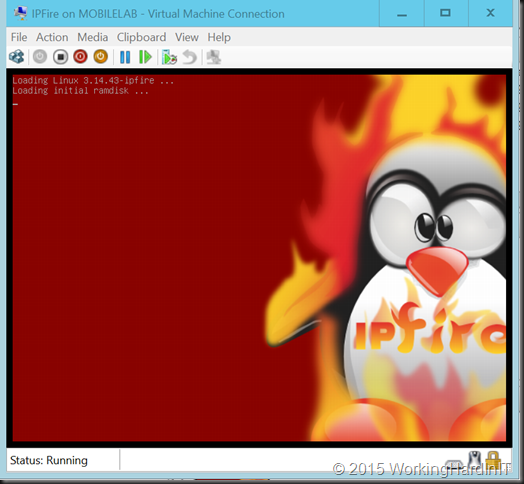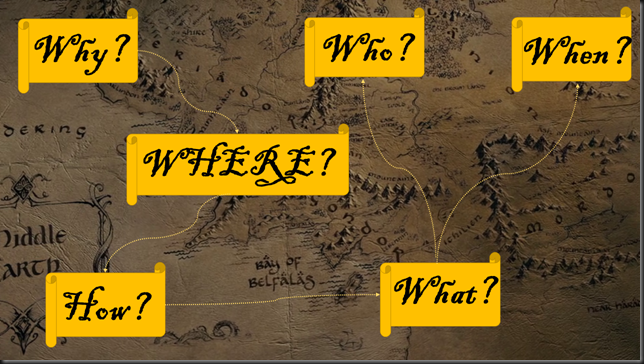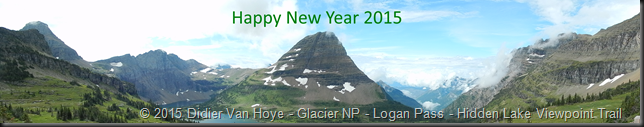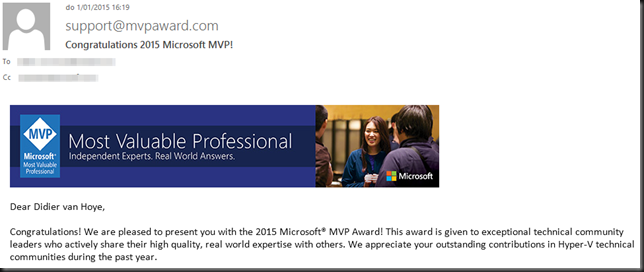When you build and maintain a test lab you’re always on the lookout for gear you can use. That’s either hardware or virtual appliances. My main concern is cost, it should work well on Hyper-V and the ability to mimic real world environments. That’s a great help for educational purposes as well as for testing and as an aid to troubles shooting. One of the nice things virtualization and now also cloud IAAS offers is the ability to run virtual storage and network appliances that allow us to have that real world look and feel. Add to that ever more software defined storage, networking and compute and we’re able to build very realistic labs. The limits we’re left with are time, money and space.
When building a lab some people tend to run into perceived limitations of their hypervisor. That’s to be expected as for many that hypervisor is just something to quickly get up and running an get to work writing code, implementing a backup solution or whatever the workload at hand is all about. The tip here is not to give up to fast.
More recently I’m build/working on a new lab setup simulating different sites. I need to route between these isolated test networks and load balance traffic in a site redundant manner. The idea was to mimic real life as well as we good. Add to that lab setup an Azure “site” and it’s fun all over. It’s all based on Hyper-V and Windows Server virtual machines but some components are not. Windows NLB has had its best day and RRAS is limited in the abilities I need to test. They can and do work fine for certain scenarios, but not for all that I need to test. I add virtual load balancers, virtual switches with the look and feel of physical ones and the same for virtual firewalls.
Now in real life you’ll be dealing with Link Aggregation Groups, Trunking, MLAG, routing, teaming … in short the tools of the trade when doing networking. One side effect of this is that on a Hyper-V host you quickly run out of physical network ports to work with. That’s not a problem, in real life your firewall or load balancer does not have 48 ports either. Often you have 4 to 8 and sometimes more, but often not, ports at your disposal and depending on the complexity that’s more than enough or not at all. Trunking & VLAN’s are the way we deal with this. In the Hyper-V GUI you will not find a way to define a trunk on an vNIC attached to a vSwitch. But this can be done via PowerShell. So please do not reject Hyper-V as not being up to the job. It is! Read about this in my blog post.
People often ask me what virtual network appliances I Use for Hyper-V Labs. This does vary over time, but there are some constants. In the lab I hate wasting time on time bombed trials. So I avoid those in favor of either fully featured solutions or I use free open source alternatives. Smart vendors provide the easiest access possible to their solutions. They realize that easy access delivers the ability to learn and test every aspect of the products which make a huge difference in the success of their offerings in the real world. When it comes to load balancers I use the KEMP Virtual Load Masters. You can read more about these in projects and lab testing in blogs about the KEMP (Virtual) Load Master.
As an MVP I got 1 free license. Together with the ability to restore configurations I can have a pseudo permanent redundant load balancing setup. Only building labs for multi-site geo load balancing solutions requires to start from scratch every time. For routing I use VyOS, it works on both hardware and on a bunch of hypervisors with X64 bit virtual machines. When I need the look and feel of a firewall you’ll encounter in business I use Opnsense. It supports the synthetic vNICs with the enlightened Hyper-V drivers. Yup, the integration components are there. It doesn’t boot from UEFI so no Generation 2 virtual machine support as of yet. 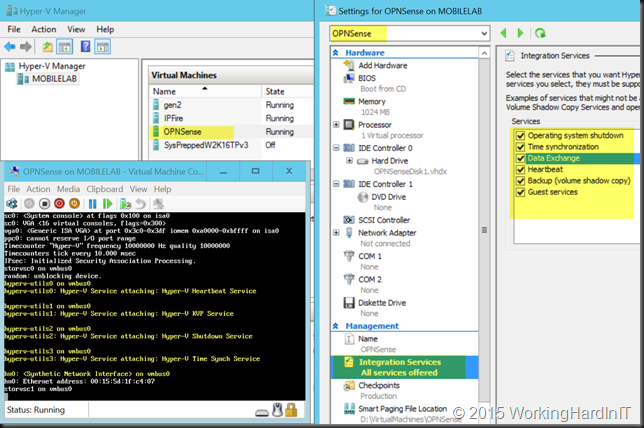
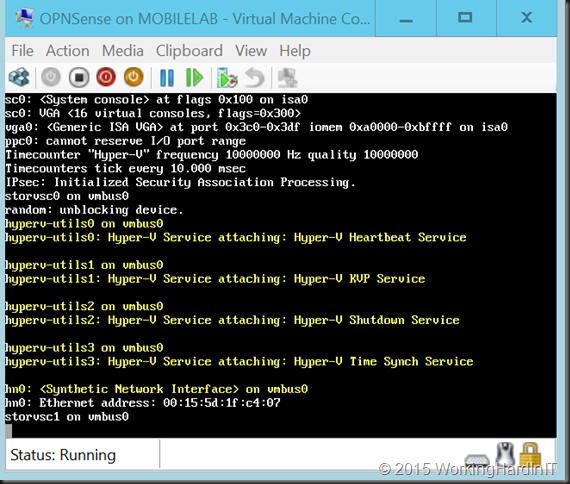
Another good one is IPFire. This one also does a nice job with the integration components.
I also have a DELL SonicWall in my home office where I have some ports to play with but it tends to be leveraged more for the permanent parts of the lab. It’s a crucial & permanent component.