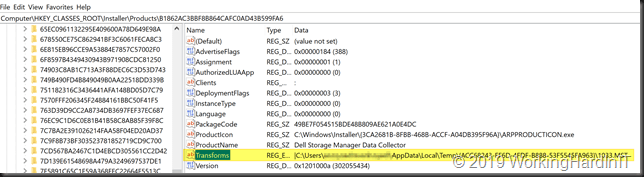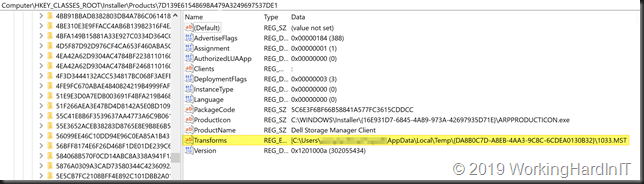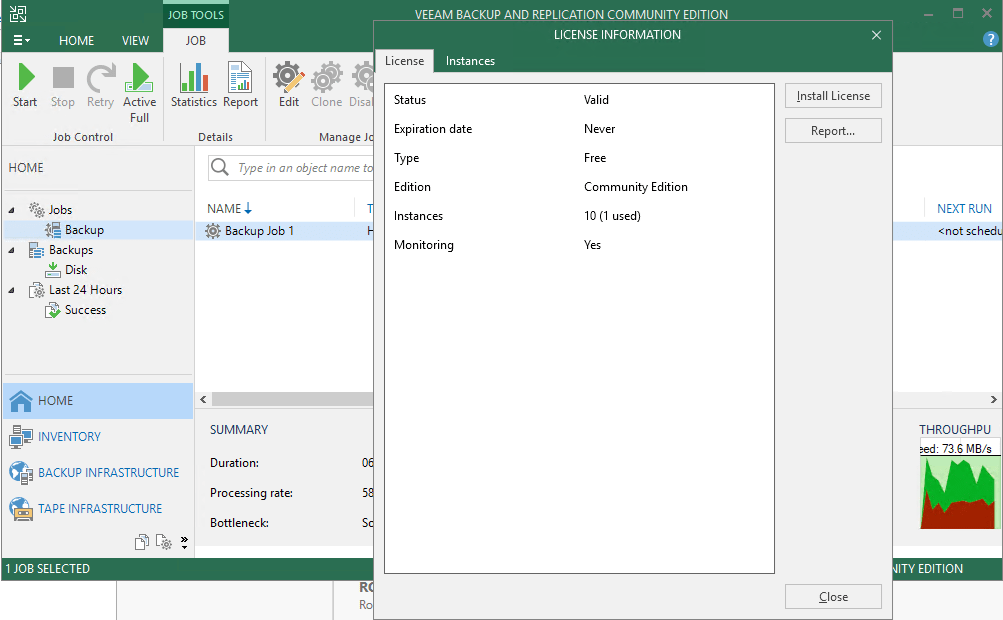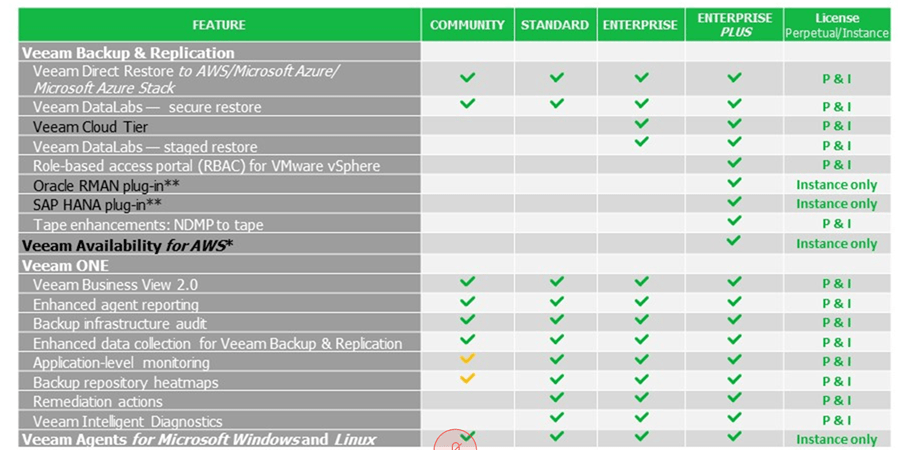I am a Veeam Vanguard 2019
Yesterday my attention was focused on some NVDIMM (Storage Class Memory, PMEN) testing. Getting them to be leveraged in a Windows Server 2019 Hyper-V virtual machine. Testing can be fun, let me tell you that 🙂 I did get distracted however.
The e-mail
My activities got halted as I saw some Slack notifications come by about Veeam Vanguard renewals. So I hit refresh on the e-mail client and I saw the mail from Rick Vanover, Director, Product Strategy at Veeam Software.
Dear Didier, I’m happy to report that your Veeam Vanguard Renewal Nomination has been approved! Through 2018, we hope you have enjoyed the Veeam Vanguard Program and are happy to extend to you an invitation to the 2019 program.
2019 & beyond
This marks my 5th year of being a Veeam Vanguard. I’m one of the inaugural members and I really enjoy being part of the program. We have the webinars, the Vanguard channels, the briefings and the communication lines we have with the various Veeam experts and Vanguards who form a collective of knowledge, passion, experience and brainpower to learn from. The group has grown this year so we ‘ll have even more minds to pick and share with. As we come from all types of organizations and countries we have a divers mix of backgrounds. We avoid tunnel vision and brings new insights to old challenges. It also helps me become aware of things that had not been on my radar screen yet.
Then there is the fact that Veeam is about data protection, availability, recovery, and mobility. This suits my nature as my first questions with every project after figuring out what is need is how to handle this. I want at least 2 options to protect and restore data. I want to know how to keep it available and how to move it. It sort of comes natural to me. But, these tasks have become ever more complex and fragmented just like the IT solutions themselves.
Veeam is a company I trust, work with and rely on. It is a simple as that. People who know me can vouch that this isn’t given but earned. So, thank you Veeam. I’m humbled and proud that I am a Veeam Vanguard 2019.