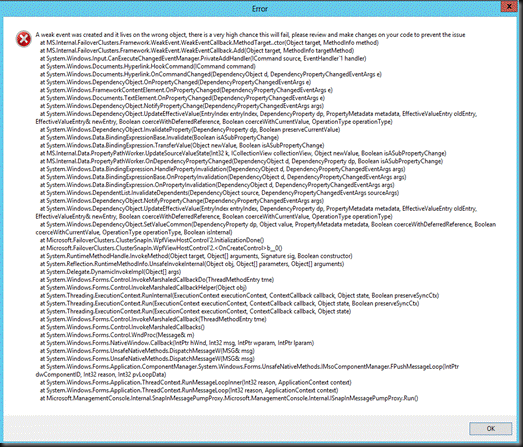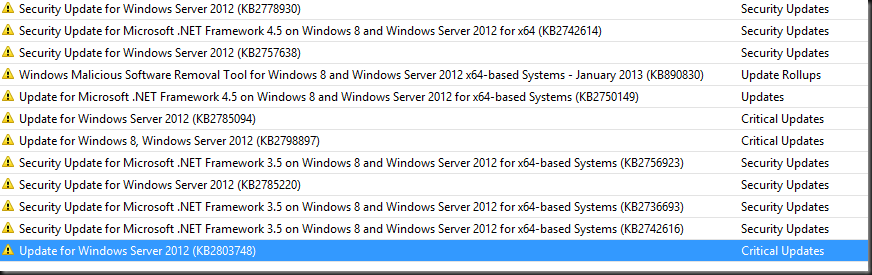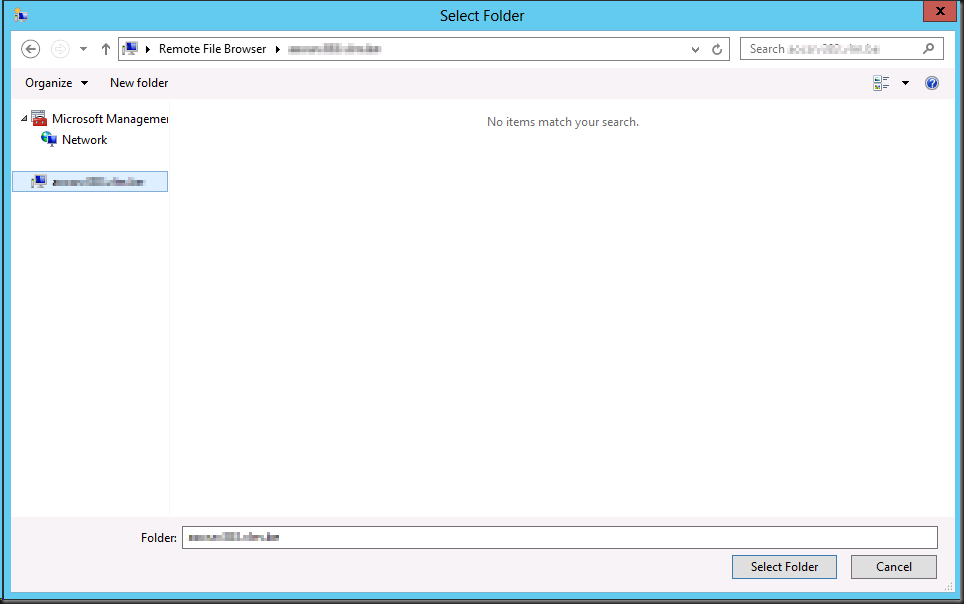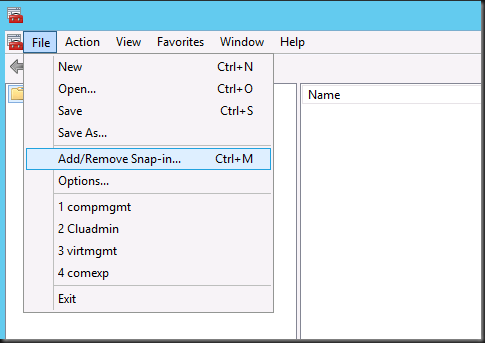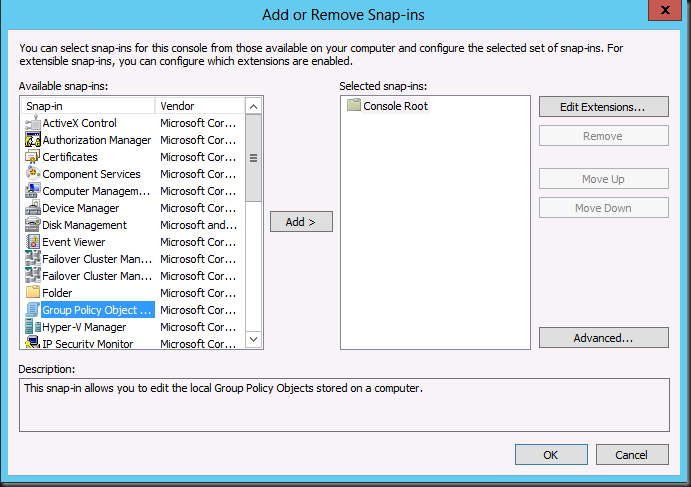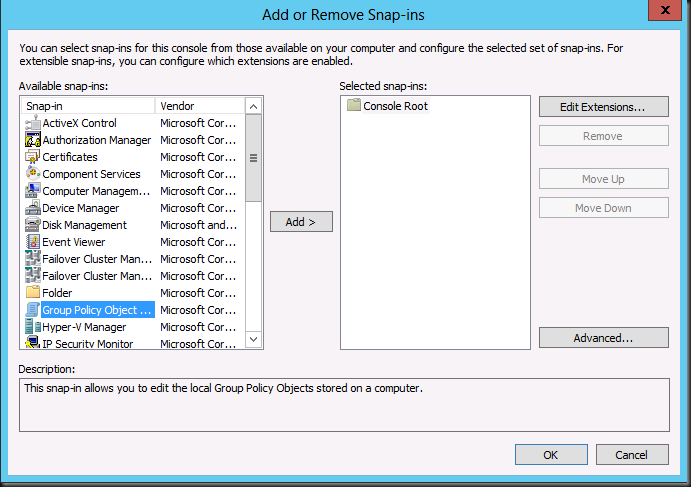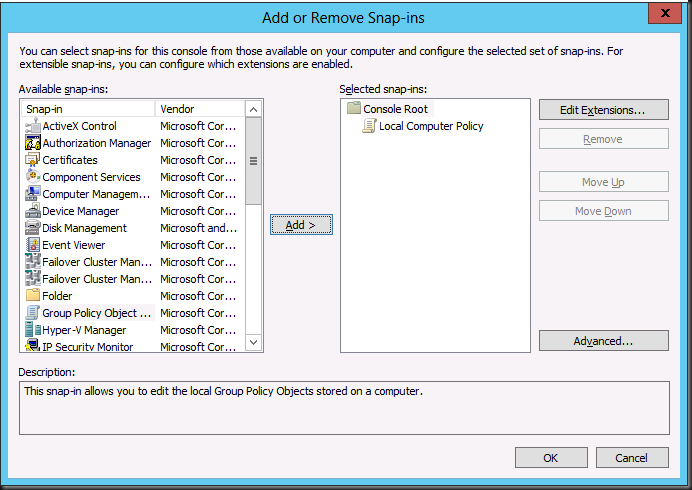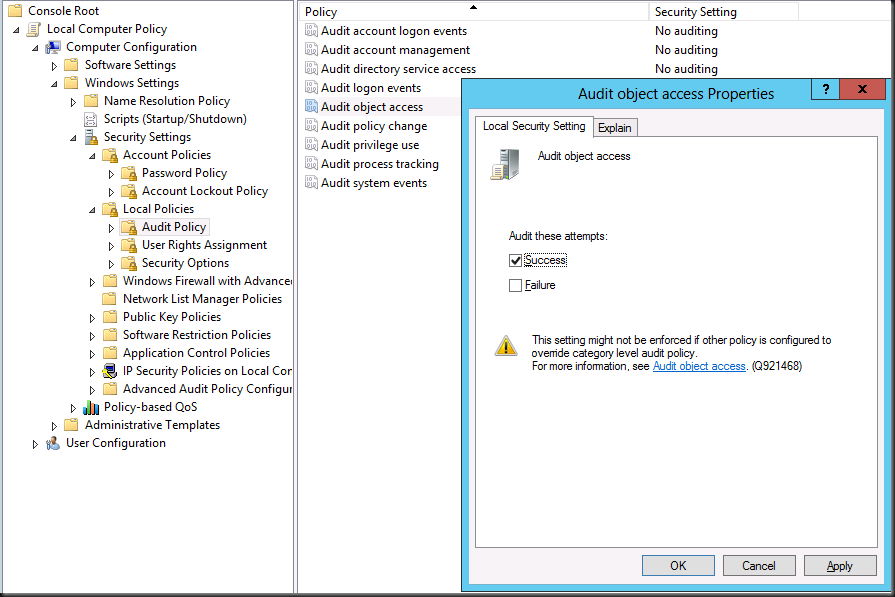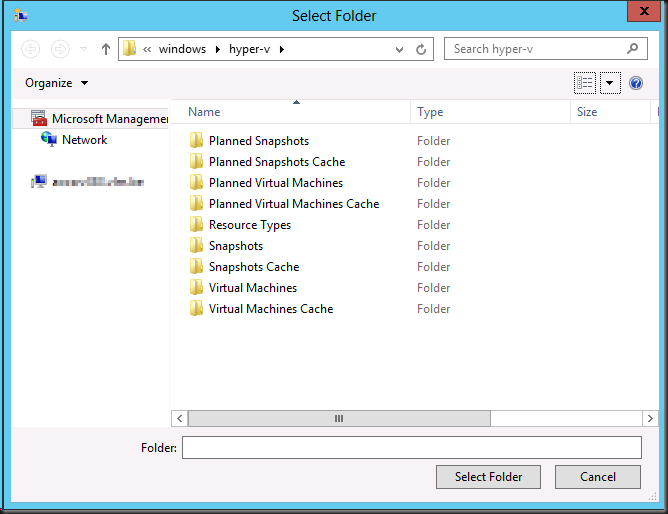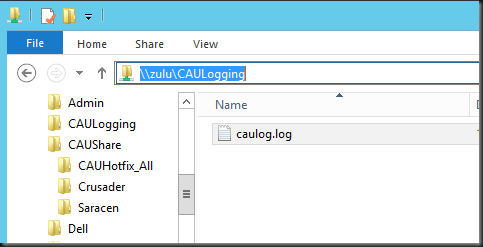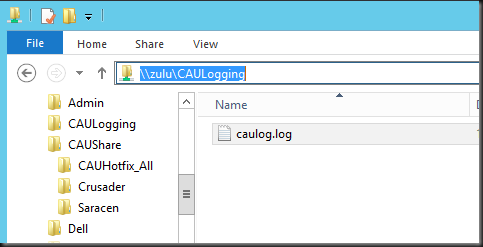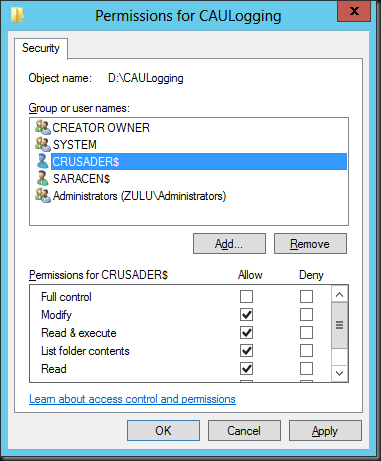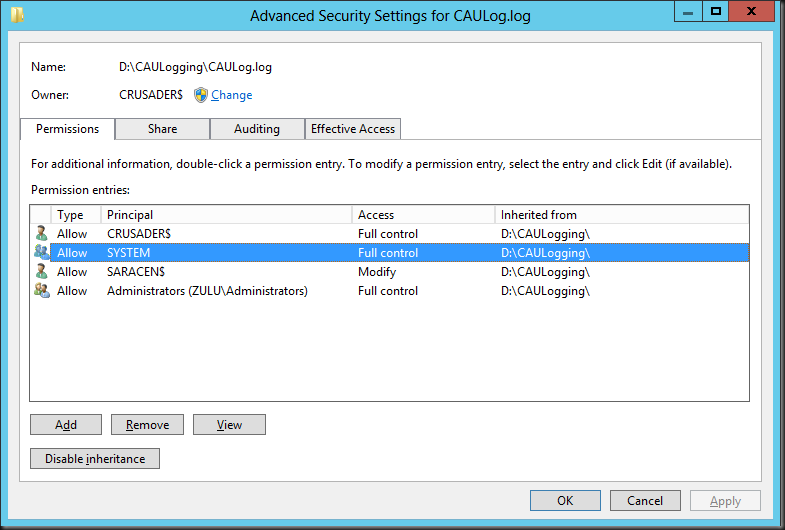In Windows Server 2012 the Remote File Browsing functionality for Hyper-V acts ups on some nodes indicating a problem.
You can read what “Remote File Browsing” is on TechNet here. You use it to browse the file system on a remote Hyper-V server when creating a new VM there for example.
Remote File Browsing is a shell namespace extension implemented by Hyper-V, it provides a way to browse the folders/files on remove Hyper-V server without requiring server to open extra shell over the network.
The path "::{0907616E-F5E6-48D8-9D61-A91C3D28106D}HYPER-V-TEST" is to tell shell (explorer or common file dialog) that it is hosting/pointing to the RemoteFileBrowsing shell namespace extension on the HYPER-V-TEST. The guid is Hyper-V remotefilebrowsing shell namespace extension GUID. However, due to the limitation on common file browser, it is not able to translated into "Hyper-V Remote File Browsing".
Now in Windows Server 2012 we sometimes see the following when we use it:
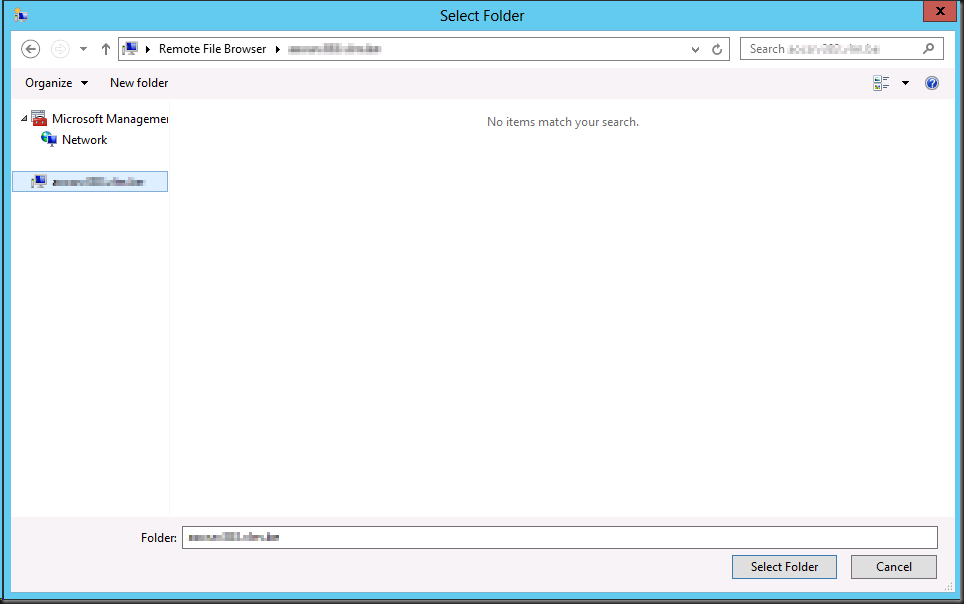
It seems to work but the result pane remains empty. The cluster is healthy, the nodes are healthy, all nodes are identically configured. Some nodes have it, other don’t. We also can’t find any errors logged anywhere.
If you try to work around it using the UNC path that will fail due to security issues later so don’t even go there 
Basically we were a bit baffled (we could not reproduce it in the lab either) until we saw some posts on then forums, indicating we’re not the only one seeing this.
http://social.technet.microsoft.com/Forums/en-US/winserverhyperv/thread/608d0c3b-0a7b-4ad9-9843-5e5051dcd526
http://social.technet.microsoft.com/Forums/en-US/winserverhyperv/thread/7a34f5e1-76bc-493a-8a7a-e9f420bf6a79#d7dd4db7-d7bd-419d-aa72-b12e43cd7a5d
If you know your cluster is perfectly healthy forget all the security settings stuff and go straight to testing this “fix” or rather workaround: Toggle Audit Object Access on and off.
In our case I can confirm that these nodes had been under a group policy that audited registry entries during a period that we were trouble shooting network card settings change behavior. We had removed that policy by first reverting the settings to not configured and after some days by removing the GPO. But that didn’t work. Even with no audit policy configured we had to go to all nodes showing this behavior, opening the local Group Policy, toggling our Audit Object Access on for success,applying this and reverting this to No auditing again.
So fire up an MMC, add a snap-in
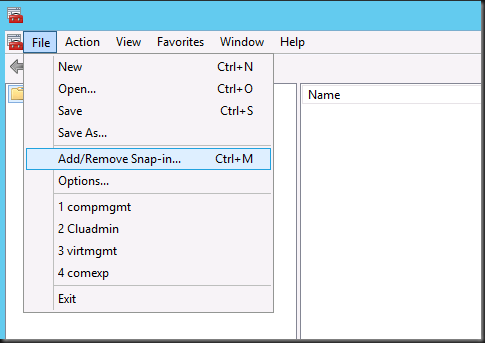
Select Group Policy Object
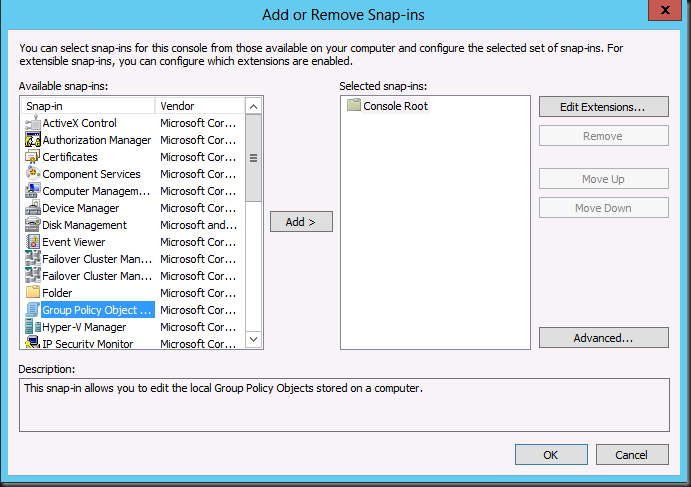
Accept the defaults
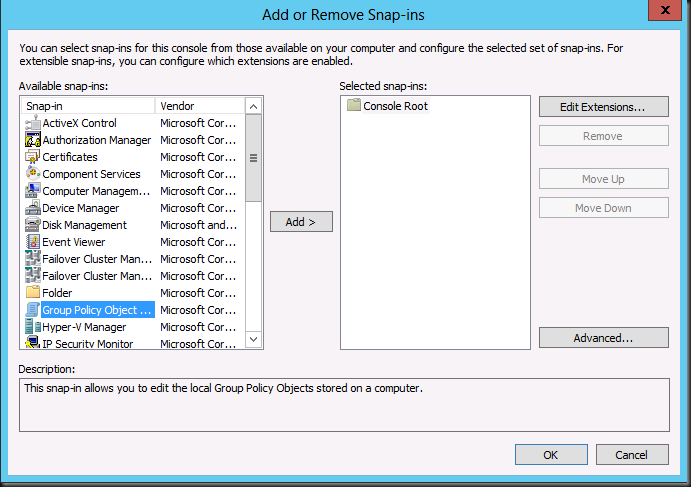
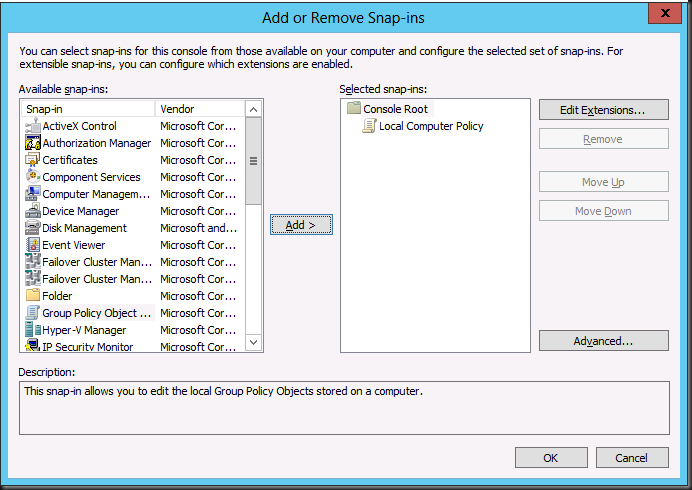
When don navigate to Computer Configuration -> Windows Settings -> Security Settings -> Local Policy -> Audit Policy -> Audit Object Access
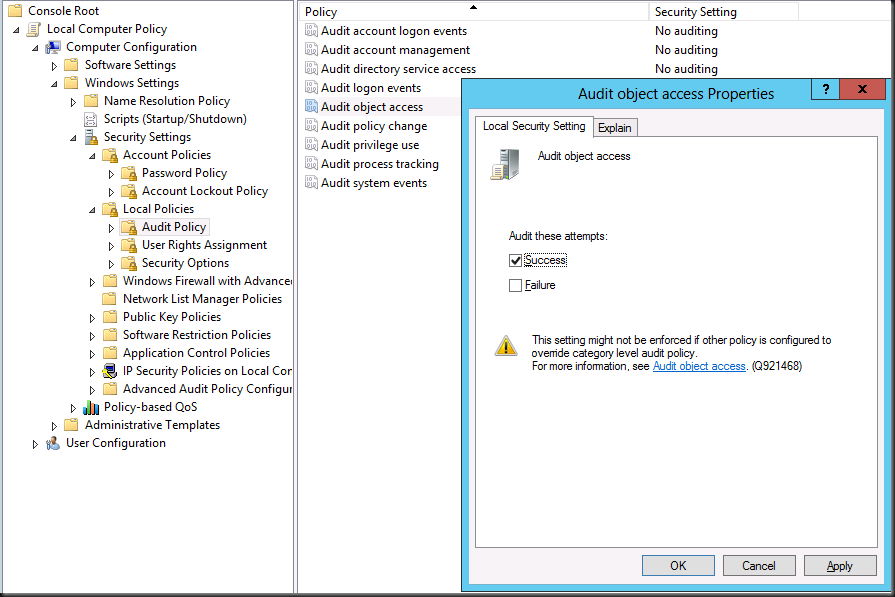
Now try to use Remote Browser again (close & reopen all wizard windows and start over a new) to see the results:
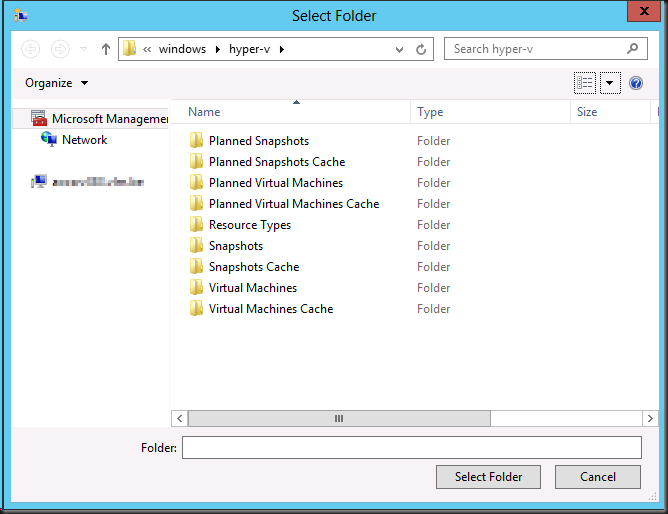
Success! All is well again.
Notes:
- We only see this on systems remotely connecting to Windows Server 2012 Hyper-V nodes that are running Windows Server 2012 or Windows 8 themselves not on Windows 2008 R2 or Windows 7 with the RSAT for W2K12 installed.
- This is not related to Windows core alone due to missing GUI components or something.
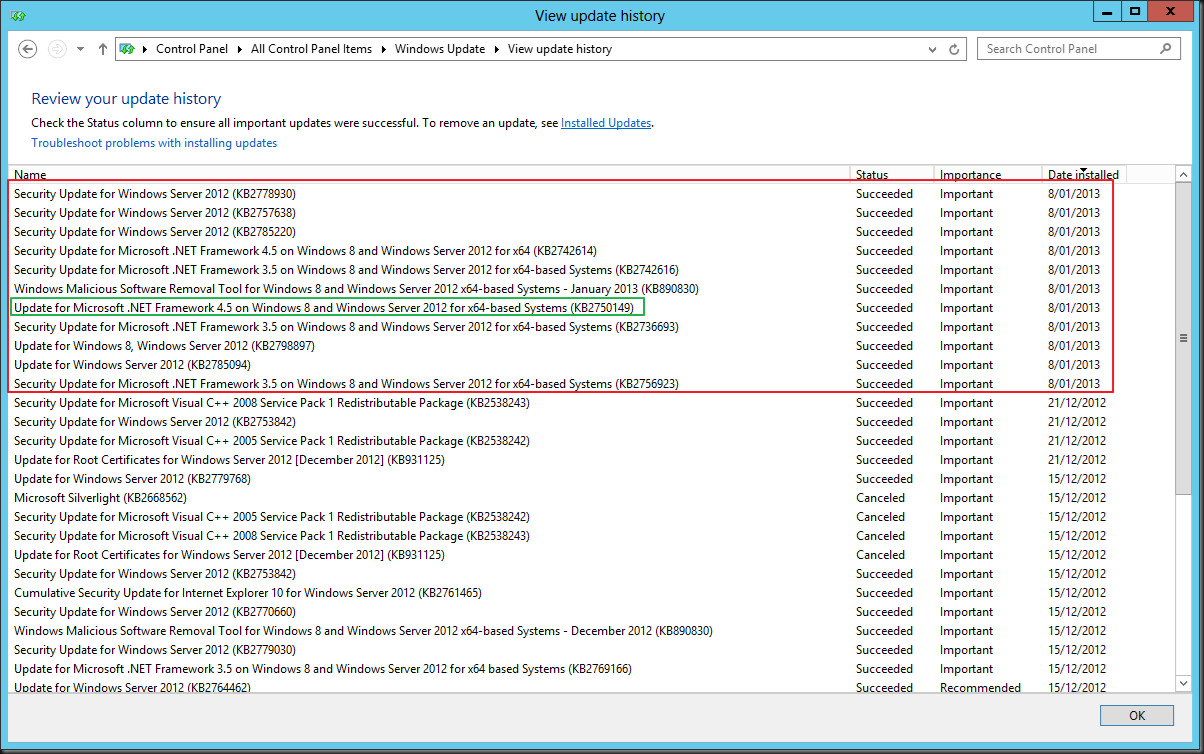
![]()