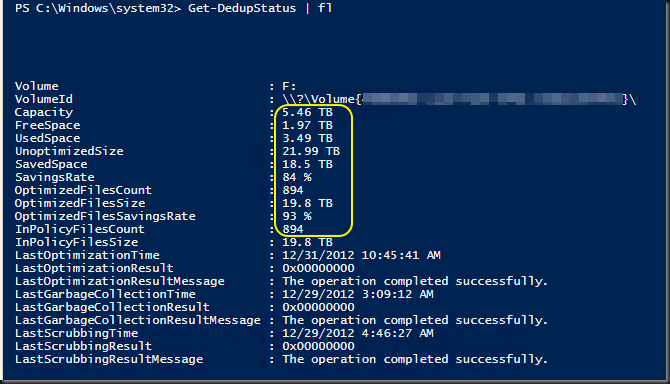See update in yellow in line (April 11th 2013)
I recently saw KB2834898 (pulled) appear and it’s an important one. This fast publish statement is important as until recently it was accepted that Live Migration with pass through disks was supported with Windows Server 2012 Hyper-V Live Migration (just like with Windows Server 2008 R2 Hyper-V) as long as the live migration is managed by the Hyper-V cluster, i.e. the pass through disk is a clustered resource => see http://social.technet.microsoft.com/wiki/contents/articles/440.hyper-v-how-to-add-a-pass-through-disk-on-a-failover-cluster.aspx
UPDATE April 11th 2013: Now after consulting some very knowledgeable people at Microsoft (like Jeff Woolsey and Ben Armstrong) this KB article is not factual correct and leaves much to be desired. It’s wrong, as pass-through disks are still supported with Live Migration in Windows Server 2012 Hyper-V, when managed by the cluster, just like before in Windows 2008 R2. The KB article has been pulled meanwhile.
Mind you that Shared Nothing Live Migration with pass through disks have never been supported as there is no way to move the pass through disk between hosts. Storage Live Migration is not really relevant in this scenario either, there are no VHDX file to copy apart fro the OS VHDX. Live migrations between stand alone host are equally irrelevant. Hence it’s a Hyper-V Cluster game only for pass through disks.
I have never been a fan of pass through disks and we have never used them in production. Not in the Windows Server 2008 R2 era let alone in the Windows Server 2012 time frame. No really we never used them, not even in our SQL Server virtualization efforts as we just don’t like the loss of flexibility of VHDX files and due to the fact that they tend to complicate things (i.e. things fail like live migration).
I advise people to strongly reconsider if they think they need them and only to use them if they are really sure they actually do have a valid use case. I know some people had various reasons to use them in the past but I have always found them to be a bit of over engineering. One of the better reasons might have been that you needed disks larger then 2TB but than I would advise iSCSI and now with Windows Server 2012 also virtual Fibre Channel (vFC), which is however not needed due to VHDX now supporting up to 64TB in size. Both these options support Live Migration and are useful for in guest clustering, but not as much for size or performance issues in Windows Server 2012 Hyper-V. On the performance side of things we might have eaten a small IO hit before in lieu of the nice benefits of using VHDs. But even a MSFT health check of our Virtualized SQL Server environment didn’t show any performance issues, Sure your needs may be different from ours but the performance argument with Windows Server 2012 and VHDX can be laid to rest. I refer you to my blog Hyper-V Guest Storage Performance: Above & Beyond 1 Million IOPS for more information of VHDX performance improvements and to Windows Server 2012 with Hyper-V & The New VHDX Format Leads The Way for VHDX capabilities in general (size, unmap, …).
Is see only one valid reason why you might have to use them today. You have > 2TB disks in the VM and your backup vendor doesn’t support the VHDX format. Still a reality today unfortunately ![]() But that can be fixed by changing to another one
But that can be fixed by changing to another one ![]()