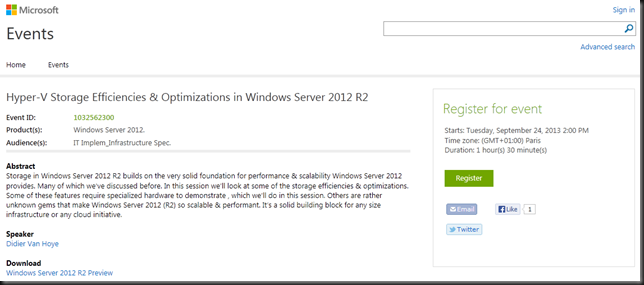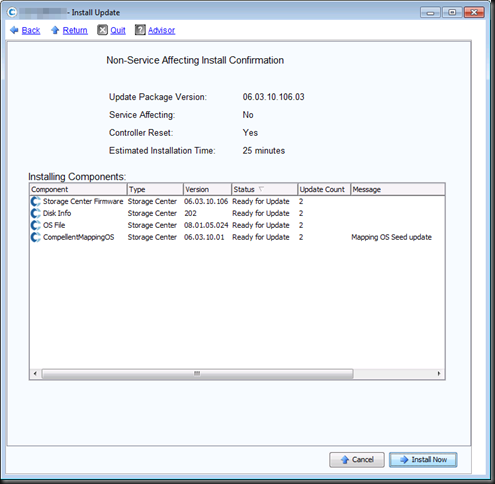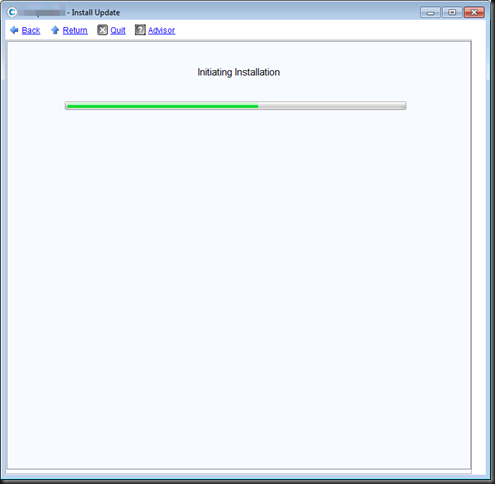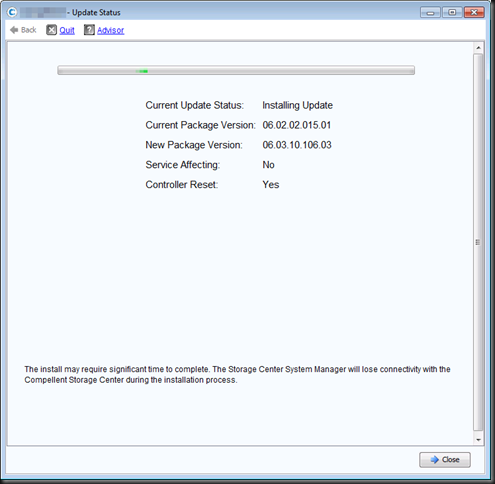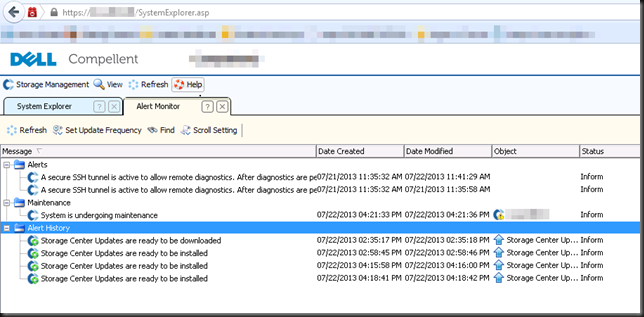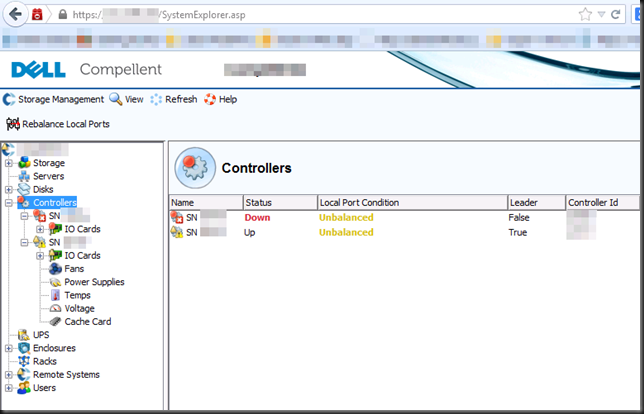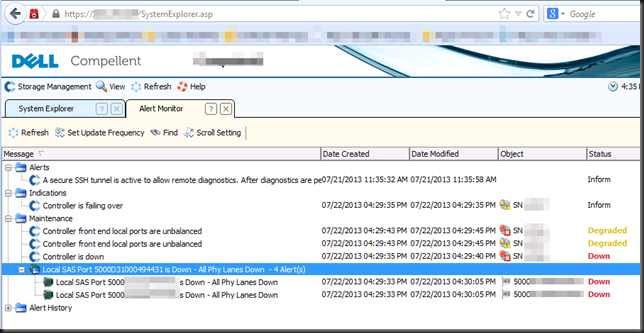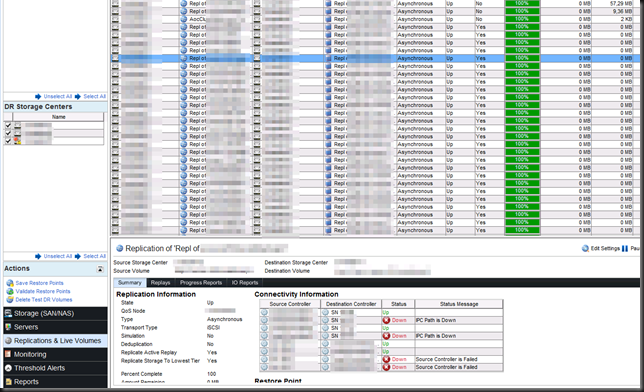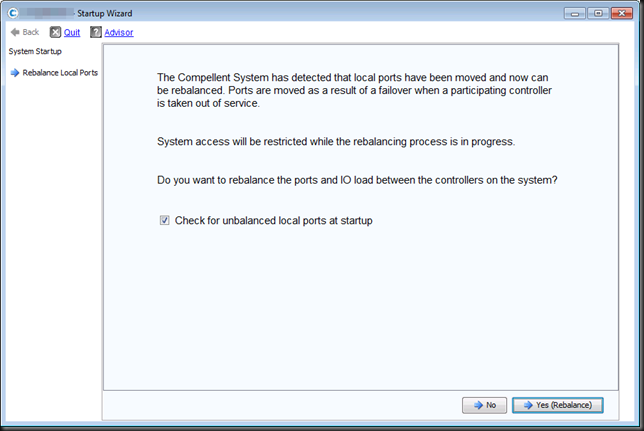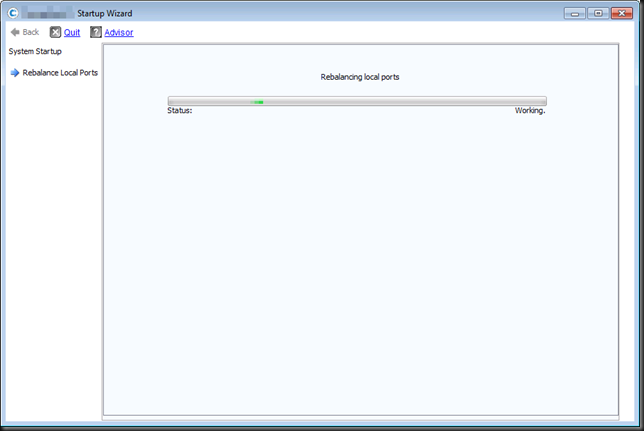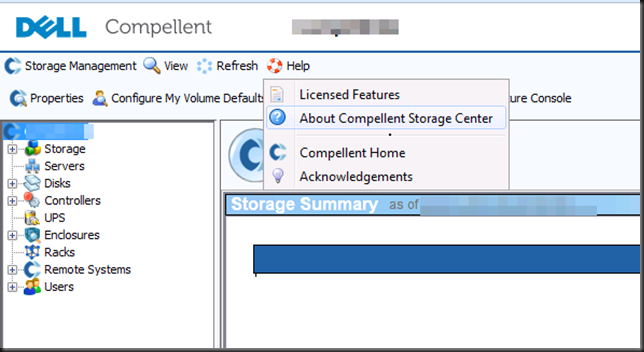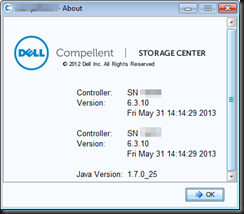Dealing with an unknown future without a crystal ball
I’ve said it before and I’ll say it again. Storage Spaces in Windows Server 2012 (R2) is are the first steps of MSFT to really make a difference (or put a dent into) in the storage world. See TechEd 2013 Revelations for Storage Vendors as the Future of Storage lies With Windows 2012 R2 (that was a nice blog by the way to find out what resellers & vendors have no sense of humor & perspective). It’s not just Microsoft who’s doing so. There are many interesting initiatives at smaller companies to to the same. The question is not if these offerings can match the features sets, capabilities and scenario’s of the established storage vendors offerings. The real question is if the established vendors offer enough value for money to maintain themselves in a good enough is good enough world, which in itself is a moving target due to the speed at which technology & business needs evolve. The balance of cost versus value becomes critical for selecting storage. You need it now and you know you’ll run it for 3 to 5 years. Perhaps longer, which is fine if it serves your needs, but you just don’t know. Due to speed of change you can’t invest in a solution that will last you for the long term. You need a good fit now at reasonable cost with some headway for scale up / scale out. The ROI/TCO has to be good within 6 months or a year. If possible get a modular solution. One where you can replace the parts that are the bottle neck without having to to a fork lift upgrade. That allows for smaller, incremental, affordable improvements until you have either morphed into a new system all together over a period of time or have gotten out of the current solution what’s possible and the time has arrived to replace it. Never would I invest in an expensive, long term, fork lift, ultra scalable solution. Why not. To expensive and as such to high risk. The risk is due to the fact I don’t have one of these:

So storage vendors need to perform a delicate balancing act. It’s about price, value, technology evolution, rapid adoption, diversification, integration, assimilation & licensing models in a good enough is good enough world where the solution needs to deliver from day one.
I for one will be very interested if all storage vendors can deliver enough value to retain the mid market or if they’ll become top feeders only. The push to the cloud, the advancements in data replication & protection in the application and platform layer are shaking up the traditional storage world. Combine that with the fast pace at which SSD & Flash storage are evolving together with Windows Server 2012 that has morphed into a very capable storage platform and the landscape looks very volatile for the years to come. Think about ever more solutions at the application (Exchange, SQL server) and platform layer (Hyper-V replica) with orchestration on premise and/or in the cloud and the pressure is really on.
So how do you choose a solution in this environment?
Whenever you are buying storage the following will happen. Vendors, resellers & sales people, are going to start pulling at you. Now, some are way better than others at this, some are even down right good at this whole process a proceed very intelligently.
Sometimes it involves FUD, doom & gloom combined with predictions of data loss & corruption by what seem to be prophets of disaster. Good thing is when you buy whatever they are selling that day, they can save you from that. The thing is this changes with the profit margin and kickbacks they are getting. Sometimes you can attribute this to the time limited value of technology, things evolve and todays best is not tomorrows best. But some of them are chasing the proverbial $ so hard they portray themselves as untrustworthy fools.
That’s why I’m not to fond of the real big $ projects. Too much politics & sales. Sure you can have people take care of but you are the only one there to look out for your own interests. To do that all you need to do is your own due diligence and be brave. Look, a lot of SAN resellers have never ever run a SAN, servers, Hyper-V clusters, virtualized SQL Server environments or VDI solutions in your real live production environments for a sustained period of time. You have. You are the one whose needs it’s all about as you will have to live and work with the solution for years to come. We did this exercise and it was worth while. We got the best value for money looking out for our own interests.
Try this with a reseller or vendor. Ask them about how their hardware VSS providers & snapshot software deals with the intricacies of CSV 2.0 in a Hyper-V cluster. Ask them how it works and tell them you need to references to speak to who are running this in production. Also make sure you find your own references. You can, it’s a big world out there and it’s a fun exercise to watch their reactions 
As Aidan remarked in his blog on ODX–Not All SANs Are Created Equally
These comparisons reaffirm what you should probably know: don’t trust the whitepapers, brochures, or sales-speak from a manufacturer. Evidently not all features are created equally.
You really have to do your own due diligence. Some companies can afford the time, expense & personnel to have the shortlisted vendors deliver a system for them to test. Costs & effort rise fast if you need to get a setup that’s comparable to the production environment. You need to device tests that mimic real life scenario’s in storage capacity, IOPS, read/write patterns and make sure you don’t have bottleneck outside of the storage system in the lab.
Even for those that can, this is a hard thing to do. Some vendors also offer labs at their Tech Centers or Solutions Centers where customers or potential customers can try out scenarios. No matter what options you have, you’ll realize that this takes a lot of effort. So what do I do? I always start early. You won’t have all the information, question & answers available with a few hours of browsing the internet & reading some brochures. You’ll also notice that’s there’s always something else to deal with or do, so give your self time, but don’t procrastinate. I did visit the Tech Centers & Solution Centers in Europe of short listed vendors. Next to that I did a lot of reading, asked questions and talked to a lot of people about their view and experiences with storage. Don’t just talk to the vendors or resellers. I talked a lot with people in my network, at conferences and in the community. I even tracked down owners of the shortlisted systems and asked to talk to them. All this was part of my litmus test of the offered storage solutions. While perfection is not of this world there is a significant difference between vendor’s claims and the reality in the field. Our goal was to find the best solution for our needs based on price/value and who’s capabilities & usability & support excellence materialized with the biggest possible majority of customers in the field.
Friendly Advice To Vendors
So while the entire marketing and sales process is important for a vendor I’d like to remind all of them of a simple fact. Delivering what you sell makes for very happy customers who’s simple stories of their experiences with the products will sell it by worth of mouth. Those people can afford to talk about the imperfections & some vNext wishes they have. That’s great as those might be important to you but you’ll be able to see if they are happy with their choice and they’ll tell you why.