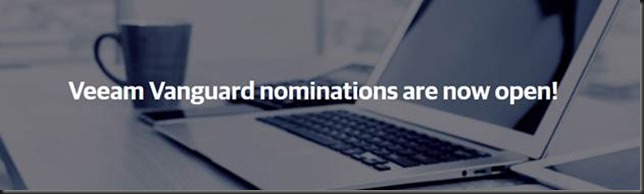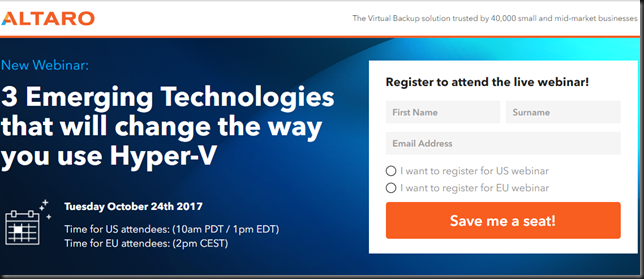I received the Microsoft MVP Award 2018-2019
While on vacation I received some excellent news. I received the Microsoft MVP Award 2018-2019. I’m an Microsoft Most Valuable Professional in the Cloud & Datacenter expertise for another year!
Dear Didier Van Hoye,
We’re once again pleased to present you with the 2018-2019 Microsoft Most Valuable Professional (MVP) award in recognition of your exceptional technical community leadership. We appreciate your outstanding contributions in the following technical communities during the past year:
- Cloud and Datacenter Management
It’s a moment of appreciation of our work in the global community. I feel both proud an humble to be part of this select group of experts chosen to be recognized by Microsoft and be awarded the Microsoft MVP Award 2018-2019. Basically it puts a smile on my face.
What does this mean?
I have another year to look forward to as a Microsoft MVP. I’ll be sharing, teaching, discussing, designing and implementing the best possible solutions. I blog, write articles, engage in webinars and speak at conferences. I also help out fellow IT professionals and MVPs when and where possible. The community exist because we contribute, not just take. But I do know I can ask for help when I need it. A big thank you to all Microsoft employees I engage with. Your patience and willingness to listen to us, even when it might be “constructive feedback” and not always praise, helps us all. I appreciate the opportunity. One very nice success this year of such collaboration was to get ReFS support extended to many more use cases.
Every year I try to make it too some of the best and most interesting conferences to learn, exchange experiences, discuss and share knowledge as both a presenter and attendee. That take a bite out of my personal time budget and sometimes even my financial budget. Both of those have limits. But that is the investment I make in myself and the community. You cannot solely depend on your employer or job for your professional advancement. They have different agendas that don’t always align. To broaden you horizon, prevent tunnel vision and (deadly) echo chambers you need to step out of your workplace cocoon. Luckily I’m blessed with the opportunity to attend & speak at conferences where travel and expenses get paid by the organizers. That helps a lot.
Thank you for reading, for attending my sessions, for listening to the webinars I join as a subject matter expert. You help me be a better me. Being an MVP allows me to interact with very smart people around the globe. It lets me contribute to and learn from very interesting challenges and projects. That exposure helps me grow as I help others. It allows me to provide even more well founded feedback to Microsoft. This mutual beneficial relationship is the core of community and what being a MVP is all about.