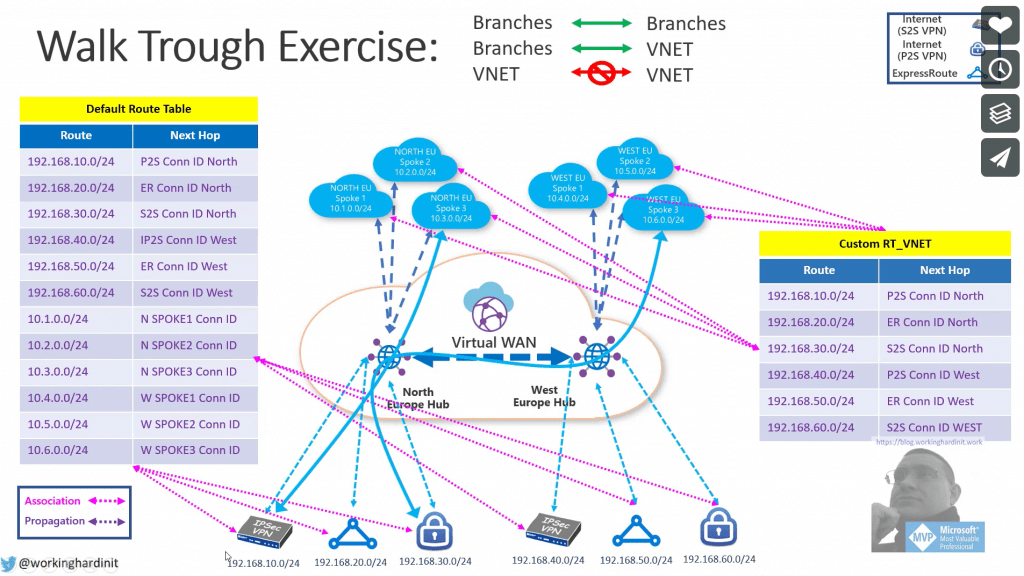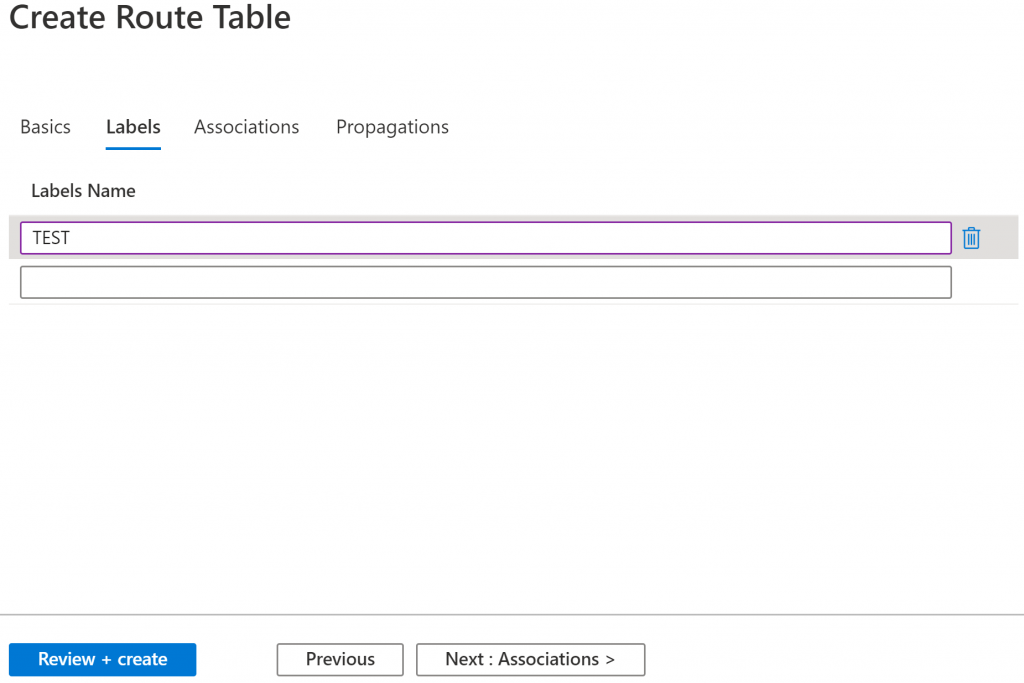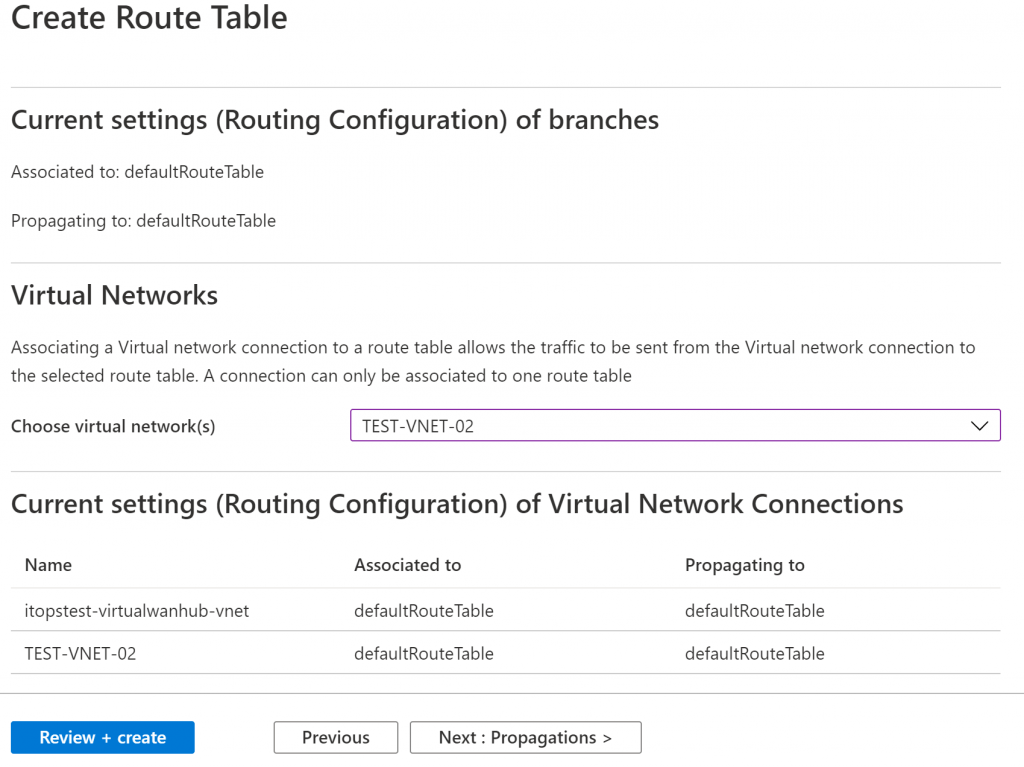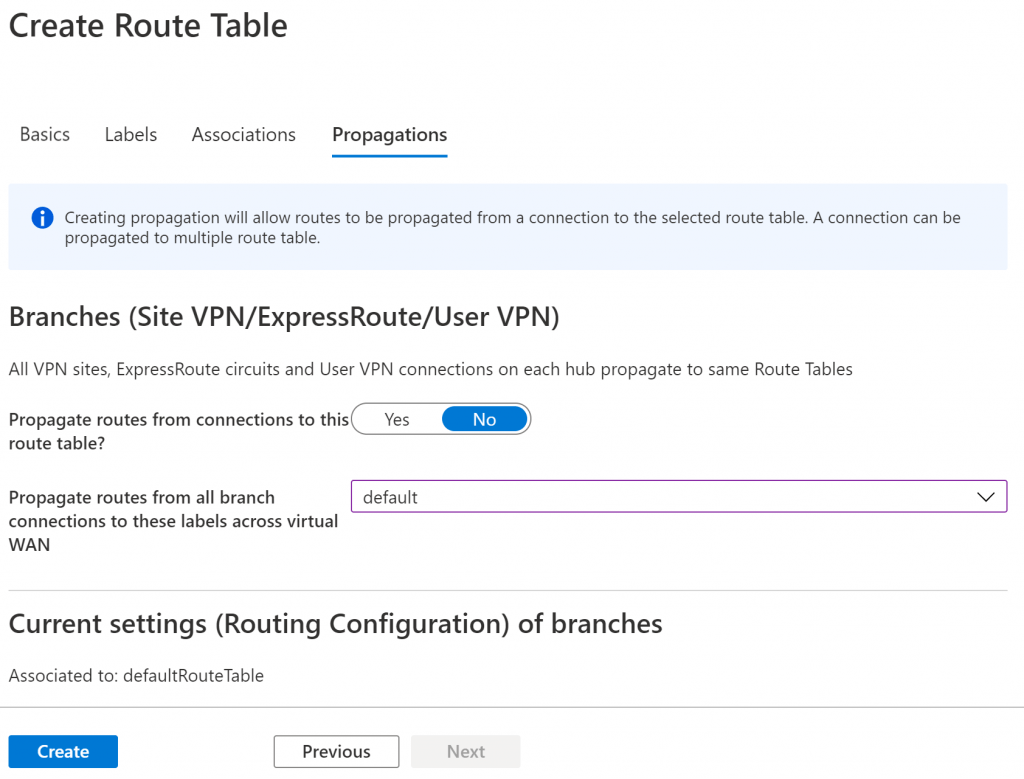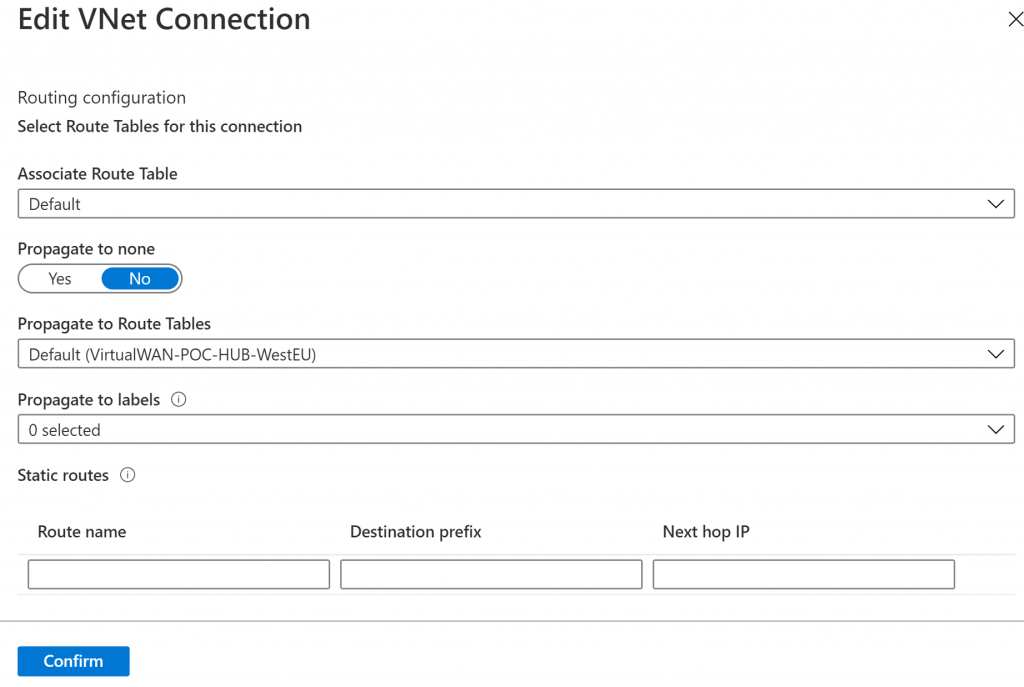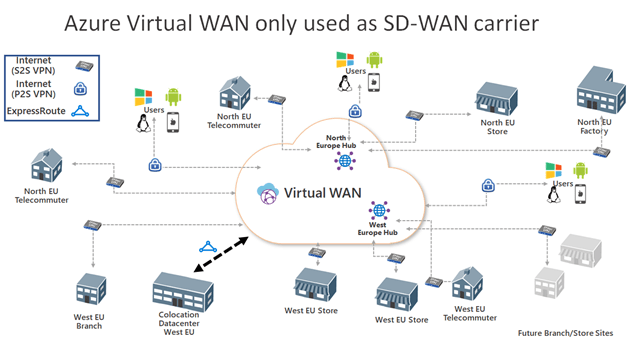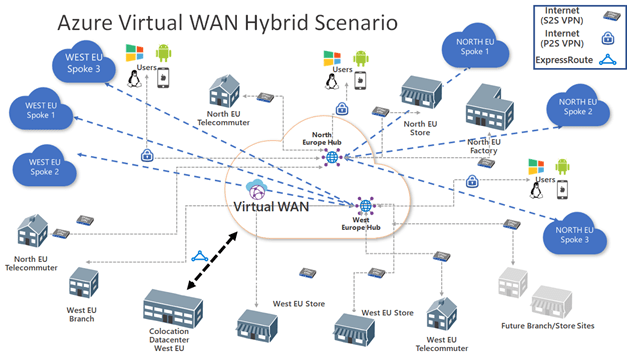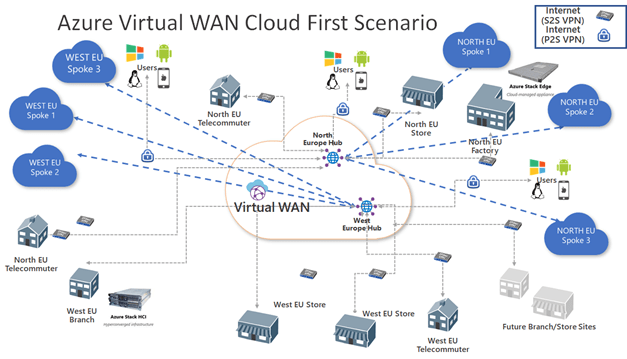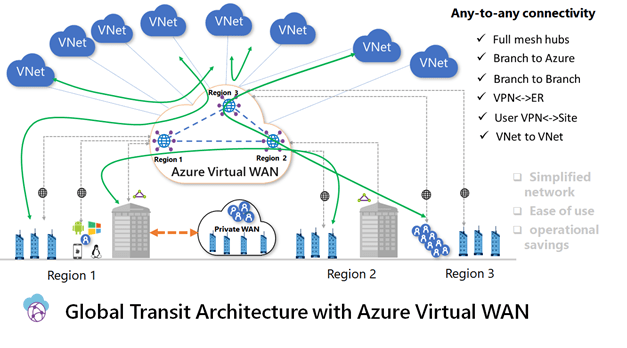Project Bicep
Project Bicep? Biceps? Do you mean like bicep curls? Muscles? What does this have to do with ARM or ARM templates? Well, to master ARM templates, we can use a little extra power. So, It’s a joke so bad it’s good as Microsoft’s Alex Frankel put it.

Over the years, I have noticed a couple of challenges when it comes to Infrastructure as Code (IaC). It is not an easy thing to achieve in practice. Not only in the cloud but anywhere. It is a significant hurdle in achieving IaC. Maybe you have the same experiences.
Azure Infrastructure as Code
In Azure, one of the biggest challenges has been the learning curve when it comes to writing the JSON. JSON, the “human-readable” data interchange format that brings ARM and ARM templates to live. It isn’t something you pick up super quickly and turns out to be harder and harder to use when things become more complex and diverse.
Other challenges are related to managing the templates, getting pipelines set up reliably and consistently for all resources in Azure tenants, subscriptions, resource groups, etc. It is not something that I would call inviting and easy to do.
Then there are the real-world realities we need to handle. There is a ton of “stuff” out there where deployment, configuration, orchestration, and change happens in different ways. How does one onboard all that in an IaC process without too much risk of breaking things? Unfortunately, this is tedious and fragile.
We like Infrastructure as Code
For many people, the above is a bit discouraging. Don’t get me wrong. People see, understand, and like the idea of Infrastructure as Code. They just have a hard time getting there. There are all sorts of tools for various environments and needs. We have all at least heard and probably looked at Chef, Ansible, Puppet, or Terraform. There are many others still, but I just listed the ones that have been getting some serious attention over the last four years. Choosing one is losing the benefits of another. Using them all is an operational, skills, and management challenge. They all have their strengths and weaknesses. The main differences are whether they take a procedural, declarative, or an orchestral approach to getting the job done.
While orchestration is very popular, it does feel a bit like a failure, but that is “emotion”. Why? Well, because in the end, we cannot manage change very well and end up throwing everything away and replacing it with a new deployment that has the changes in there. Everything is a cow now that gets slaughtered and replaced when it doesn’t function as expected or needs to change. That works well for lightweight and fast implementations. It is somewhat painful when using this in more massive deployments. But still, when looking at the results and preventing configuration drift, it gets the job done.
But even the best tools have issues that can be best described as “death by a thousand cuts.” The concept is simple, but that doesn’t make it easy to do!
Microsoft has heard this feedback
We like Infrastructure as Code. We do find it too hard to do well, especially if that is not the bulk of your work, and you are not a guru at it like Stanislav Zhelyazkov.
When Microsoft asked on Twitter, “What do you think is a knowledge gap for traditional #ITPros when it comes to transitioning to the cloud” I replied, “The biggest skills hurdle is related to IaC. ARM is tedious and hard to learn for many, yet a cornerstone … Fix that, and we can move 10 faster in any cloud journey.”.
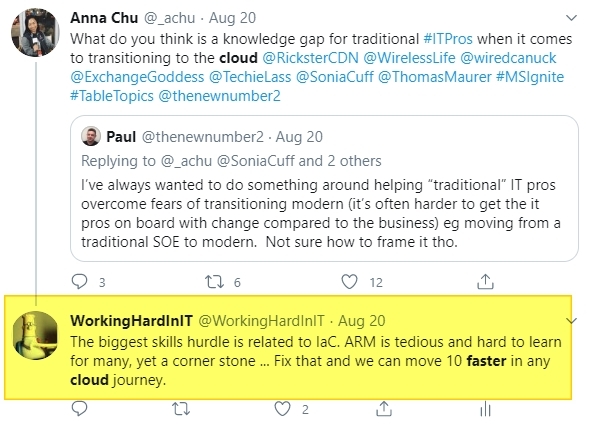
The above is not new feedback, far from. But recently (Build 2020) they talked publically about what they are doing about it if I recall correctly. Yes, Microsoft is addressing this challenge. Just last week I saw Project Bicep go public on Github!
So what is project Bicep?
Bicep is a project Microsoft announced at Build 2020 (May). It delivers what Microsoft calls Transparent Abstraction over Azure ARM and ARM templates. ARM ==> Bicep get the joke? Ok, never mind, it is terrible to search for, however. You get a lot of irrelevant hits.
It has a couple of goals as you can learn from the video.
- Human friendly, so readability and comprehensibility are essential. You have to be able to understand what you read and write without much effort.
- What you write will create or compile JSON for you. Microsoft now seems to like “Transpiles” for this. Where earlier the sort of made the analogy of JSON being some sort of the Intermediate Language (IL) of IaC.
- If you think of JSON of an IL (as MSFT suggests), it is easy to see that, just like with .NET, you might see different languages use to achieve the same goal. But for now, that is not the goal. The goal is to get a working, functional declarative language that is suitable for all kinds of users. We’ll see where this ends up.
- It focuses on modularity, so no, it will not create giant ARM templates, but modular ones. That means there is multi-file support.
- It should evolve at the speed of Azure, so no waiting for six months to get new functionality implemented. Microsoft calls this “transparent abstraction.”
- They plan a migration/conversion/export tool for existing ARM JSON!
Read up on project Bicep over here https://github.com/Azure/bicep. It clarifies the current state of what Bicep is and is not. I hope this moves fast and delivers better tooling to make Infrastructure as Code a better, more accessible, and more achievable goal for all of us.
WARNING
Bicep is at a super early stage of its existence. This is the earliest Alpha you can imagine. It is going to break, barf, and probably puke on your Azure stuff once in a while. So please, DO NOT USE THIS IN PRODUCTION. Right now it is only to get a feel for it, tinker around and get some feedback. This is you only and final warning.
In all honesty, it is very raw and as a (non-Linux) hardcore dev, this is not love at first sight for me, as I had hoped to use PowerShell for this. I hope it will mature and I will grow to love it and like using it much more than ARM. Anyway, dive into the bicep tutorial to see what you think.