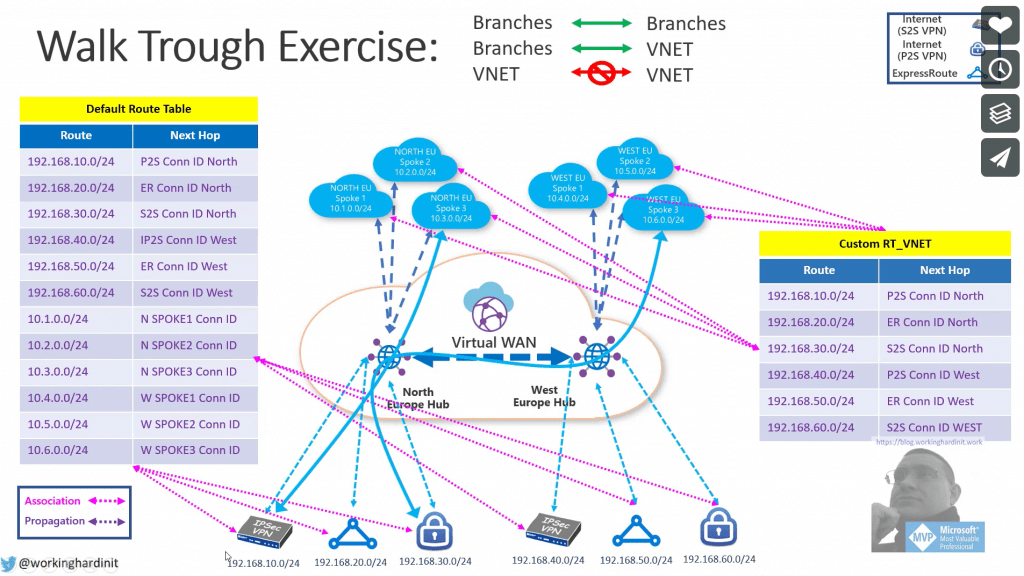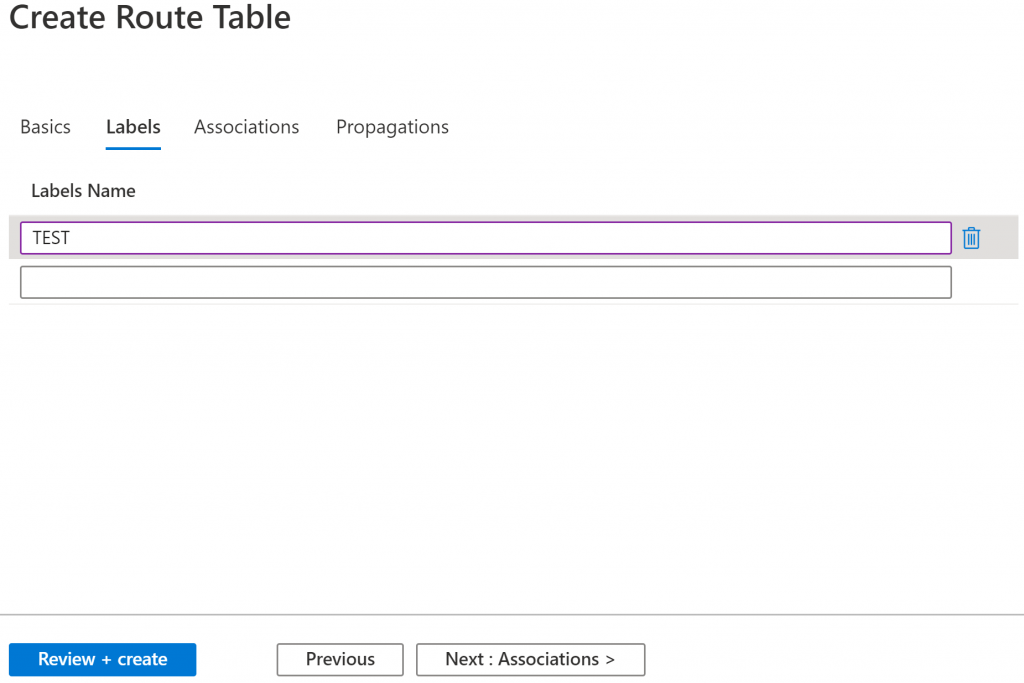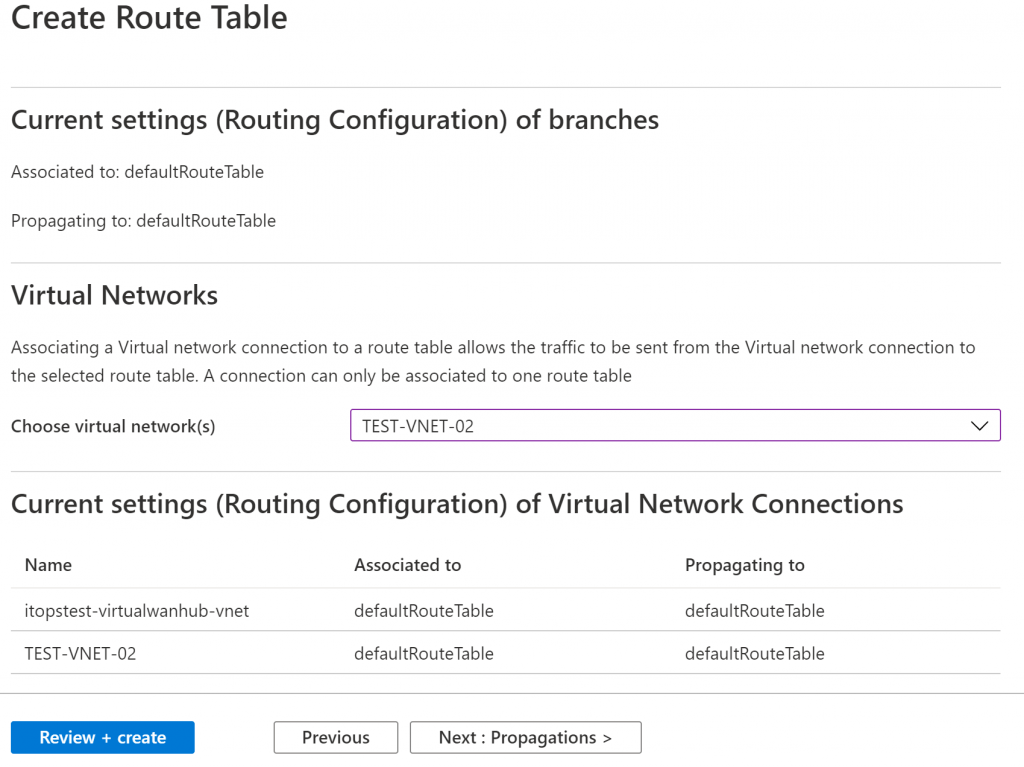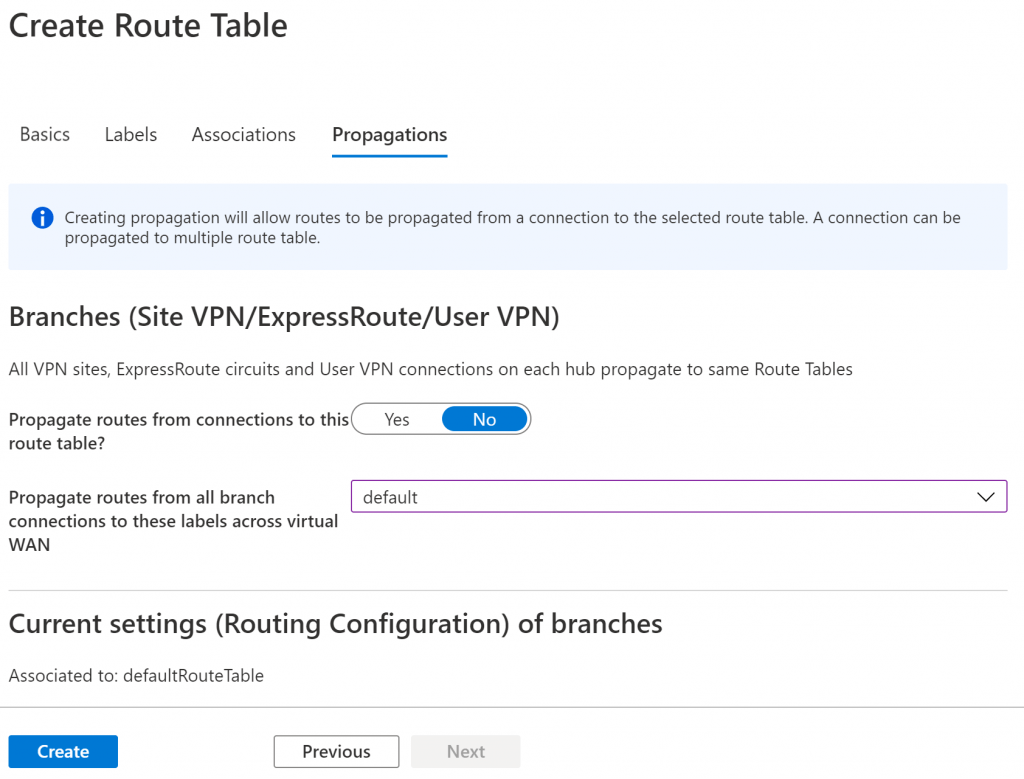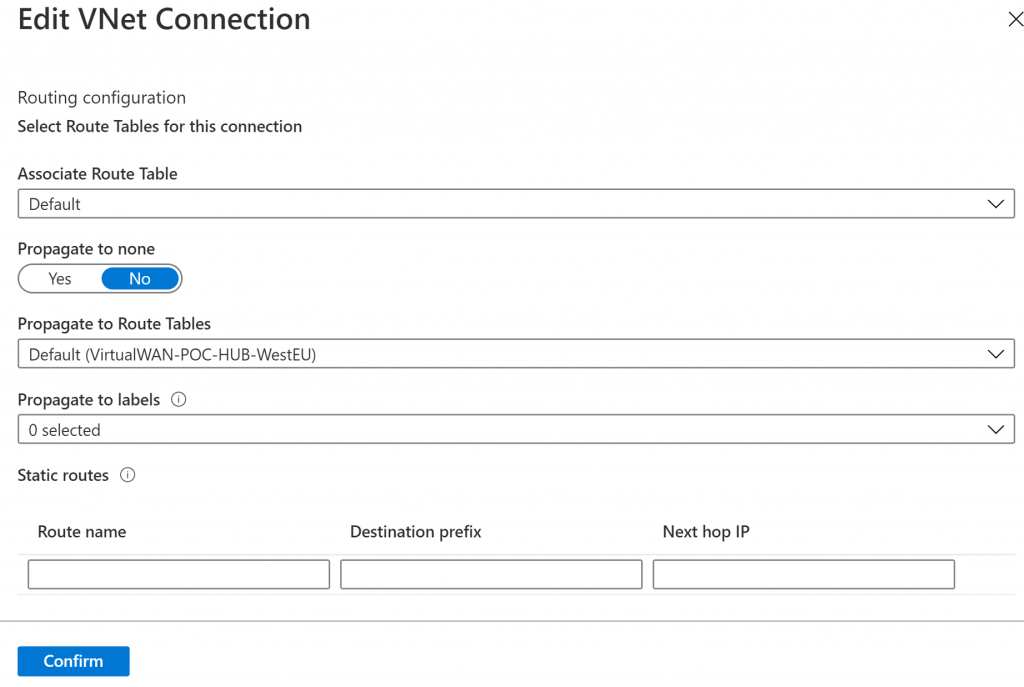Extra Evening December MC2MC
I have the distinct pleasure of having been invited to speak at the Extra Evening December MC2MC user group. It is on the 17th of December 2020. This will be my final live and virtual event for the year 2020!
For the occasion I will be giving a talk to introduce you to Azure Virtual WAN and why this is really for everyone. You might not think so yet, but I am sure you will see where the future of Azure networking is heading, and why.

Register, it is free!
So, join us. The event is free, but for your time, but we hope you learn something. You can register on the MC2MC website for this event
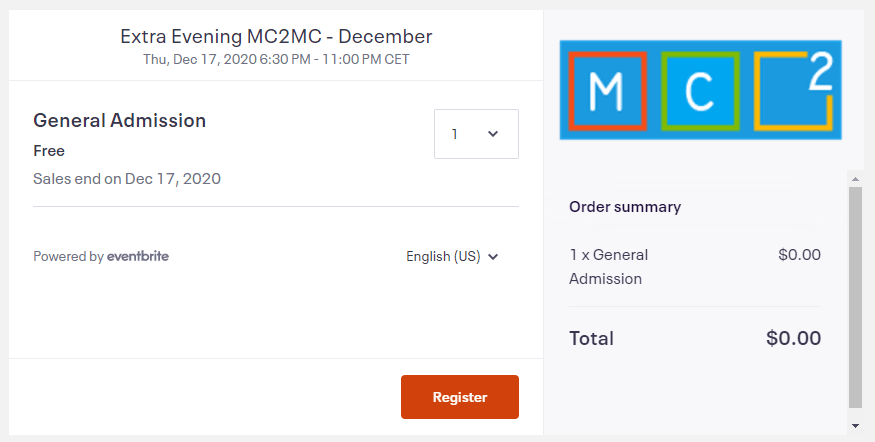
My talk starts at 18:45 and after that session they have some more great sessions by fellow MVPs lined up.
Agenda
18h30 – 18u45: Welcome
Azure Virtual WAN for everyone
18h45 – 19u30: Azure Virtual WAN for everyone by Didier Van Hoye (Microsoft MVP Cloud and Datacenter Management).
We’ll look at what Azure Virtual WAN is, why you would use it, and what its “state of the union” is at the time of speaking. We will look at why small and medium enterprises should also adopt it as Azure Virtual WAN is for everyone, not just the global fortune 500. We’ll touch on how to use Azure Firewall Manager with Azure Virtual WAN HUB and show you the custom route tables along with some examples.
Offensive Azure Security
19h30 – 20h15: Offensive Azure Security by Sergey Chubarov (Microsoft MVP Azure).
These days, working with a cloud platform is already commonplace. Companies choose Microsoft Azure for a number of benefits, including security. But there are some responsibility on the customer side and that’s may become weakest link in the chain.
A demo-based session shows attacks on the weakest link.
Penetration testers and red teamers will find steps that can be used in their assessments, defenders will get ideas on what should be protected.
The session includes:
– Bypassing authentication & MFA
– Getting control over Compute
– Extracting secrets
– Pentesting Azure AD Connect
20h15 – 20h25: Break
I know what you did last project
20h25 – 21h15: I know what you did last project (common mistakes we make in Azure) by Mustafa Toroman (Microsoft MVP Azure).
One of major benefits of Microsoft Azure is vast number of services we can choose from. But huge amount of services can create problems like what service to choose in specific situations or what to avoid. Do we select IaaS or PaaS? Or maybe go serverless? What type of database do we choose? Azure SQL, Managed Instance, or something else? And when to go with Azure Cosmos DB?
Based on years of experience and hundreds of projects, this session shares do’s and don’ts when designing your solutions in Azure. Avoid usual traps and create rock solid applications in cloud!
Azure DevOps for Ops without Dev
21h15 – 22h00: Azure DevOps for Ops without Dev by Vukašin Terzić (Microsoft MVP Azure).
DevOps philosophy doesn’t really apply to non-developers who are not creating and releasing new versions of applications every week. Or does it? In this session, I will talk about how to leverage Azure DevOps tools to boost your productivity and project management and how to save and execute your scripts and ARM templates.
22h00 – 23h00: Social BYOB (Bring-Your-Own-Beer) teams meeting
I hope to see you there and I wish you all a festive period to end 2020 and start 2021.