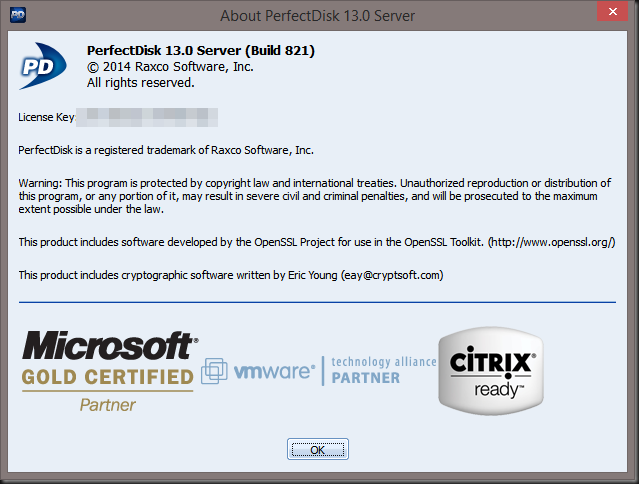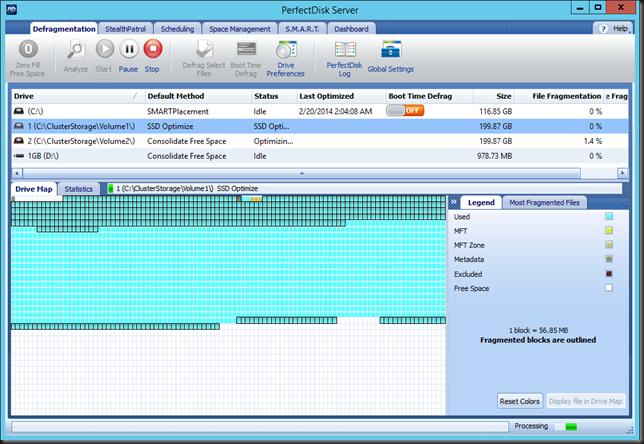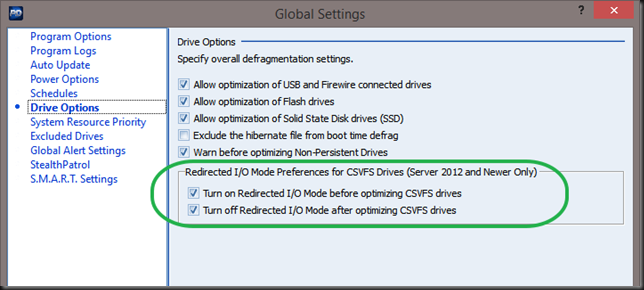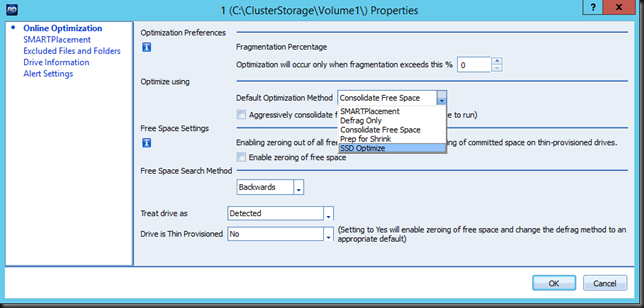I just loved the strengths of ReFS when I started looking into them when it was first announced. However it has been a bit quiet around ReFS due to some limitations or support issues.
But we’re seeing progress again and it seems that ReFS will be taken on a bigger role, even as the preferred file system for certain use cases. This is awesome. We’ll get the benefits REFS brings for less expensive types of disks in combination with storage spaces which are quite good already:
- Integrity: ReFS stores data so that it is protected from many of the common errors that can cause data loss. File system metadata is always protected. Optionally, user data can be protected on a per-volume, per-directory, or per-file basis. If corruption occurs, ReFS can detect and, when configured with Storage Spaces, automatically correct the corruption. In the event of a system error, ReFS is designed to recover from that error rapidly, with no loss of user data.
- Availability: ReFS is designed to prioritize the availability of data. With ReFS, if corruption occurs, and it cannot be repaired automatically, the online salvage process is localized to the area of corruption, requiring no volume down-time. In short, if corruption occurs, ReFS will stay online.
- Scalability: ReFS is designed for the data set sizes of today and the data set sizes of tomorrow; it’s optimized for high scalability.
- App Compatibility: To maximize AppCompat, ReFS supports a subset of NTFS features plus Win32 APIs that are widely adopted.
- Proactive Error Identification: The integrity capabilities of ReFS are leveraged by a data integrity scanner (a “scrubber”) that periodically scans the volume, attempts to identify latent corruption, and then proactively triggers a repair of that corrupt data.
But, there’s more as ReFS has been improved and those improvements qualify it as the best default choice for a file system on Storage Spaces Direct (SSDi or D2S). What they have done to make it fast for certain data operations (VM creation, resizing, merges, snapshots) can only be described as “ODX” like. We’re getting speed, scalability, auto repair, high availability and data protection in a budget friendly storage. What’s not to like. There are many uses cases now where the need and benefits are clear but the economics worked against us. Well that’s about to be solved with the new and improved storage offerings in Windows Server 2016. I’m looking forward to more information on the evolution of ReFS as it matures as a file systems and take its place in on the front stage over the years. If you haven’t yet, I suggest you start looking at ReFS (again). I’ll be watching to see how far they take this.