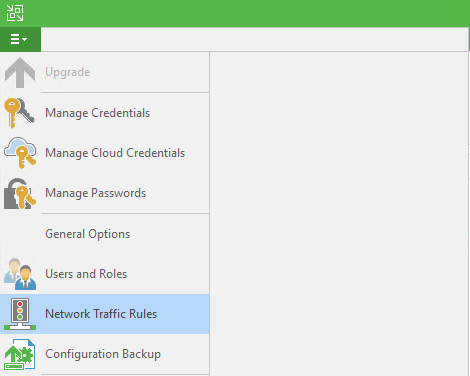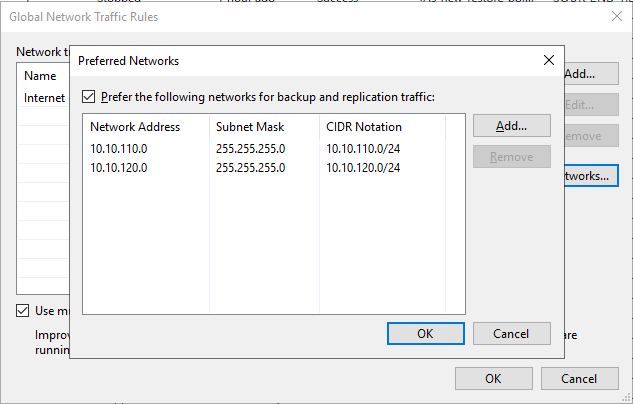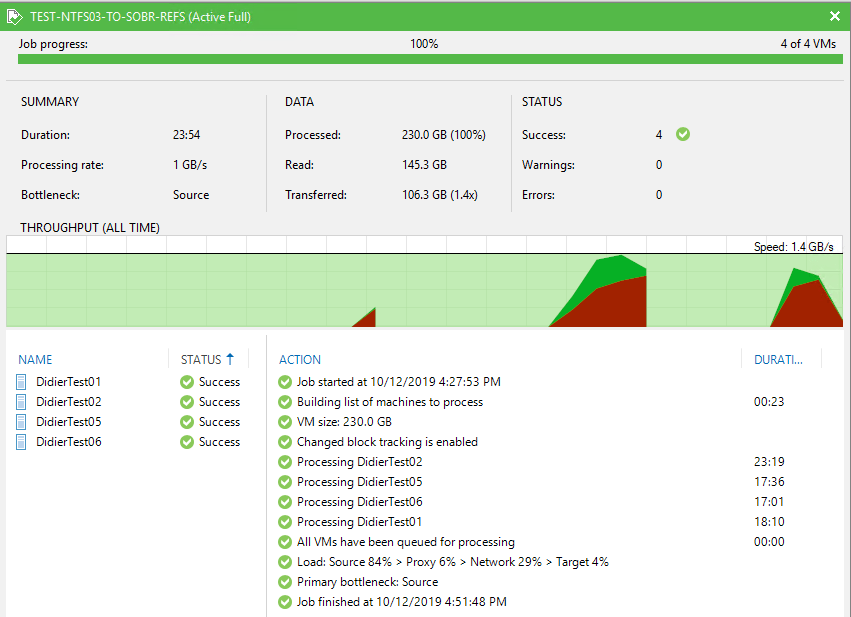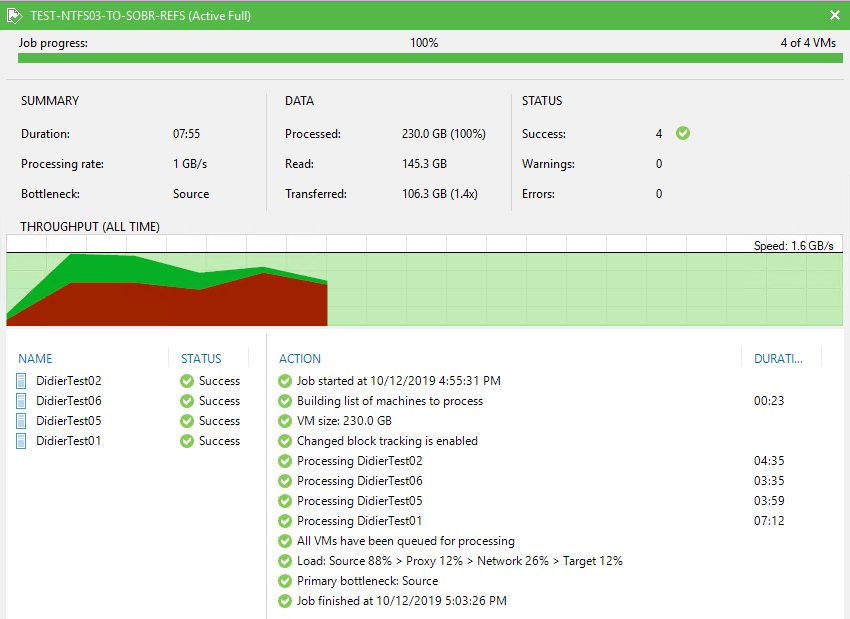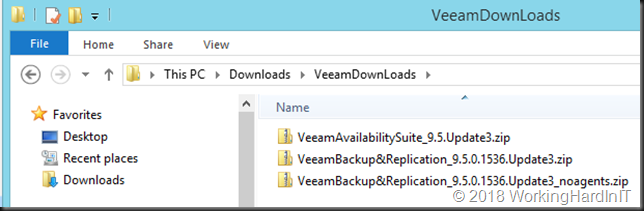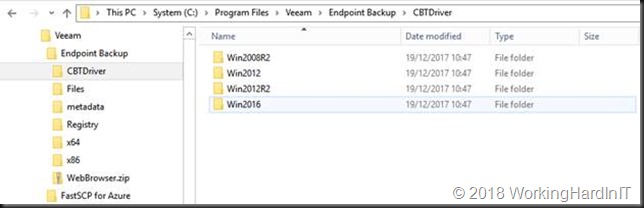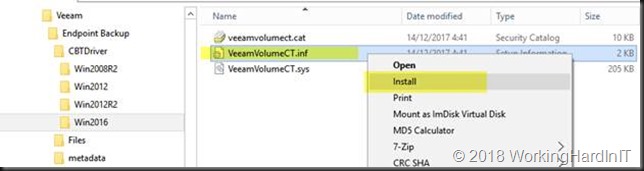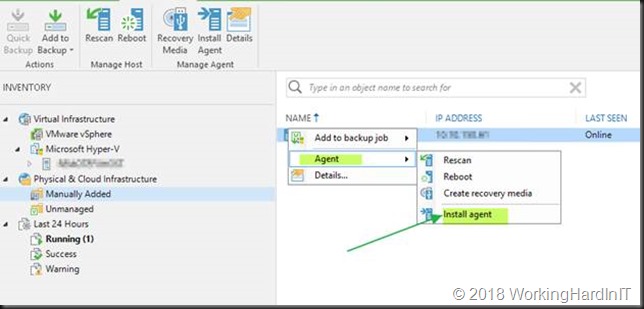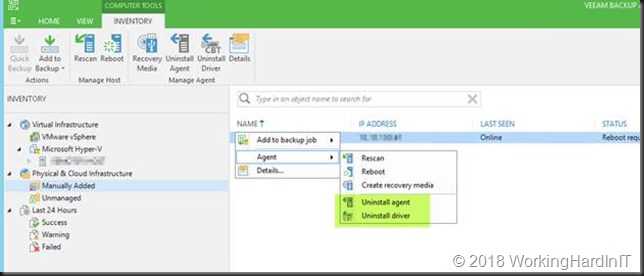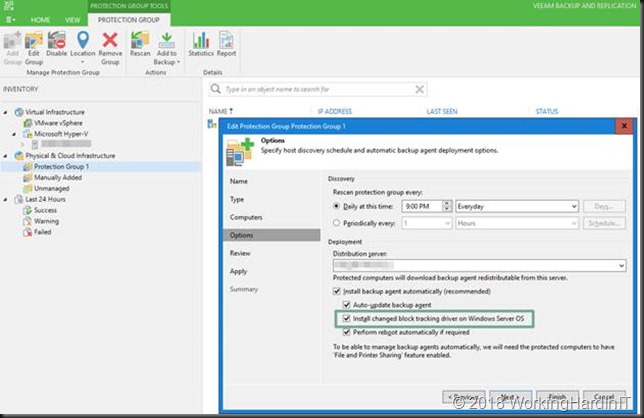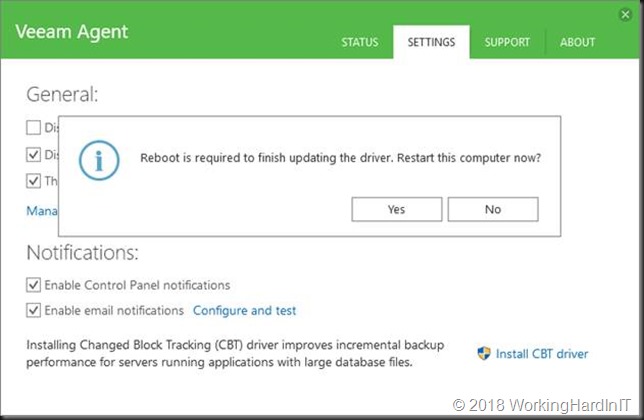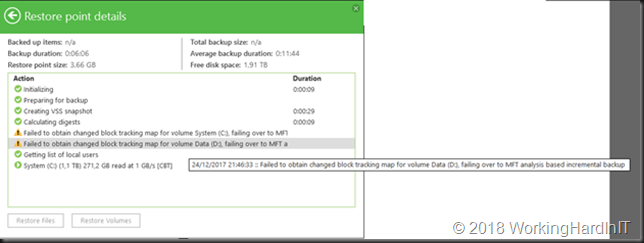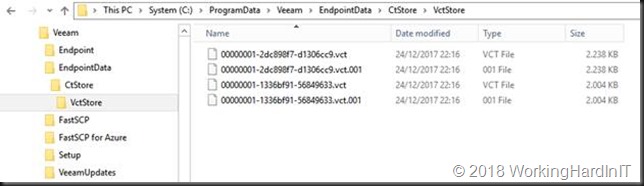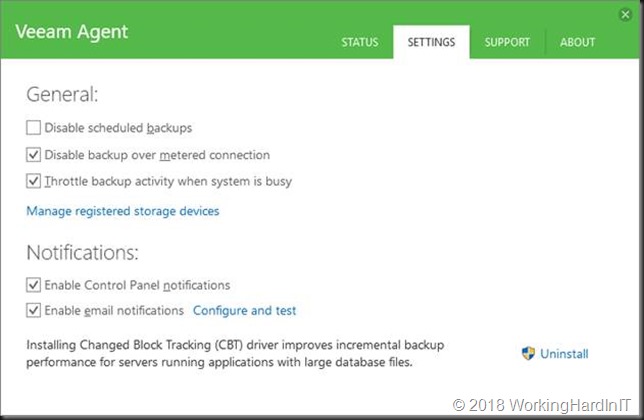Introduction
This is just a quick blog post to let you know the Hyper-V Amigos have released 2 webcasts recently. These are Hyper-V Amigos Showcast Episode 20 and 21. You will find a link to the videos and a description of the content below.
Hyper-V Amigos Showcast – Episode 20
In episode 20 of the Hyper-V Amigo ShowCast, we continue our journey in the different ways in which we can use storage spaces in backup targets. In our previous “Hyper-V Amigos ShowCast (Episode 19)– Windows Server 2019 as Veeam Backup Target Part I” we looked at stand-alone or member servers with Storage Spaces. With both direct-attached storage and SMB files shares as backup targets. We also played with Multi Resilient Volumes.
For this webcast, we have one 2 node S2D cluster set up for the Hyper-V workload (Azure Stack HCI). On a second 2 node S2D cluster, we host 2 SOFS file shares. Each on their own CSV LUN. SOFS on S2D is supported for backups and archival workloads. And as it is SMB3 and we have RDMA capable NICs we can leverage RDMA (RoCE, Mellanox ConnectX-5) to benefit from CPU offloading and superb throughput at ultra-low latency.
Some extra information
The General Purpose File Server (GPFS role) is not supported on S2D for now. You can use GPFS with shared storage and in combination with continuous availability. This performs well as a high available backup target as well. The benefit here is that this is cost-effective (Windows Server Standard licenses will do) and you get to use the shared storage of your choice. But in this show cast, we focus on the S2D scenario and we didn’t build a non-supported scenario.
You would normally expect to notice the performance impact of continuous availability when you compare the speeds with the previous episode where we used a non-high available file share (no continuous availability possible). But we have better storage in the lab for this test, the source system is usually the bottleneck and as such our results were pretty awesome.
The lab has 4 Tarox server nodes with a mix of Intel Optane DC Memory (Persistent Memory or Storage Class Memory), Intel NVMe and Intel SSD disks. For the networking, we leverage Mellanox ConnectX-5 100Gbps NICs and SN2100 100Gbps switches. Hence we both had a grin on our face just prepping this lab.
As a side note, the performance impact of continuous availability and write-through is expected. I have written about it before here. The reason why you might contemplate to use it. Next to a requirement for high availability, is due to the small but realistic data corruption risk you have with not continuously available SMB shares. The reason is that they do not provide write-through for guaranteed data persistence.
We also demonstrate the “Instant Recovery” capability of Veeam to make workloads available fast and point out the benefits.
Hyper-V Amigos Showcast – Episode 21
In episode 21 we are diving into leveraging the Veeam Agent for Windows integrated with Veeam Backup & Replication (v10 RC1) to protect our physical S2D nodes. For shops that don’t have an automated cluster node build processes set up or rely on external help to come in and do it this can be a huge time saver.
We walk through the entire process and end up doing a bare metal recovery of one of the S2D nodes. The steps include:
- Setting up an Active Directory protection group for our S2D cluster.
- Creating a backup job for a Windows Server, where we select failover cluster as type (Which has only the “Managed by Backup Server” as the mode).
- We run a backup
- After that, we create the Veeam Agent Recovery Media (the most finicky part)
- Finally, we restore one of the S2D hosts completely using the bare metal recovery option
Some more information
Now we had some issues in the lab one of them suffering to a BSOD on the laptop used to make the recording and being a bit too impatient when booting from the ISO over a BMC virtual CD/DVD. Hence we had to glue some parts together and fast forward through the boring bits. We do appreciate that watching a system bot for 10 minutes doesn’t make for good infotainment. Other than that, it went fine and we were able to demonstrate the process from the beginning to the end.
As is the case with any process you should test and experiment to make sure you are familiar with the process. That makes it all a little easier and hurt a little less when the day comes you have to do it for real.
We hope the show cast helps you look into some of the capabilities and options you have with Veeam in regards to protecting any workloads. Long gone are the days that Veeam was only about protecting virtual Machines. Veeam is about protecting data where ever it lives. In VMs, physical servers, workstations, PCs, laptop, on-prem, in the cloud and Office 365. On top of that, you can restore it where ever you want to avoid lock-in and costly migration projects and tools. Check it out.
Conclusion
We will be doing more web casts on Veeam Backup & Replication v10 in 2020 as it will be generally available in Q1 as far I can guess.

But with Hyper-V Amigos Showcast Episode 20 and 21, that’s it for 2019. Enjoy the holidays during this festive season. The Hyper-V Amigos wish you a Merry X-Mas and a very happy New Year in 2020!