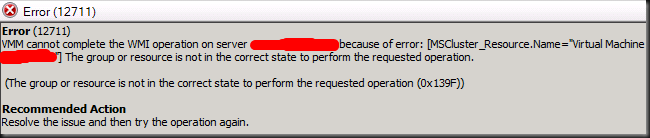The news coming in from the Build Windows conference is awesome. The speculation of the last months is being validated by what is being told and on top of that more goodness is thrown at us Hyper-V techies.
On the data protection and disaster recovery front some great new weapons are at our disposal. Let’s take a look at some of them.
Live Migration & Storage Live Migration.
Among the goodies are the improvements in Live Migration and the introduction of Storage Live Migration. Hyper-V 3.0 supports multiple concurrent Live Migrations now, which combined with adequate bandwidth will provide for fast evacuation of problematic hosts. Storage Live Migration means you can move a VM (configuration, VHD & snapshots) to different storage while the guest remains on line so the users are not hindered by this. I’m trying to find out if they will support multiple networks / NICs with this.
Now to make this shine even more MSFT has another ace up it’s sleeve. You can do Live Migration and Storage Live Migration without the requirement of shared storage on the backend. This combination is a big one. This is means “shared nothing” high availability. Even now when prices for entry level shard storage has plummeted we see SMB being weary of SAN technology. It’s foreign to them and the fact they haven’t yet gained any confidence with the technology makes them hesitant. Also the real or perceived complexity might hold ‘m back. For that segment of the market it is now possible to have high availability anyway with the combo Live Migration / Storage Migration. Add to this that Hyper-V now supports running virtual machines on a file share and you can see the possibilities of NAS appliances in this space of the market for achieving some very nice solutions.
Replication to complete the picture
To top this of you have replication built in, meaning we have the possibility to provide reasonably fast disaster recovery. It might not be real time data center fail over but a lot of clients don’t need that. However, they do need easy recoverability and here it is. To give you even more options, especially if you only have one location, you can replicate to the cloud.
So now I start dreaming ![]() We have shared nothing Live & Storage Live Migration, we have replication. What could achieve with this? Do synchronous replication locally over a 10Gbps for example and use that to build something like continuous availability. There we go, we already have requirements for “Windows 8 Server R2”!
We have shared nothing Live & Storage Live Migration, we have replication. What could achieve with this? Do synchronous replication locally over a 10Gbps for example and use that to build something like continuous availability. There we go, we already have requirements for “Windows 8 Server R2”!
NIC Teaming in the OS
No more worries about third party NIC teaming woes. It has arrived in the OS (finally!) and it will support load balancing & failover. I welcome this, again it makes this a lot more feasible for the SMB shops.
IP Virtualization / Address Mobility
Another thing that will aid with any kind of of site disaster recovery / high availability is IP address Mobility. You have an IP for the hosting of the VM and one for internal use by VM. That means you can migrate to other environments (cloud, remote site) with other addresses as the VM can change the hosted IP address, while the internal IP address remains the same. Just imagine the flexibility this gives us during maintenance, recovery, trouble shooting network infrastructure issues and all this without impacting the users who depend on the VM to get their job done.
Conclusion
Everything we described is out of the box with Windows 8 Server Hyper-V. To a lot of business this can mean a huge improvement in their current availability and disaster recovery situation. More than ever there is now no more reason for any company to go down or even out of business due to catastrophic data loss as all this technology is available on site, in hybrid scenarios and in the cloud with the providers.