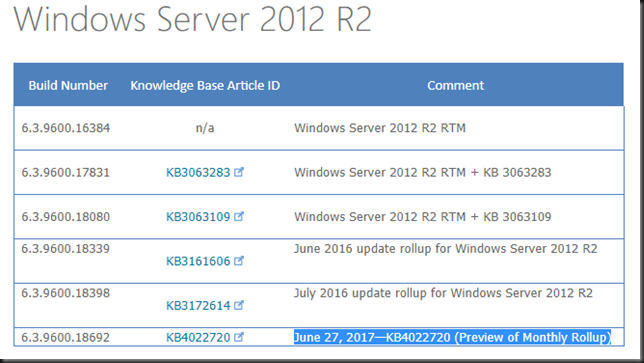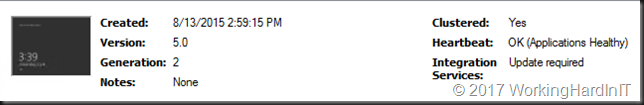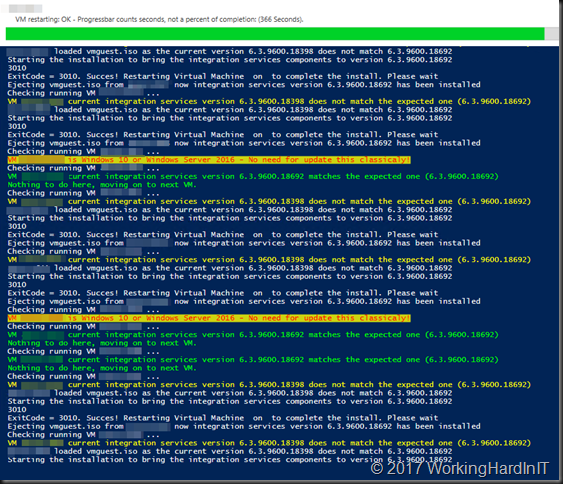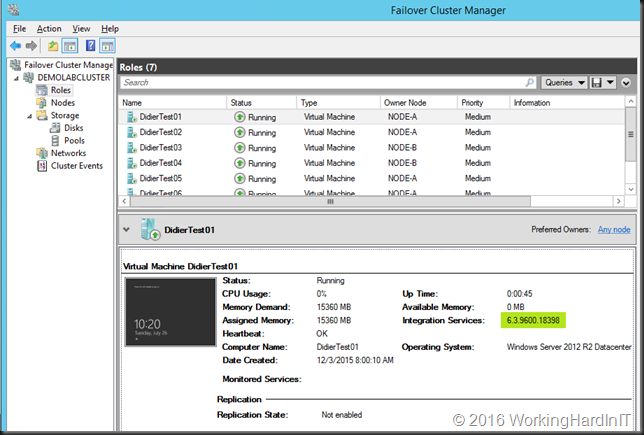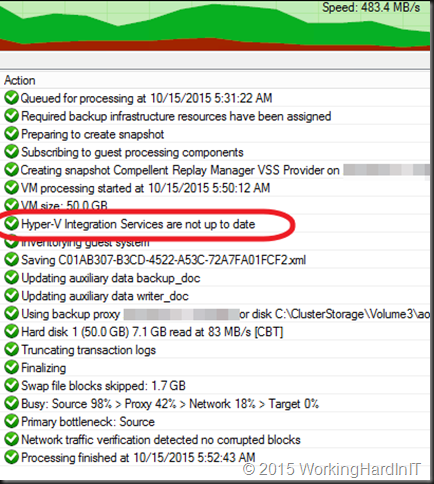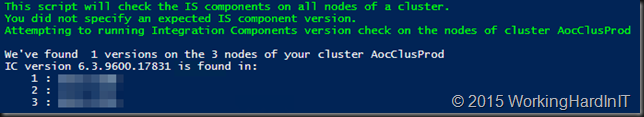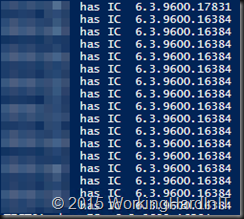After the July 2017 round of patching we got a new version of the Hyper-V integration components on Windows Server 2012 R2. Yes, something that you no longer need to deal with manually since Windows Server 2016. But hey, my guess is that many of you are still taking care of Windows Server 2012 R2 Hyper-V deployments. I’m still taking care of a couple of Windows Server 2012 R2 Clusters, so don’t be shy now.
The newest version (at the time of writing) is 6.3.9600.18692 and 1st appeared in the June 27, 2017—KB4022720 (Preview of Monthly Rollup) update. It has since been release in the July 11, 2017—KB4025336 (Monthly Rollup) update. You can follow up on the versions of the IC via this link Hyper-V Integration Services: List of Build Numbers
That means that you’ll need to upgrade the integration components for the VMs running on your Hyper-V (cluster) nodes after patching those.
And yes despite some issues we have seen with QA on updates in the past we still keep our environment very well up to date as when doing balanced risk management the benefits of a modern, well patched environment are very much there. Both for fixing bugs and mitigating security risks. Remember WannaCry ?
So my automation script has run against my Windows Server 2012 R2 Clusters. have you taken care of yours? I did adapt it to deal with the ever growing number of Windows Server 2016 VMs we see running, yes even on Windows Server 2012 R2 Hyper-V hosts.