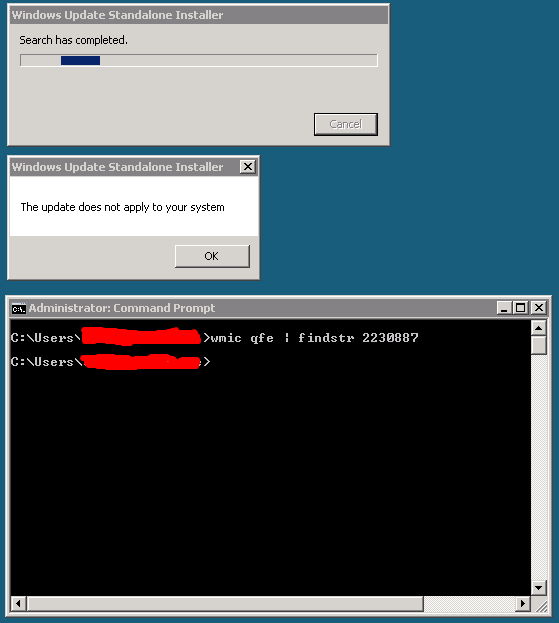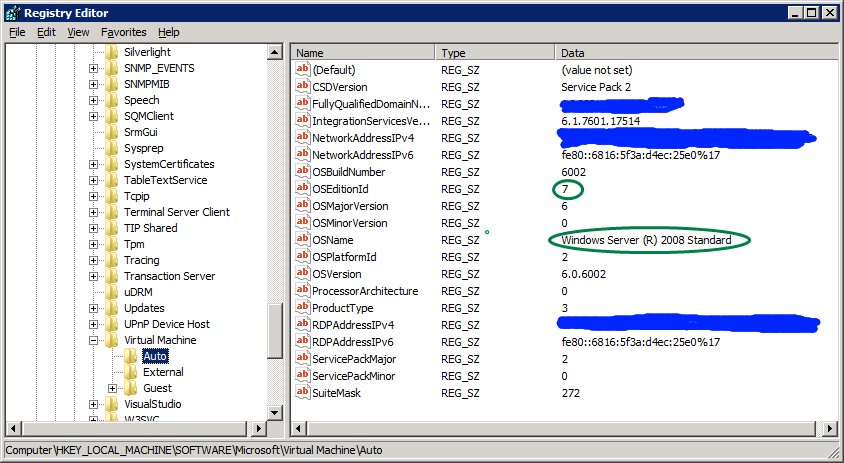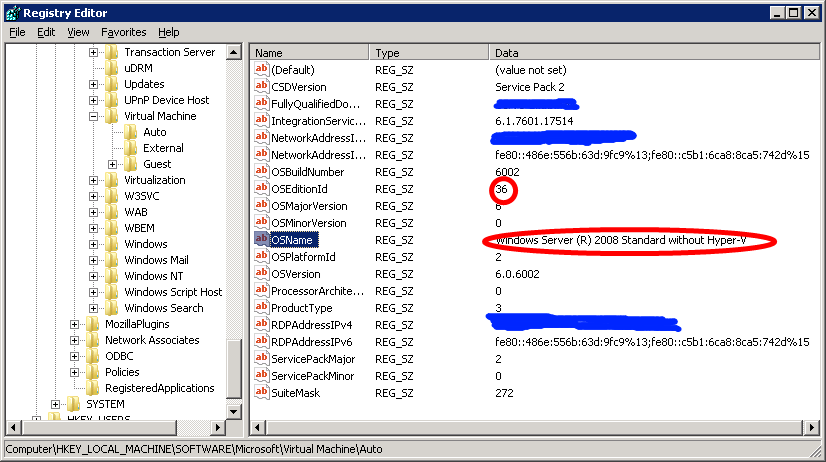Anyone who’s been doing virtualization with Hyper-V on Windows 2008 R2 has a good change of having seen the issue described in http://support.microsoft.com/kb/974909/en-us
You install the Hyper-V role on a computer that is running Windows Server 2008 R2.
- You run a virtual machine on the computer.
- You use a network adapter on the virtual machine to access a network.
- You establish many concurrent network connections, or there is heavy outgoing network traffic.
In this scenario, the network connection on the virtual machine may be lost. Additionally, the network adapter is disabled.
Note You have to restart the virtual machine to recover from this issue.
We’ve seen this one on VM’s that have indeed a lot of outgoing traffic. In our environment the situation looks like this:
- You can access the VM with Hyper-V Manager or SCVMM but not via RDP as all Network connectivity is lost. The status the guest NIS is always “Enabled” but there is no traffic/connectivity
- You can try to disable the NIC but this tales a very long time and when you try to enable it again this never succeeds. Disconnecting the NIC form the virtual network and connecting it again doesn’t help either.
- You need to shut down the host but this takes an extremely long time, so long you really can’t afford to wait if it ever succeeds. It seems to hang at shutting down with a “non whirling whirly”. So finally you’ll power off the VM and start it up again. Apart from entries related to having not connectivity the event logs are “clean” and there is no indication as to what happened.
Well this exact same issue is back with Windows 2008 R2 SP1. That’s the bad news. The good news is there is a hotfix for it already so you can fix it. You can read up on this issue in Knowledge Base article 2263829 and request the hotfix here. Instructions to get the hotfix are in there as well as a reference to the previous fixes for Windows 2008 R2 RTM.
Consider the following scenario:
- You install the Hyper-V role on a computer that is running Windows Server 2008 R2 Service Pack 1 (SP1).
- You run a virtual machine on the computer.
- You use a network adapter on the virtual machine to access a network.
- You establish many concurrent network connections. Or, there is heavy outgoing network traffic.
In this scenario, the network connection on the virtual machine may be lost. Additionally, the network adapter may be disabled.
Notes
- You must restart the virtual machine to recover from this issue.
- This issue can also occur on versions of Windows Server 2008 R2 that do not have SP1 installed. To resolve the issue, apply the hotfix that is described in one of the following Microsoft Knowledge Base articles:
974909 (http://support.microsoft.com/kb/974909/ ) The network connection of a running Hyper-V virtual machine is lost under heavy outgoing network traffic on a Windows Server 2008 R2-based computer
2264080 (http://support.microsoft.com/kb/2264080/ ) An update rollup package for the Hyper-V role in Windows Server 2008 R2: August 24, 2010
Oh yeah, people often seem confused as to where to install the hotfix. Does it go on the Hyper-V hosts or and/or on the guest? It’s a hyper visor bug in Hyper-V so it goes on the hosts. Have a nice weekend.