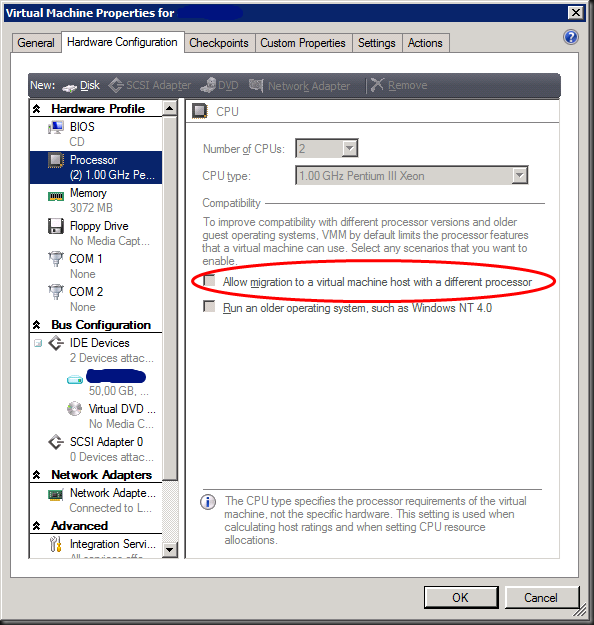Updated as we follow the key note
After the talk about Windows 8 being even better and greater for all form factors (hardware people, the ARM architecture, it will be fun to see how the competition responds) I want to dive into Windows Server 8. Yes I’m here for the server side. But as the Hyper-V is now brought to the client there is a lot to say about Hyper-V here as well. No problem. But not yet, not yet.
First, mobile devices. Lots of touch, looks all very cool with the Metro UI. As I live in the country with the most expensive smart phones & mobile data subscriptions in the world I’m not a heavy user. It’s a great market, it’s cool, it’s important, but it’s not my primary theater of operation so to speak. But I might need to get me some of those devices to play with ![]() It really looks cool. It looks all very fast & fluid. And the resource hogging should be reduced. Bring it on I say
It really looks cool. It looks all very fast & fluid. And the resource hogging should be reduced. Bring it on I say ![]() But don’t worry if you’re a “Grand Pa Box” keyboard & mouse jockey. Windows 8 works just as well for you. the idea is Windows 8 everywhere on every device & form factor.
But don’t worry if you’re a “Grand Pa Box” keyboard & mouse jockey. Windows 8 works just as well for you. the idea is Windows 8 everywhere on every device & form factor.
Now they first need to talk about all the developers will be writing applications for Windows 8. Here comes Metro Style applications development. The bold WinRT API bet (yet another one). The languages used are the one we all know, love or hate ![]() . No worries you’re coding skills have not been dumped into the toilet. Oh yes, Silverlight is not dead. An no .NET is not dead either. Really? Even COM+ is not dead yet. But Metro style development is the way ahead. But please dump the hyped drama and o continue coding on your current projects
. No worries you’re coding skills have not been dumped into the toilet. Oh yes, Silverlight is not dead. An no .NET is not dead either. Really? Even COM+ is not dead yet. But Metro style development is the way ahead. But please dump the hyped drama and o continue coding on your current projects ![]() They promised everything that runs on Windows 7 today will run on Windows 8. There you go
They promised everything that runs on Windows 7 today will run on Windows 8. There you go ![]() You might say with less drama that Win Forms & co will be less dominant. Nothing that new. New form factors & mobility ask for new tools. But guess what you’ll be coding those apps in? Metro Style apps will be written in C, C++, C#, Visual Basic, HTML5/JavaScript and/or using XAML. XAML is for “Jupiter,”which is the XAML/UI layer on top of Windows 8 needed for Silverlight and Windows Presentation Foundation (WPF) apps to work on the platform.
You might say with less drama that Win Forms & co will be less dominant. Nothing that new. New form factors & mobility ask for new tools. But guess what you’ll be coding those apps in? Metro Style apps will be written in C, C++, C#, Visual Basic, HTML5/JavaScript and/or using XAML. XAML is for “Jupiter,”which is the XAML/UI layer on top of Windows 8 needed for Silverlight and Windows Presentation Foundation (WPF) apps to work on the platform.
They are now coding on stage. Perhaps not the best use of time during a keynote but hey, we’ll get to the good stuff eventually. Once again we see the impression launched you can write apps in a couple of minutes with no knowledge at all. Take that devies! We IT Pro’s are not the only ones facing unemployment (cloud) ![]() we’re all going to be replaced by a very small easy script with drag & drop. I know some hard core consultants/developers who are now buying stocks in their own company to cash in on the fixing of all that
we’re all going to be replaced by a very small easy script with drag & drop. I know some hard core consultants/developers who are now buying stocks in their own company to cash in on the fixing of all that ![]()
We’re treated to some very impressive hardware demos. Really impressive. Mobile device OS people we have met your competition and it is called Microsoft. The crowd goes wild when they are told they are getting a Samsung slate machine. Hmmm, why am I working instead of being at Build? My priorities are wrong I guess ![]()
We’re shown deep freeze, the new task manager that look pretty neat. The command line to set a base line for your machine refresh is very appealing to me. At a point you have your machine just right => grab it for refresh if/when needed.
Metro over RDP looks awesome remote charms, virtual keyboard and of cause touch! I bet the VDI crow is going a little wild dreaming of the possibilities straight out of the box.
Hyper-V on Windows 8 client! We’re there ![]() . The guy is storming through the features. He’s on the clock. We arrived at the business crowd. A lot of stuff for the desktop is also improved. Multiple Monitor support, control of Metro & desktop with shortcuts within the monitors. The UP button should be a good alternative to select delete in Window explorer paths. Lots of stuff to explore.
. The guy is storming through the features. He’s on the clock. We arrived at the business crowd. A lot of stuff for the desktop is also improved. Multiple Monitor support, control of Metro & desktop with shortcuts within the monitors. The UP button should be a good alternative to select delete in Window explorer paths. Lots of stuff to explore.
Windows Live integration with Windows 8 is extensive. The SkyDrive examples are impressive. Windows 8 will be the first mesh /hybrid / integrated OS. WinRT API exposes this so you can use that cloud extensibility in your Metro style apps!
Sorry if all this reads hectic, but it’s kind of hard to keep up. This is a tsunami of information! Keynote is wrapping up. The Hyper-V Windows 8 Server stuff will be for another day.
In the end a call to action for developers. Get the preview and get ahead of the pack delivering Metro style apps to a billion potential users. Up and at them developers!