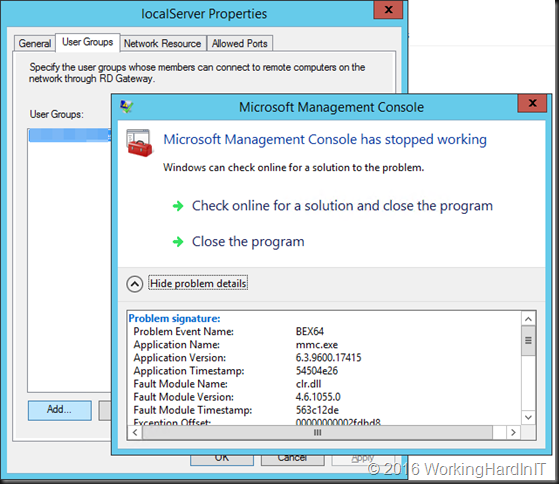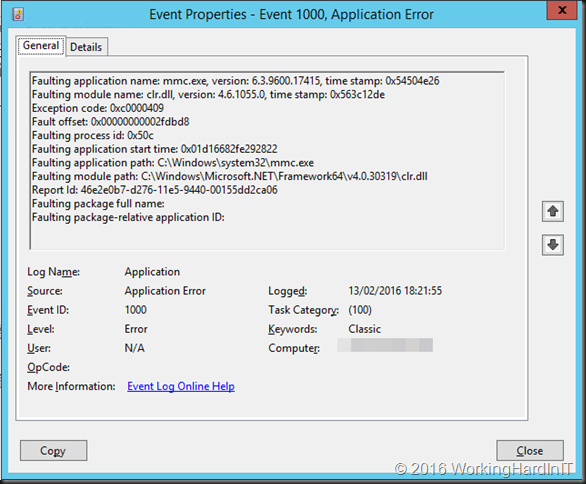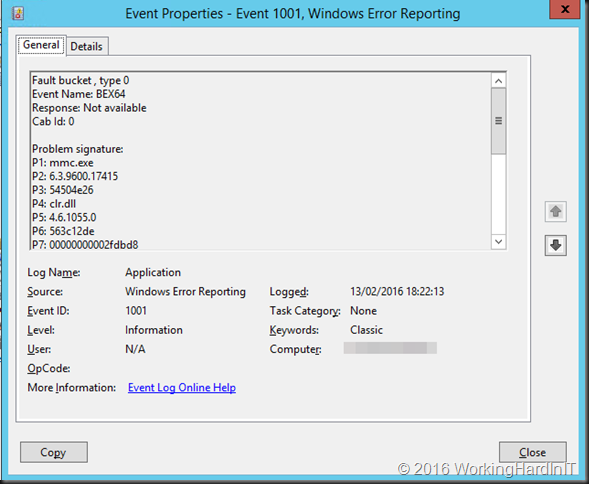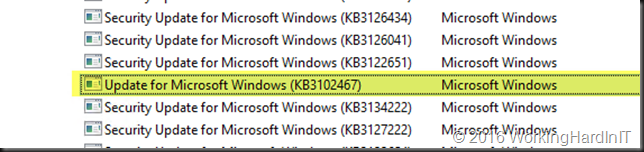Just a quick post to make sure you all know there’s an important security update for Hyper-V in the April 2016 batch of updates.
Please review Microsoft Knowledge Base Article 3143118 and Microsoft Security Bulletin MS16-045 – Important for details. Realize thatthis ios one you’d better test en deploy asap. In my deployments I have not seen or heard o any issues with the update so far.
Why this little shout out? Well it’s a remote code execution vulnerability that can leverage the guest to run code on the host.
This security update resolves vulnerabilities in Microsoft Windows. The most severe of the vulnerabilities could allow remote code execution if an authenticated attacker on a guest operating system runs a specially crafted application that causes the Hyper-V host operating system to execute arbitrary code. Customers who have not enabled the Hyper-V role are not affected.
It affect Windows 8.1 (x64), Windows Server 2012, Windows Server 2012 R2, and Windows 10 (x64). Test and patch a.s.a.p. When you’re a hosting provider, I hope you’re already on top of this one.