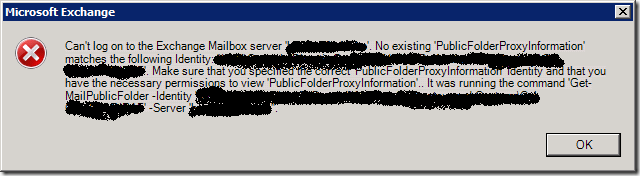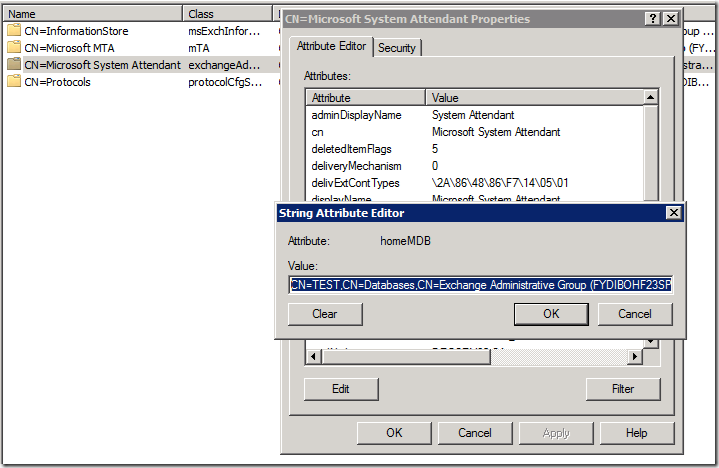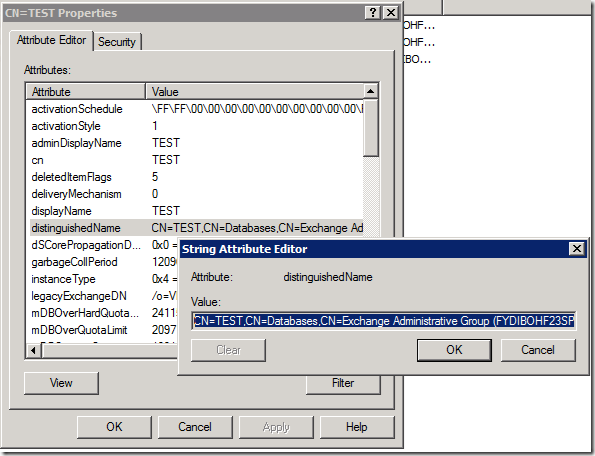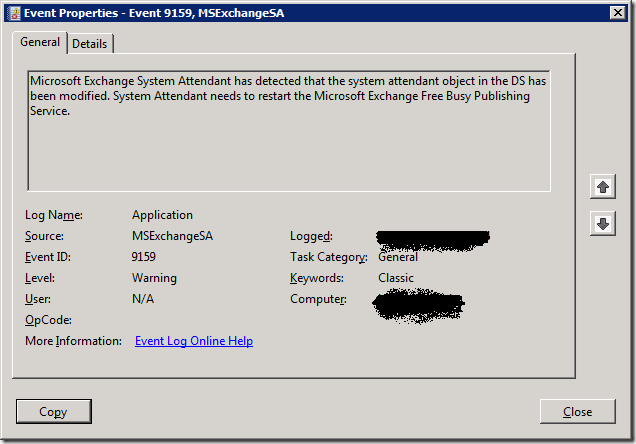A customers was recently using the EMC GUI in their Exchange 2010 environment, having a look a the public folder properties when they got this error:
—————————
Microsoft Exchange
—————————
Can’t log on to the Exchange Mailbox server ‘DAGMBX.demolab.com’. No existing ‘PublicFolderProxyInformation’ matches the following Identity: ‘demolabHeadQuartersFincanceDepartmentFiscalUnit’. Make sure that you specified the correct ‘PublicFolderProxyInformation’ Identity and that you have the necessary permissions to view ‘PublicFolderProxyInformation’.. It was running the command ‘Get-MailPublicFolder -Identity ”demolabHeadQuartersFincanceDepartmentFiscalUnit” -Server ‘DAGMBX.demolab.com”.
—————————
OK
—————————
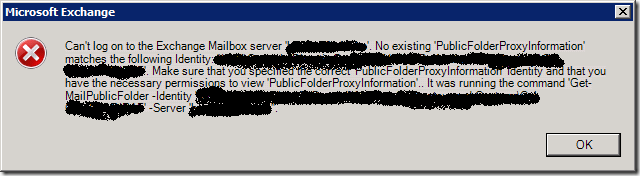
Hey … when did this start? They never complained about this before, but did they ever use it.This probably was actually the first time they tried to look/edit the public folder permissions after doing the following over the past month and in this particular order:
- Moving to Exchange 2010 SP1
- Removing the last Exchange 2007 servers from the organization.
Now I know about a bug that exist and that was recently blogged about by Dan Rowley in Exchange 2010 get-mailpublicfolder name returns No existing ‘PublicFolderProxyInformation’. The point is that there should be a mailbox database mounted on the server that has the System Attendant mailbox associated with it. However, this is not the case here. The mailbox servers are member of a DAG and all of them host a copy of the PF. The replication runs fine, users can work with them, the remaining Outlook 2003 users report no issues. But there is more in that blog: “Basically the work around is to mount a mailbox store on the server that is generating the error, or if there is a database already mounted – verify the system attendant is properly configured to point to a valid homemdb.” Now that last point is interesting and indeed that was the issue here. On two members of the DAG the homeMDB attribute was not set. Now what could be the root cause of this? I don’t know, certainly not in this case. All things have been done by the book … Ah well, luckily the fix is not very difficult. We need to put a valid entry in the homemdb. In this case we’ll take the value of the DAG member that had it filled in. This seems to be the most recently created database in the DAG. In Exchange 2010 this is done as described below. Note we have a DAG here, so we can work with any database that has a valid copy on the server(s) in question.
How to check the homeMDB attribute value:
- Start ADSI Edit and navigate to CN=Configuration,DC=,DC=,DC=/Services/Microsoft Exchange//Administrative Groups/Exchange Administrative Group (FYDIBOHF23SPDLT)//Servers/MBXServerWithIssue
- Right-click Microsoft System Attendant, and then click Properties to display the Attributes list and find the homeMDB attribute.
- If the homeMDB attribute has a value make sure it points to a valid mailbox database. If the value of the homeMDB attribute is empty (not set) or incorrect you need to fix this.
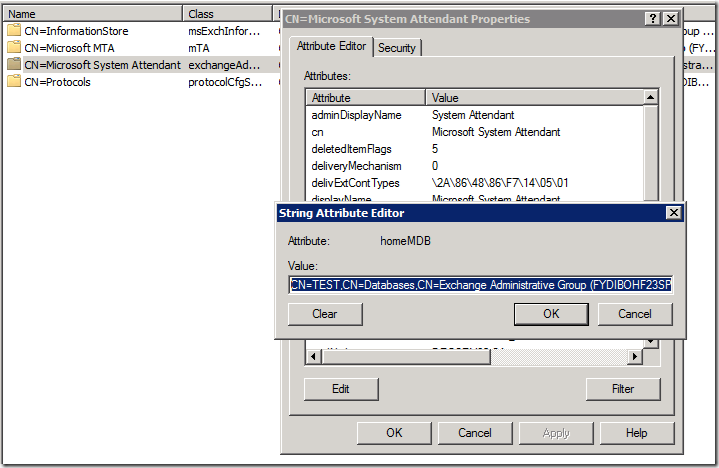
How Fix the homeMDB attribute value:
- In ADSI Edit navigate to Start ADSI Edit and navigate to CN=Configuration,DC=,DC=,DC=/Services/Microsoft Exchange//Administrative Groups/Exchange Administrative Group (FYDIBOHF23SPDLT)/Databases."
- Right-click a mailbox database that is local (NON DAG) or has a valid copy on the server (DAG) , select Properties and in the Attributes list, select the distinguishedName, and then click View.
- Copy the value of the distinguishedName attribute and close the dialogs
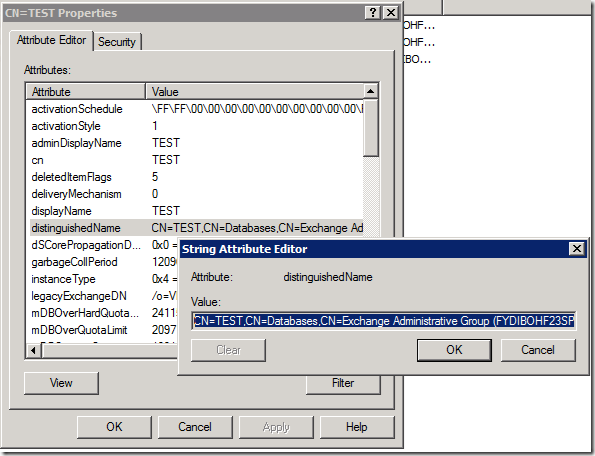
NOTE in this particular case we can copy the value that was filled in the homeMDB attribute on one of the DAG members. You might not have one set in any.
- Right-click Microsoft System Attendant, and then click Properties to get to the Attributes list, click homeMDB, and then choose Edit
- In the Value box, paste the value that you copied form the distinguishedName attribute
- Close the dialog boxes and exit ADSI Edit
When you’ve don this you’ll find following entry in the application event viewer:
Log Name: Application
Source: MSExchangeSA
Date: 11/2/2010 3:25:59 PM
Event ID: 9159
Task Category: General
Level: Warning
Keywords: Classic
User: N/A
Computer: DAGMBX.demolab.com
Description:
Microsoft Exchange System Attendant has detected that the system attendant object in the DS has been modified. System Attendant needs to restart the Microsoft Exchange Free Busy Publishing Service.
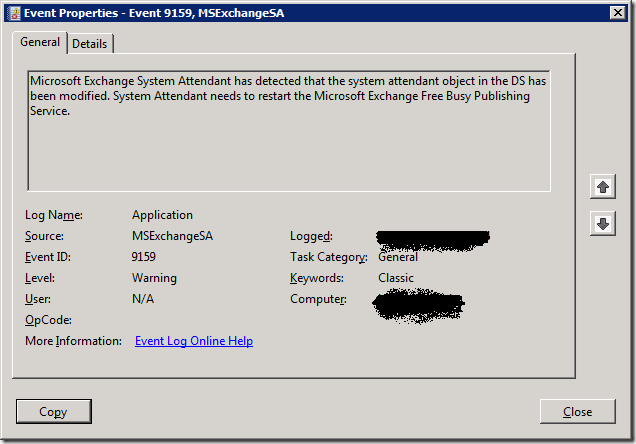
After that, I wait 10 minutes to get AD replicated and make sure to close the EMC and start it again and voila, it’s fixed.
![]()