Introduction to AzureArcSysTray.exe
After installing the October 2023 updates for Windows Server 2022, I noticed a new systray icon, AzureArcSysTray.exe.
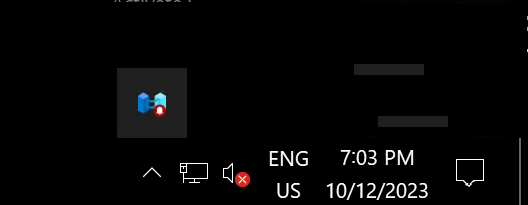
It encourages me to launch Azure Arc Setup.
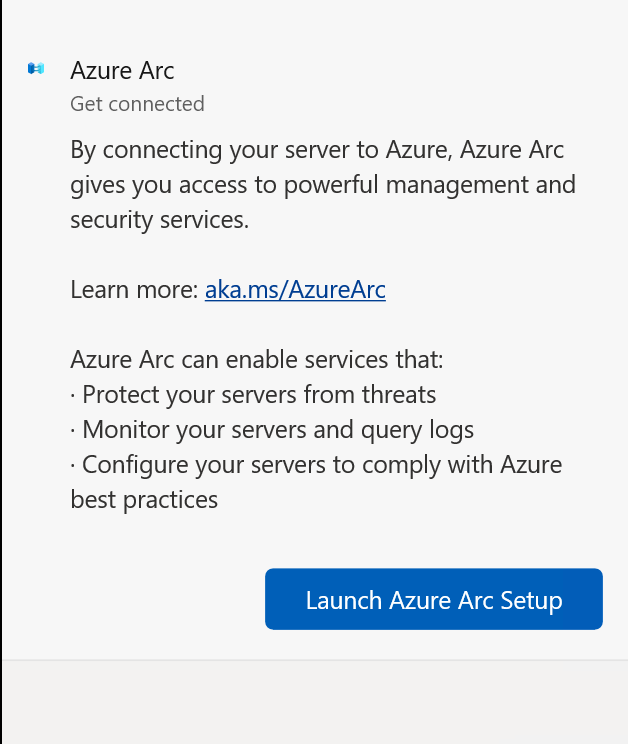
Which I hope takes a bit more planning than following a systray link. But that’s just me, an old-school IT Pro.
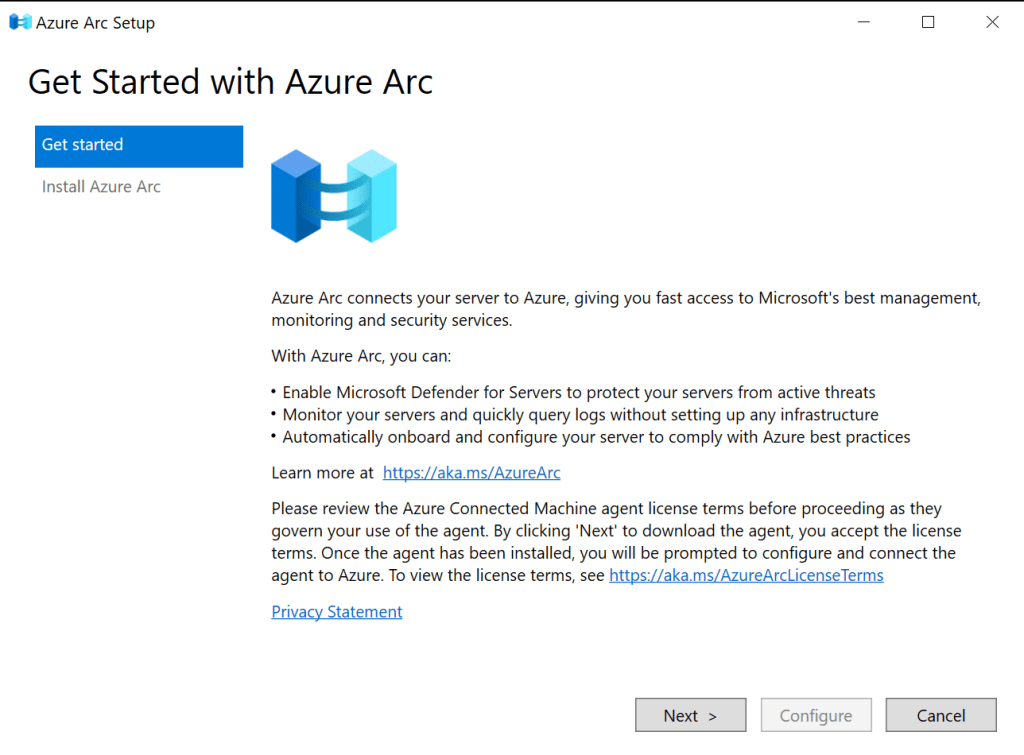
Get rid of the systray entry
Delete the AzureArcSysTray.exe value from the HKEY_LOCAL_MACHINE\SOFTWARE\Microsoft\Windows\CurrentVersion\Run registry key. Well, use GPO or another form of automation to get this done whole sales. I used Computer Configuration GPO Preferences in the lab. See the screenshot below from my home lab. It is self-explanatory.
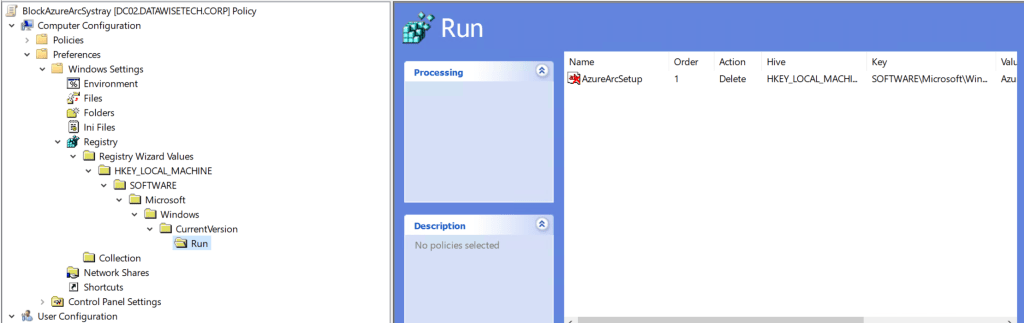
The added benefit of a GPO is that it will deal with it again if Microsoft pushes it again in the next update cycle.
Uninstall the feature
Using DISM or Server Manager, you can uninstall the feature altogether. Do note that this requires a reboot!
Disable-WindowsOptionalFeature -Online -FeatureName AzureArcSetup
Or
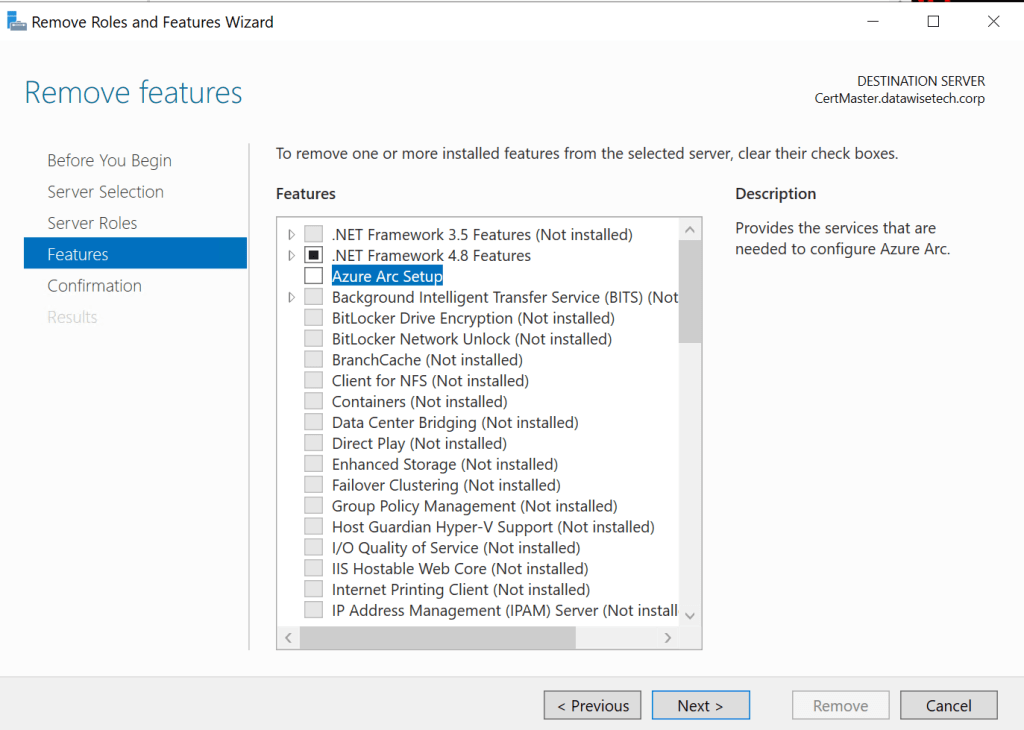
Note: This removes the systray exe and Azure Arc Setup. If someone already set it up and configured it, that is still there and needs more attention as the Azure Connect Machine Agent is up and running. Does anyone really onboard servers like this in Azure Arc?
Bad Timing
Well, this was one thing I could have done without on the day I was deploying the October 2023 updates expeditiously. Why expedited? Well, it was about 104 CVEs, of which 12 are critical Remote Code Execution issues, and 3 are ZeroDays) and a Hyper-V RCT fix that we have been waiting for (for the past five – yes, 5 – years). Needless to say, testing + rollout was swift. That AzureArcSysTray.exe delayed us, as we had to explain and mitigate it.
Is it documented?
Yes, it is, right here: https://learn.microsoft.com/en-us/azure/azure-arc/servers/onboard-windows-server. It was incomplete on Tuesday night, but they added to it quickly.
Judging from some social media, Reddit. Slack channels, not too many people were amused with all this. See https://www.reddit.com/r/sysadmin/comments/174ncwy/patch_tuesday_megathread_20231010/k4cdqsj/
https://www.reddit.com/r/sysadmin/comments/1763a7o/azure_arc/https://www.reddit.com/r/sysadmin/comments/1763a7o/azure_arc/
Conclusion
I had to explain what it was and our options to eliminate it, all while we were asked to deploy the updates as soon as possible. Finding AzureArcSysTray.exe Azure Arc Setup installed was not part of the plan late Tuesday night in the lab.
Please, Microsoft, don’t do this. We all know Azure Arc is high on all of Microsoft’s agenda. It is all the local Microsoft employees have been talking about for weeks now. We get it. But nagging us with systray icons is cheesy at best, very annoying, and, for many customers, nearly unacceptable.

It’s things like this that make me more and more want to leave my very well paid IT-job. Large tech companies are giving cr#p about their customers when it comes to things like this. MS pushes you to their cloud harder than ever. But not every environment is suitable for the cloud.
For example, how Exchange 2019 still doesn’t support DKIM, but in MS365 it does. Like how we’ve been using MFA on premises for years now, but in somewhere fall 2024 it will be disabled and all accounts need to be in Azure to use it. But we deliver RDP services to all kind of customers, lots of whom don’t want AzureAD or Entra or whatever it’s called today. Or they have, but we don’t manage it, making it a real hassle. It’s just a big middlefinger to such companies. Or how this new way faster Teams client is an AppX, making it unavailable to enterprise or Server OS, which is actually what you want to run not to have a gamble each half year with their mayor update bringing big-brother AI to your desktop. They keep making it more difficult. As soon as on-premise is really gone, I’m as well. I get 0.0 joy from working in or with Azure/MS365.
Sorry for the rant, but I’m utterly annoyed with MS again over this. I also noted this ARC thing in our test-line on 2022, and I disabled it right away through GPO as well. Tossers.
+1 on Robert’s comment. And also, sorry for the rant but it has been a very bad week and this just pushed my temper right over the cliff.
I am so tired of this trying to force me to the cloud. I started and build my career on Microsoft back in 1995 but these last 10 years are just more and more depressing on the Microsoft side of things. I understand that they really do not care about the companies that want to run almost everything in Co-Lo / data centers but we exist and I am grateful that I started working more and more with Linux starting 15 years ago but to be honest if your company is heavily invested in core Microsoft technology like AD and SQL with in house .NET development it is anything but easy to switch everything away from Microsoft. So to quote the wise man before me in the comment section:
“As soon as on-premise is really gone, I’m as well.”
Great post and very informative as always. Totally agree about you comments on M$ pushing Arc, the systray is a cheap shot.
Great post, thank you!
Also +1 on Robert’s comment.
I, too, am sick of Microsoft pushing everyone into the cloud. The subscription model is great for MS but an expensive option for the subscriber. Just watch when they make the desktop O/S subscription. Some customers are already planning a Linux desktop migration.
I object to them taking the Apple approach to dumbing down the IT environment, too. There’s a difference between ‘Granny and Pop’ trying to get online to message the grand-kids and a multi-million dollar business that wants to use technology to give them a competitive advantage.
Not every business wants or needs a cookie-cutter solution and being able to do clever things on-prem is where skills and experience add value.
Thirty years ago, we were beta testing Win95 and it was fun to work in the industry. Twenty-five years ago Small Business Server gave us a “business-in-a-box” solution for small business. More than twenty years ago, before there were iPhones, I replaced my Palm Vx and Nokia phone with an HTC Windows Mobile. Ground-breaking stuff. XP was good, Vista was a disaster, 7 was good, 8 was a disaster, 8.1 was ok, 10 started to hide stuff, 11 makes you update your hardware.
How did they manage to lose the advantage?
Answer: They got greedy and decided that “share price” was the only measure of success. And that moron, Balmer, decided MS should be Apple v2. Rarely have I ever met anyone I’ve instantly disliked more than that man.
And don’t get me started on Microsoft “support”. Have you noticed that the best information about how to fix Microsoft’s stuff ups doesn’t come from Microsoft any more? You’re annoyed with “AzureArcSysTray.exe” (which is why I’m here, too) but what about KB5034439 coming up with error 0x80070643 because the recovery partition doesn’t have enough space? Who made the recovery partition that size in the first place? I did a clean install of Server 2022 off a brand new image today and it STILL makes the partition too small.
It’s all just nonsense.
:
:
:
Phew. I feel a bit better now that I’ve gotten that off my chest.
If you managed to get this far, thanks for reading.