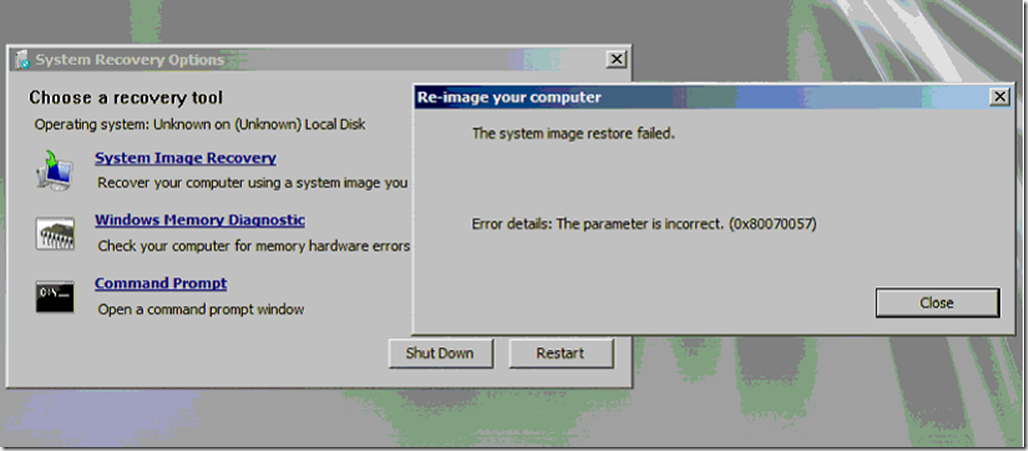Note to self: read your own blogs on Windows 2008 R2 Native Backup :-). Yes people, Windows 2008 R2 Bare Metal restore to dissimilar hardware does work as long as you follow the rules and guidelines. Those are not super evidently documented but still, if I can find ‘m you can too! But today we lost some time because we didn’t head one of the rules that trip people up frequently. That rule is that the disk layout on the restore server can’t differ from the original one. I literally wrote “Pay close attention to the disk layout/ boot order as well, the restore doesn’t allow for variation from the original layout” in https://blog.workinghardinit.work/2010/01/27/using-windows-2008-r2-backups-to-go-virtual-2/. That means you need to simulate the same disk layout on the new hardware. If the new server has an extra disk, disable that one for the restore, if it has one less, add one. Another situation where the disk layout comes into play is when you boot from an USB stick with W2K8R2. If you leave it plugged in there during the restore the recovery will fail. Because if that extra attached disk isn’t the one containing the backup image you’ll get a very harsh error:
“The system image restore failed. Error details: The parameter is incorrect. 0x80070057”
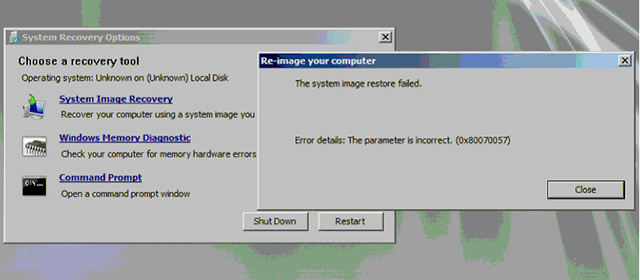
Not very helpful in explaining but that generally means you’ve got a disk layout issue. In this case because you have the bootable USB stick attached. Once you’ve booted to the “Repair your computer” functionality, selected “Select a system image backup” and found your image to restore you should remove the bootable USB stick from the server if you’re not going to be doing an install. Beware of this! Typically when you boot from DVD or PXE you wouldn’t even notice but when using a bootable USB device with W2K8R2 you might forget that this changes the disk layout. So again, always pull the bootable USB stick from the server before you restore and you’ll be fine. Yes the recovery will work a soon as you’ve booted, you don’t need the media anymore so you can unplug it safely. You can even attach another USB disk in its place containing the backups if you only have one USB port available. That will work because the disk with the backup itself is never taken into consideration and won’t cause any issues with the restore.
So we’ll never forget to head our own warnings again (I hope). The good thing is we had some refresh training on restoring today and it’s all refreshed in our minds 🙂