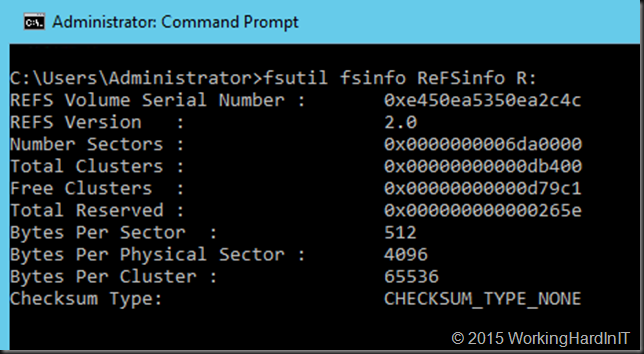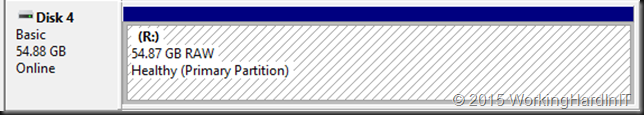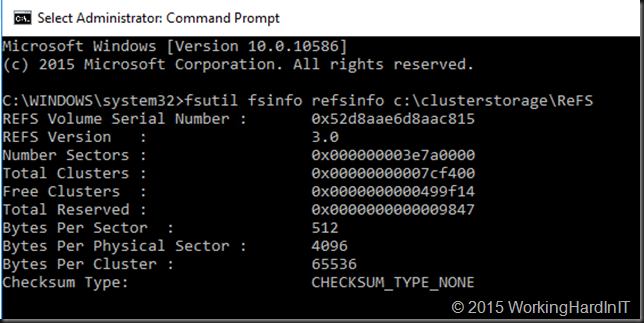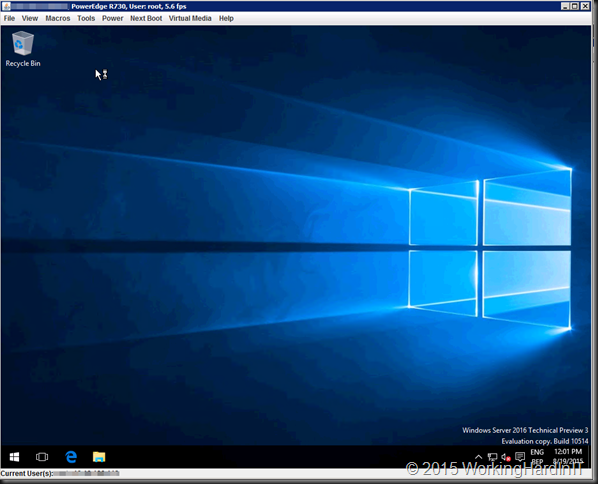Introduction
The fact that between Windows Server 2016 TPv3 and TPv4 we moved from ReFS version 2.0 to 3.0 is something I stumbled upon by accident. In Windows Server 2016 we’re getting a new and improved version of ReFS. ReFS, (Resilient File System) was introduced in Windows Server 2012.
Since Windows Server 2016 Technical Previews we got a new capability with fsutil as it now knows about ReFS. Using fsutil we can check for the version of ReFS. The command you need for that is:
fsutil fsinfo refsinfo <driveletter>
This is something we definitely could not do in windows Server 2012 or Windows Server 2012 R2. I stumbled onto this by accident while experimenting with ReFS in the previews. Considering the ReFS focus in Windows Server 2016 R2 this is not a surprise. I noticed that.
TPv3 to TPv4 = ReFS version 2.0 to 3.0
In Windows 2016 TPv2 and TPv3 fsutil fsinfo refsinfo reports ReFS 2.0.
After installing (clean install) TPv4 I was faced with the fact that my existing ReFS formatted volumes showsed up as RAW, they could not be mounted.
I had to reformat those (or move them to a TPv3 installation to recuperate the data). When investigating this on Windows Server 2016 TPv4 with fsutil I noticed that we are at ReFS version 3.
The same actually goes for a ReFS version 3.0 volume, it’s RAW in Windows Server 2016 TPv3, unusable.
The important thing to keep in mind going forward is that from my upgrade experiences I learned that ReFS version 2 is not usable in TPv4. Keep that in mind when upgrading. You might want to get your data copied to NTFS or so if you still need it.
I also don’t know if in future technical preview release or whatever they are called then we’ll see 3.1 or 4.0 arrive. But it’s something I’ll watch very carefully when moving to those versions ![]() .
.