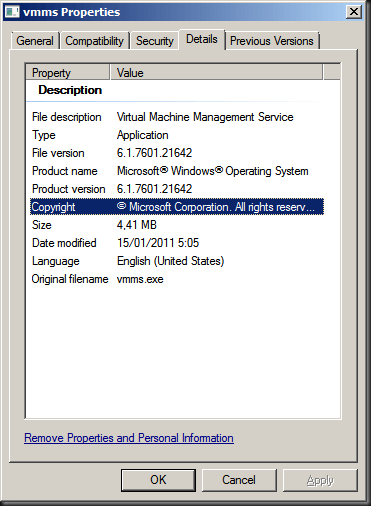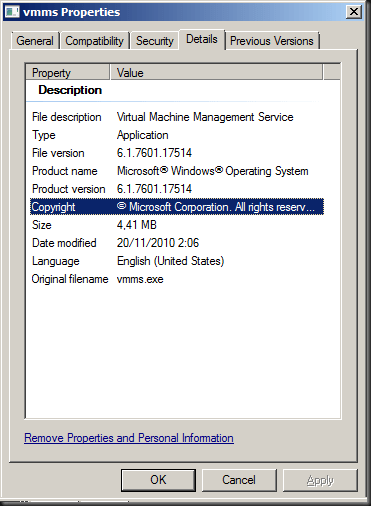The anti virus industry is both a blessing and a curse. They protect us from a whole lot of security threats and at the same time they make us pay dearly for their mistakes or failures. Apart from those issues themselves this is aggravated that management does not see the protection it provides on a daily basis. Management only notices anti virus when things go wrong, when they lose productivity and money. And frankly when you consider scenarios like this one …
Hi boss, yes, I know we spent a 1.5 million Euros on our virtualization projects and it’s fully redundant to protect our livelihood. Unfortunately the anti virus product crashed the clusters so we’re out of business for the next 24 hours, at least.
… I can’t blame them for being a bit grumpy about it.
Recently some colleagues & partners in IT got bitten once again by McAfee with one of there patches (8.8 Patch 1 and 8.7 Patch 5). These have caused a lot of BSOD reports and they put the CSVs on Hyper-V clusters into redirected mode (https://kc.mcafee.com/corporate/index?page=content&id=KB73596). Sigh. As you can read here for the redirected mode issue they are telling us Microsoft will have to provide a hotfix. Now all anti virus vendors have their issue but McAfee has had too many issues for to long now. I had hoped that Intel buying them would have helped with quality assurance but it clearly did not. This only makes me hope that whatever protection against malware is going to built into the hardware will be of a lot better quality as we don’t need our hardware destroying our servers and client devices. We’re also no very happy with the prospect or rolling out firmware & BIOS updates at the rate and with the risk of current anti virus products.
Aidan Finn has written before about the balance between risk & high availability when it comes to putting anti virus on Hyper-V cluster hosts and I concur with his approach:
- When you do it pay attention to the exclusion & configuration requirements
- Manage those host very carefully, don’t slap on just any update/patches and this includes anti virus products of cause
I’m have a Masters in biology from they days before I went head over heals into the IT business. From that background I’ve taken my approach to defending against malware. You have to make a judgment call, weighing all the options with their pros and cons. Compare this to vaccines/inoculations to protect the majority of your population. You don’t have to get a 100% complete coverage to be successful in containing an outbreak. Just a sufficiently large enough part including your most vulnerable and most at risk population. Excluding the Hyper-V hosts from mandatory anti virus fits this bill. Will you have 100% success, always? Forget it. There is no such thing.