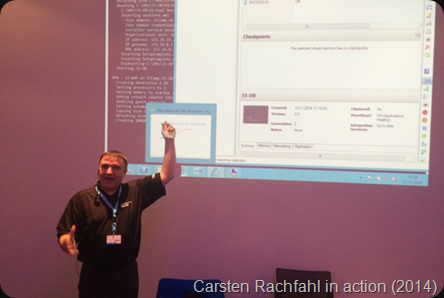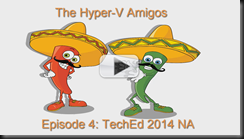There is a tremendous value in being an active community member. You learn form other people experiences. Both their successes and their mistakes. They learn from you. All this at the cost of the time and effort you put in. This, by itself, is of great value.
There are moments that this value reaches a peak. It becomes so huge it cannot be dismissed by even the biggest cynic of a penny pinching excuse for a manager.You see, one day bad things happen to even the nicest, most experienced and extremely competent people. That day, in the middle of the night you reach out to your community. The message is basically “HELP!”.
Guess what, the community, spread out across the globe over all time zones answers that call. You get access to support and skills form your peers when you most need it. Even if you have to pay an hourly fee that would still be a magnitude cheaper than many “premium” support schemes that, while very much needed for that vertical support, cannot match the depth and breath of the community.
For sure, you don’t have a piece of paper, and SLA, an escalation manager. That might upset some people. But what you do get are hard core skills, extra eyes and hands when you need it the most. That, ladies and gentlemen, is the exceptional value of a great technical community at work. Your backup when the system fails. Who ever has committed community experts as employees or partners or owners of a business indirectly has access to a global network of knowledge, talent, skills and experience. If you truly think people are the biggest capital you have, than these are the gems.