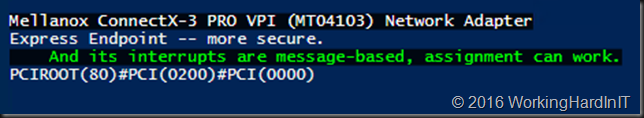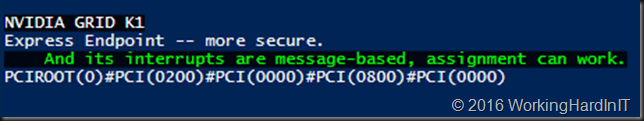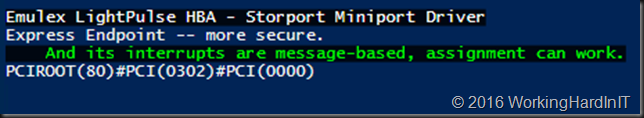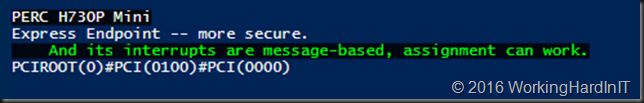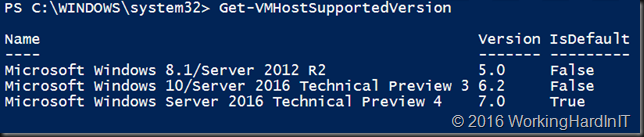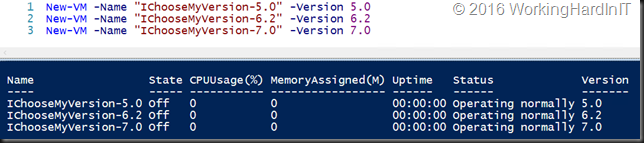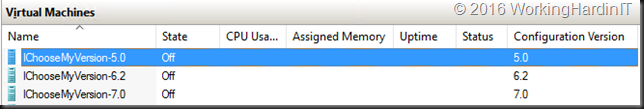Let’s take a 1st look at Discrete Device Assignment in Hyper-V
Discrete Device Assignment (DDA) is the ability to take suitable PCI Express devices in a server and pass them through directly to a virtual machine.
This sounds a lot like SR-IOV that we got in Windows 2012 It might also make you think of virtual Fibre Channel in a VM where you get access to the FC HBA on the host. The concept is similar as in that it giving the physical capabilities to a virtual machine.
But this is about Windows Server 2016 new capability which takes all this a lot further. The biggest use case for this seems to be GPUs and NVMe disks. In environment where absolute speed matters the gains by doing DDA are worth the effort. Especially when this works well with live migrations (not yet as far as I can see right now, and it’s probably quite a challenge).
There a great series of blog post on DDA
- Discrete Device Assignment — Description and background
- Discrete Device Assignment — Machines and devices
- Discrete Device Assignment — GPUs
- Discrete Device Assignment — Guests and Linux
Microsoft also has a survey script available to find potential DDA devices on your hosts. It will reporting on which of them meet the criteria for passing them through to a VM.
That script is a very nice educational tool by the way. When I look at one of my servers I find that I have a couple of devices that are potential candidates:
So I’m looking at the Mellanox NICs. I wondered if this is the first step to RDMA in the guest. Probably not. The way I’m seeing the network stack evolve in Windows 2016 that’s the place where that will be handled.
And the Nvidia GRID K1 – one of the poster childs of DDA and needed to compete in the high end VDI market
And yes the Emulex FC HBAs in the server. This is interesting and I’m curious about the vFC/DDA with FC story. But I have no further info on this. vFC is still there in W2K16 and I don’t think this DDA will replace it.
And finally it showed me the PERC controller as a potential candidate. Now trying to get a PERC 730 exposed to a VM with DDA sounds like and experiment I might just spend some evening hours one just to see where it leads. But only NVMe is supported. But hey a boy can play right?
So we have some lab work to do and we’ll see where we end up when we get TPv5 in our hands. What I also really need to get my hands on are some NVMe disks ![]() But soon I’ll publish my findings on configuring this with an NVIDIA GRID K1 GPU.
But soon I’ll publish my findings on configuring this with an NVIDIA GRID K1 GPU.