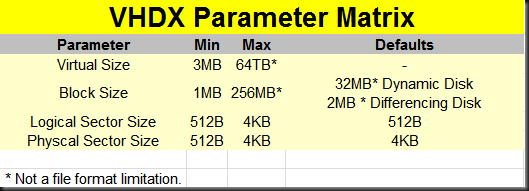Let’s look at “Cluster in a Box” (CiB)as a building block or a form factor. Let’s say you’ve committed to building a private/hybrid cloud for your organizations but you’re at the end of your hardware life cycle or you just don’t have the capacity right now to build it. What options do you have. Do you want to acquire storage, data connectivity network gear, servers, NICs with etc. or will you just buy CiB blocks to scale out as you go? Perhaps you’ll buy a Hyper-V fast track solution or if you’re really big a one or multiple containers.
I do think that the modular principle throughout the data center is pretty cool. The industry has done a great job at this with servers and smaller components as well as with the modular containers by SUN, HP, DELL.
While I do like and admire the concept of the “shipping container form factor” I do find it a couple of sizes too large to be practical for most of us. After all, let’s face it, we’re not all building public cloud service data centers. This means that between what we have seen today with server & storage modularity and the container form factor we’ve got a void. While some of these voids have been filled for specific applications like Exchange 2010 through custom build solutions by some vendors you cannot call this modular. Is a very application specific solution. The other, more generic, solution that has existed for a while now is the hardware that vendors deliver with the Hyper-V fast track we’ve mentioned already. Whiles these are nice, pre-configured solutions these are, again, not very modular. It’s not a complete unit that just needs to be hooked the network and provisioned with power. The time is ripe with the current state of Microsoft Windows Server 2012 to fill that void using the “Cluster in a Box” form factor. That would mean that in the future we could of the same benefits as the big players but at a size that’s fit for our purposes in the smaller data centers. This opens up a lot of scenarios for better efficiency.
What if the entire unit shipped to a customer contains everything packed away internally. That is servers, networking and storage. You just have to mount it in a rack, connect it to redundant power outlets and to redundant network paths. That’s it. Just power it up, fill out the wizard and be done with it. That’s all it takes to have a functional Hyper-V, Scale Out File System, SQL Server cluster etc. With the capabilities delivered by Windows Server 2012 this could very well be a scenario that might evolve. It’s more than just a business in or a branch office in a box. I can also be more that the Scale Out File Server unit for a private cloud solution. It just might be the first step of a new form factor building block for medium to even some large enterprises. If the economies are too good to be ignored I think this might happen.
The reason I think that this concept will work is that we have virtual machine mobility now so we no longer need to fear the isolation that silos might create. As a matter of fact this is a key element that might drive this. For the applications that are less suited for virtualization today we see two solutions. One is in the scalability of the Hyper-V platform with Windows Server 2012 and the other is the fact that the shared nothing approach is gaining popularity. It started with Exchange 2010 but is no also available with SQL Server 2012.
These clusters in a box can be made with existing servers (blades or not), storage and switches but I think there will be also new designs that are purpose build and not just existing hardware in a “rackable” box as in my drawings below ![]() . Those boxes might have some scale up capability or come in different sizes
. Those boxes might have some scale up capability or come in different sizes
But scale out is the way that would make this work in the bigger environments, whatever the size of the Cluster in a Box.