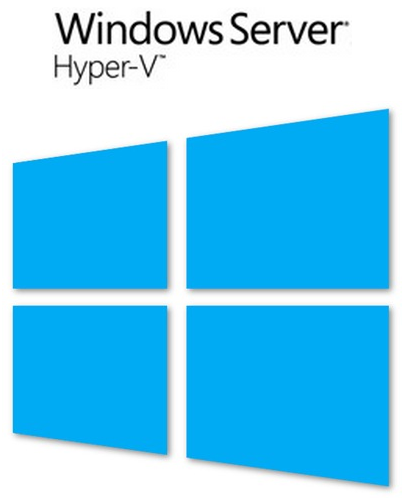Backing Up 100 Plus Terabyte of Data Cheaply
When dealing with large amounts of data to backup you’re going to start bleeding money. Sure people will try to sell you great solutions with deduplication, but in a lot of scenarios this is not a very cost effective solution. The cost of dedupe in either backup hardware or software is very expensive and in some scenarios the cost cannot be justified. It’s also not very portable by the way unless in certain scenarios in which you stick with certain vendors. Once you get into backing up > 100TB you need to forget about overly expensive hard & software. Just build your own solutions. Now depending on your needs you might want to buy backup software anyway but forget about dedupe licenses. Some of the more profitable hosting companies & cloud providers are not buying appliances or dedupe software either. They make real good money but they rather spend it on SUVs and swimming pools.
What Can You Do?
You can build your own solution. Really. You can put together some building blocks that scale up and out. You’ll a dual socket server with two 8 core CPUs and 24GB of ram, perhaps 32GB. Plug in some 6Gbps SAS controllers, hook those up to a bunch of 3.5” disk bays with 12 *2TB or 3TB disks each and you’re good to go. You can scale out to about 8 disk bays if you don’t cluster. Plug in a dual port 10Gbps card. You’ll need that as you be hammering that server. If you need more than this system, than scale out, put in a second, a third, etc. 3.5TB –4TB of backup capacity per hour in total should be achievable..

When you buy the components from super micro and some on line retailers you can do this pretty cheap. Spare parts you say? Buy some cold spares. You can have a dozen disk on the shelf, a SAS controller and even a shelf if you want. You could use hardware redundancy (RAID, hot spares) or use storage pools & spaces if you’re going the Windows Server 2012 route and save some extra money. Disk bay failure? Scale out so that even when you loose a node you still have tree others up and running. Spread backups around. Don’t backup the same data only to the same node. I know it’s not perfect for deduplication with Windows 2012 that way but hey, you win some, you lose some. Checks & balances right? If you need a bit more support get some DELL PowerVaults or the like. It depends on what you’re comfortable with and how deep your pockets are.
You can by more storage than dedupe will ever save you & still come out with money to pay for the electricity. Okay it’s less good for the penguins but trust me, those companies selling those solutions would fry a penguin for breakfast everyday if it would make them money. Now talking about those penguins, the Windows Server 2012 deduplication feature could be providing me with the tools to save them  , but that’s for another post. I hope this works. I’d love to see it work. I bet some would hate to see it work. So much perhaps that they might even consider making their backup format non dedupable
, but that’s for another post. I hope this works. I’d love to see it work. I bet some would hate to see it work. So much perhaps that they might even consider making their backup format non dedupable ?
?
Tip for users: Don’t use really cheap green SATA disks. They’re pretty environment friendly but the performance sucks. My view on “Green IT” is to right size everything, never to over subscribe and let that infrastructure work hard for you. This will minimize the hardware needed and the performance is way better than all the power saving settings and green hardware. Which will ruin the environment anyway as you’ll end up buying more gear to compensate for lack of performance unless you’ll just suffer the bad performance. Keep the green disks for the home user’s picture, movie & music collection and use 2TB/3TB SAS/NL-SAS. Remember that when you don’t cluster (shared storage) you can make due nicely without the enterprise NL-SAS disks.
Now I’m not saying you should do what I suggest here, but you might find it useful to test this on your own scale for your own purposes. I did it for the money. For the money? Yup for the money. No not for me personally, I don’t have a swimming pool and I don’t even own a car, let alone an SUV. But saving your company a 100.000 or more in cash isn’t going to get you into trouble now is it? Or perhaps this is the only way you’re going to afford to back up that volume of data. People don’t throw away data and they don’t care about budgets you’d better be able to restore their data. Which reminds me, you will also need some backup software solutions that doesn’t cost an arm and a leg. That’s also a challenge as you need one that can handle large amounts of data and has some intelligence when I comes to virtualization, snapshots etc. It also has to be easy to use, as simple as possible as this helps ensure backups are made and are valid.
Are we trying to replace appliances or other solutions? No, we’re trying to provide lots of cheap and “fast enough” storage. Reading the data & providing it to the backup device can be an issue as well. Why fast enough? Pure speed on the target side is not useful if the sources can’t deliver. We need this backup space for when the shits really hits the fan and all else has failed.That doesn’t have to be a SAN crash or a SAN firmware issue ruing all your nice snapshots. It can also be the business detecting a mistake in a large data set a mere 14 months after the facts when all replicas, snapshots etc. have already expired. I’m sure you’ve got quality assurance that is so rock solid that this would never happen to you but hey, welcome to my world  .
.
![]() . I love it when a plan comes together!
. I love it when a plan comes together!