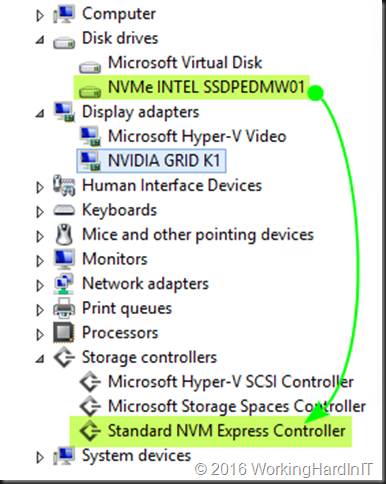Discrete Device Assignment with Storage Controllers is the second type of DDA we’ll look at. I have written before on Discrete Device Assignment in Windows 2016. A the time of writing officially the 2 supported use cases are GPU and NVMe disk pass-through. I have demonstrated the configuration of DDA with a NVIDIA GRID K1 GPU here.
Meanwhile I have also successfully configured DDA with a NVMe disk. I’ll demonstrate how to do this later but in this blog post I want to address a consequence of this experiment. So let’s take a preliminary at Discrete Device Assignment with storage controllers
With an Intel NMVe disk you do not assign the actual disk to the virtual machine. It’s the controller. By disabling and dismounting the standard NVM Express Controller from the host and assigning it to the guest you make the NVME disk available in the guest.
This is supported. This makes me wonder if MSFT would consider officially supporting other storage controllers. What if you need 8TB of high performance storage dedicated to a single VM? You could assign an extra controller in the host with a RAID 10 SSD virtual disk to the virtual machine. How different would that be from NVMe? No too much I guess. ![]()

By the way this assigning & un-assigning keeps data intact. This means that is also a roundabout sort of way to get data in and out of a virtual machine. On of the funky, crazy ideas I have already is to use this to export & import data. Maybe.
I really do wonder how things will evolve here. Perhaps these are too much “niche” use case scenarios but it’s interesting none the less. But perhaps the advances in NVMe Fabrics and the added performance available via VHDX outpace the need for DDA storage solutions.
Anuway enough musing as we’ll be taking a more hands on look at assigning a NVMe disk to a VM and Discrete Device Assignment with storage controllers via PowerShell in a later blog and video.