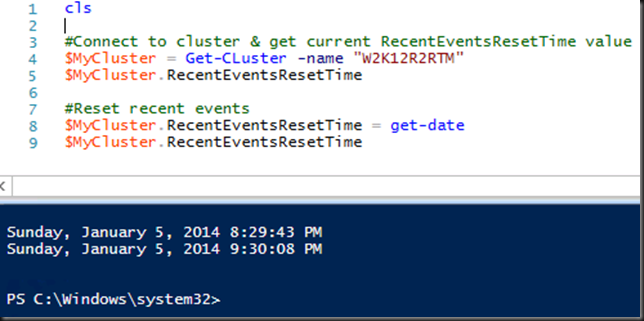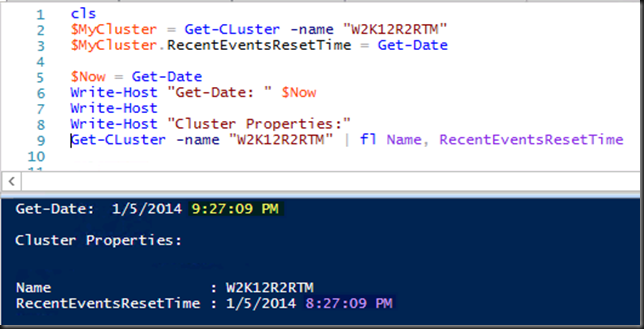I blogged before about the fact that since Windows Server 2012 we have the ability to reset the recent events shown so that the state of the cluster is squeaky clean with not warnings or errors. You can read up on this here. Windows Server 2012 Cluster Reset Recent Events Feature.
You can also do this in PowerShell like in the example below:
#Connect to cluster & get current RecentEventsResetTime value $MyCluster = Get-CLuster -name "W2K12R2RTM" $MyCluster.RecentEventsResetTime #Reset recent events $MyCluster.RecentEventsResetTime = get-date $MyCluster.RecentEventsResetTime
As you may notice, the RecentEventsResetTime is displayed in UTC when read form the cluster after connecting to it. Right after you set it it displays the time respectful of the time zone you’re in right until you connect to the cluster again. We demonstrate this in the 2 screenshots below (I’m at GMT+1).
This comes in handy when writing test, comparison & demo scripts. Often you do things with the network that causes network connectivity to be lost when the NIC gets reset (disabled/enabled) and such. Also when something fails as part of the demo or tests scripts it’s nice to start the rerun or the next part of the demo/test with a clean cluster GUI when you’re showcasing stuff. Unfortunately an already GUI doesn’t refresh these setting if the reset is not done in the GUI. So you need to open a new one. For scripting you don’t have this issue. EDIT: In Windows 2012 R2 you can use the $MyCluster.Update() to reflect the new value of RecentEventsResetTime in UTC without having to reconnect to the cluster. In Windows Server 2012 this Update method isn’t available but it seems to happen automatic.