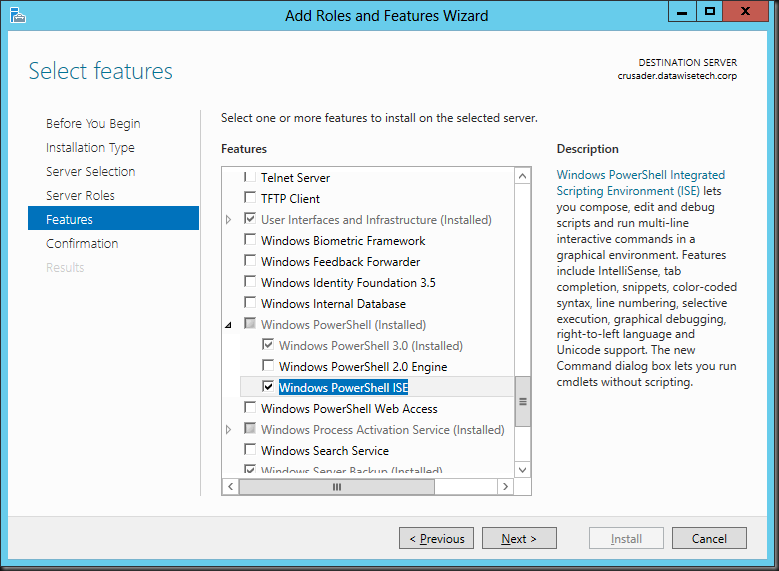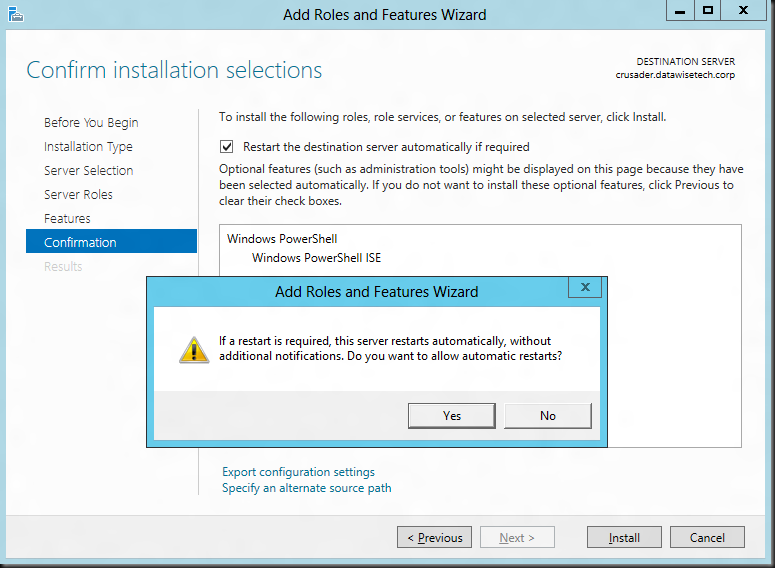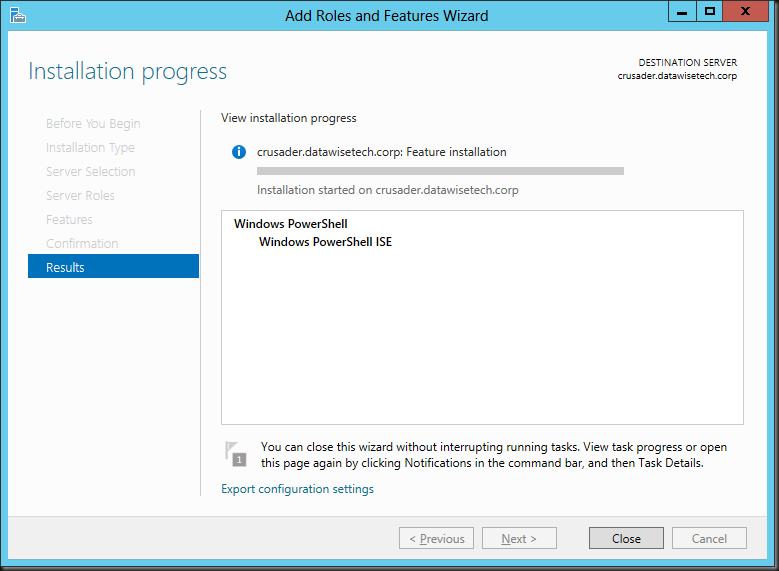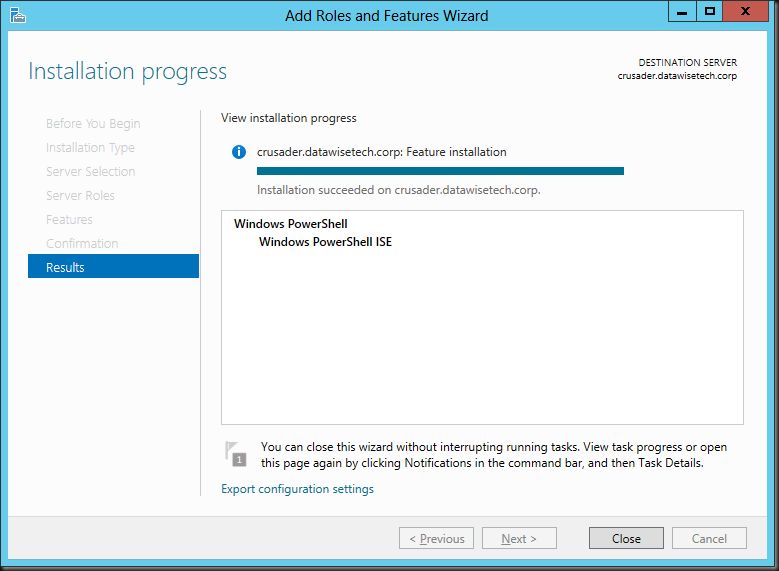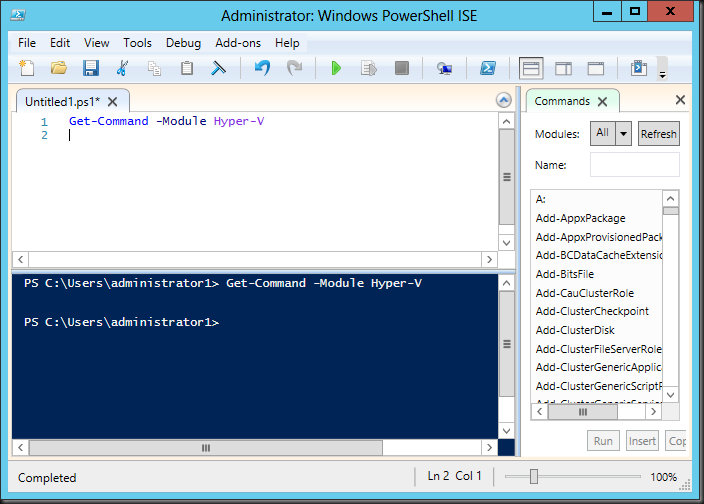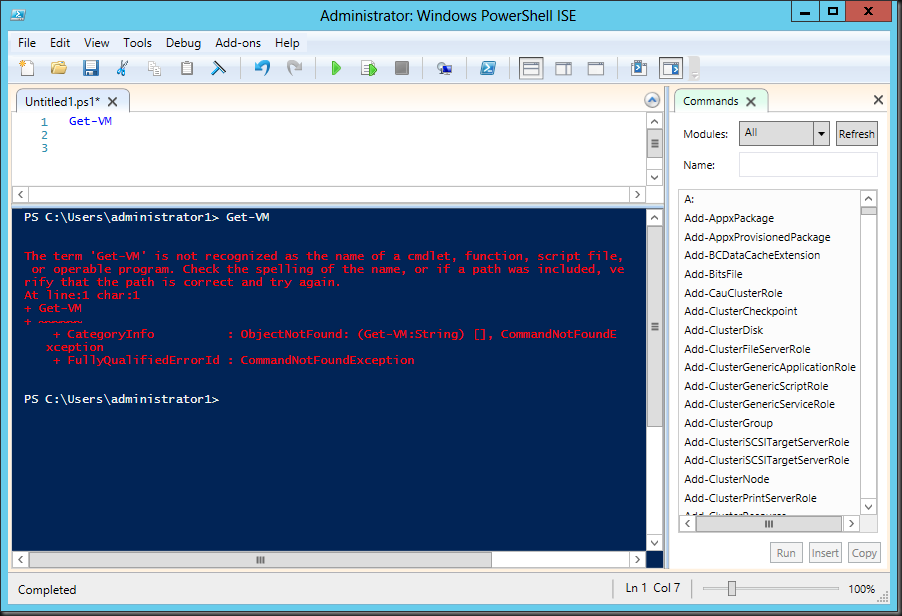You will have heard of the Private Cloud concept by now. But a lot of us are still struggling with what it means to us and how we can leverage this concept. Microsoft is aware of this and wants to help us understand Private Cloud better. On top of that I can tell you from personal experience that Redmond also really wants to understand our needs in that regard better.
Recently they announced a free event (1/2 day) to achieve exactly that. Yes, they are proud to present “The Private Cloud Roadshow”. And I’m proud to say that two fellow MVPs and MEET members are delivering the content ![]() I included the agenda for you as well as the links to register.
I included the agenda for you as well as the links to register.
Join experts Kurt Roggen (MVP) and Mike Resseler (MVP) for the Private Cloud Roadshow.
In this half day you will learn more about private cloud infrastructure setup and how you can monitor this. Learn how to create your private clouds and how to deploy standardized applications or services into these clouds. And as a final session you will learn how you can provide automation in your private cloud.
There are 2 options to attend (same content, different location):
This TechNet event is free of charge and Microsoft will be giving away one Nokia Lumia 800 Windows Phone in each location.
Detailed agenda:
13:00 : 13:30 Welcome & Coffee
13:30 : 14:30 Building your Private Cloud Infrastructure
Learn how to build your Private Cloud infrastructure, by dealing with Fabric Management (Compute/ Hypervisors, Storage, Network), which will serve as the basis for the Private Cloud that you will be creating. We will discuss how to deploy, configure and manage each of these different elements in your datacenter.
14:30 : 14:50 Break
14:50 : 16:30 Creating, Monitoring & Operating your Private Cloud
Learn how to create your private clouds and how to deploy standardized applications or services into these clouds. Learn how to monitor your clouds and how to can handle change requests. All this key area’s will be addressed to give you an idea of what is happening in a private cloud after it is up, running, and into production.
16:30 : 16:50 Break
16:50 : 18:00 Automating & Delivering Services in your Private Cloud
Learn how you can provide automation in your private cloud. Discover also how your cloud services can be offered and consumed using different self-service portals and what their differences are.
18:00 : 19:00 Networking & Drinks