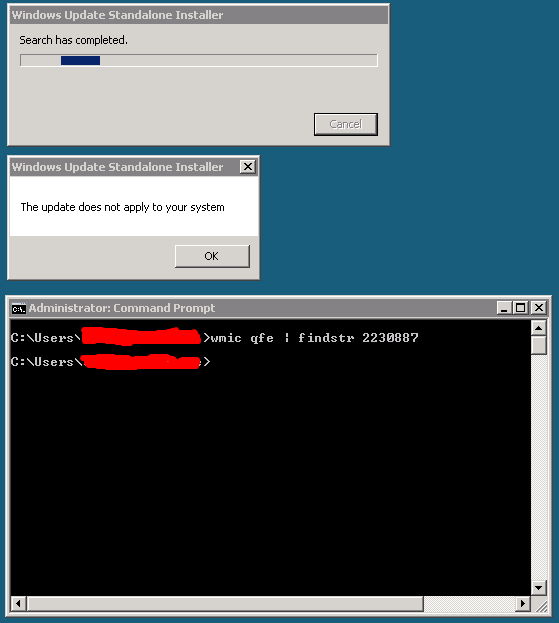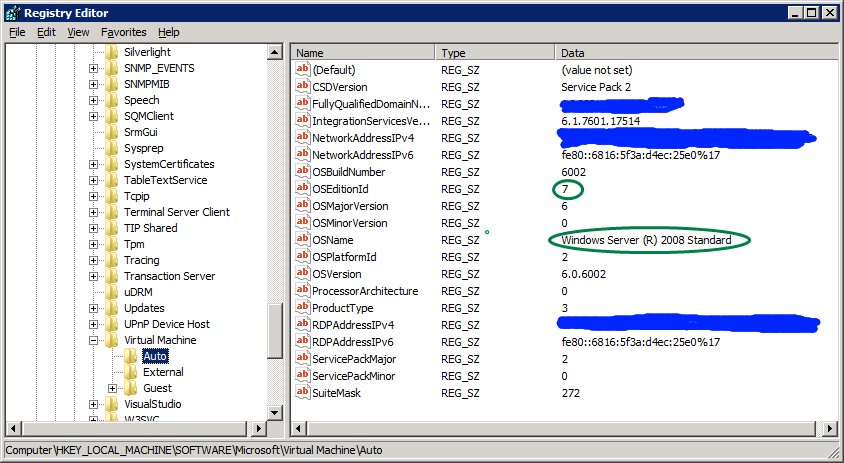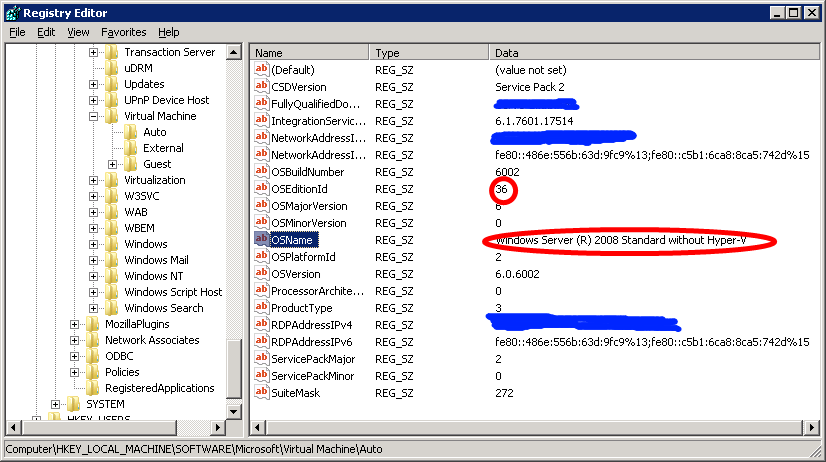As TechNet subscribers, we had access to Windows Storage Server 2008 with Microsoft iSCSI Software Target 3.2 (also see Jose Barreto’s blog on this here). That was sweet but for one little issue. This SKU cannot be a Hyper-V Host. In order not to lose a physical host in the lab you could edit the MSI installer from the Windows Storage Server 2008 install media where you would delete the SKU check. Problem solved but not very legal so nobody ever did that. You can install Windows Storage Server in a VM for the lab I know but that becoming very SkyNet like … Virtual servers providing virtual storage for virtual servers … and while a good option to have I like to have a hardware host.
Bring Windows Storage Server 2008 R2 along and Microsoft decided that we could have the iSCSI Software Target 3.3 software without constraints, except that you needed a TechNet/MSDN subscription, to install on W2K8R2. This is the one I’m running in my labs at the moment installed on a Physical Windows Server 2008 R2 Enterprise edition that also is a Hyper-V host. This provides all my iSCSI storage to both physical and virtual clusters. I used it to test MelioFS with FileScaler recently with a 2 node virtual cluster.
Today, Jose Barreto blogged about the public release of iSCSI Software Target 3.3 for Windows Server 2008 R2. This is very good news as now everyone has access to an iSCSI target for labs, testing, POCs, and even production. Thank you, Microsoft. Now with some luck, we could get some SMI-S support for it with SCVMM2012? Please?
If you need some help, Jose Barreto has a bunch of blog posts on configuring the iSCSI target, so I suggest you check out his site. As an added benefit, Microsoft iSCSI Software Target 3.3 setup & configuration is scriptable using PowerShell.