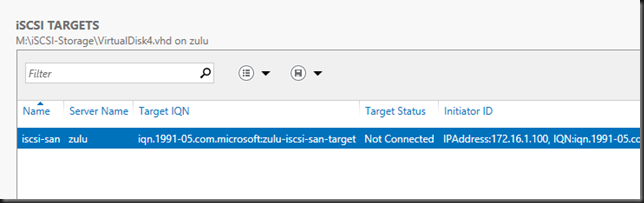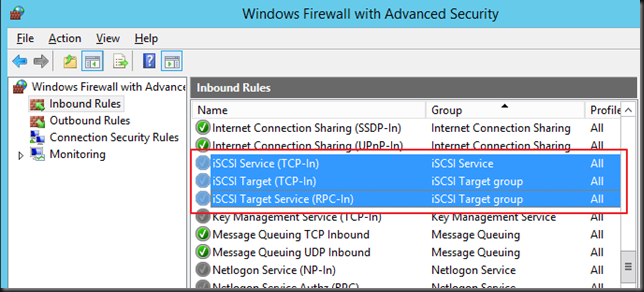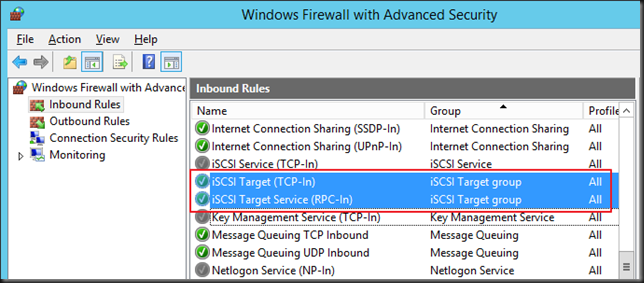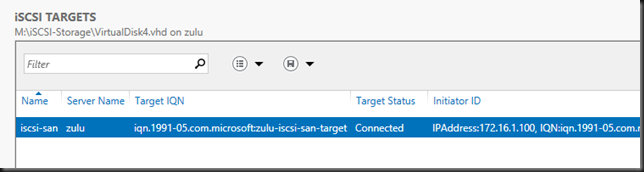I recently did an in place upgrade of my Windows Server 2012 iSCSI Target host in my home lab to Windows Server 2012 R2 Preview. That went well for one “minor” issue. My iSCSI initiators could not connect to it anymore and where in perpetual “connecting mode”.
On the target the status remained in “Not Connected” for all the VHDs.
As you can imagine this sort of ruins the share storage experience on my test Hyper-V cluster. After checking the basics and the event logs I found nothing wrong with the iSCSI Target. It’s then that I turned to the firewall as I suspected that we could have an issue there. Sure enough, the inbound iSCSI rules on the target had not been enabled.
After taking care of that the iSCSI connections succeeded and live was good again in the home lab. You only need to enable the iSCSI target rules.