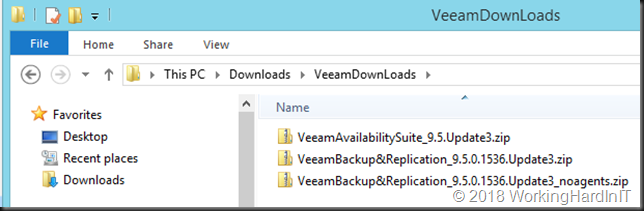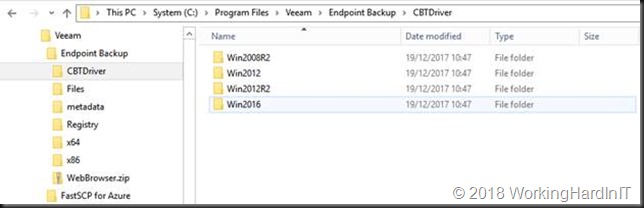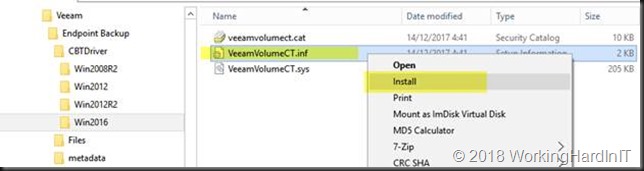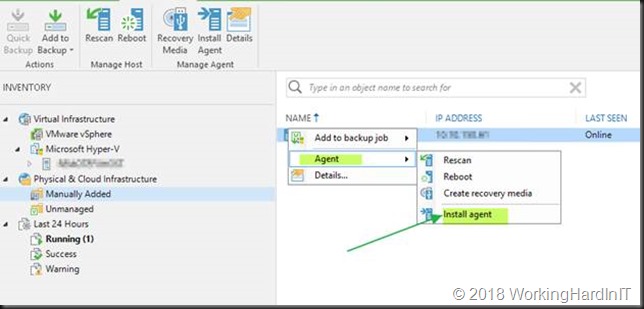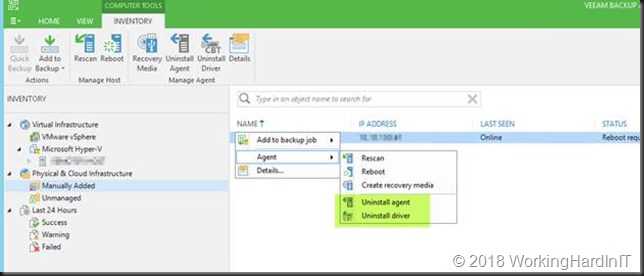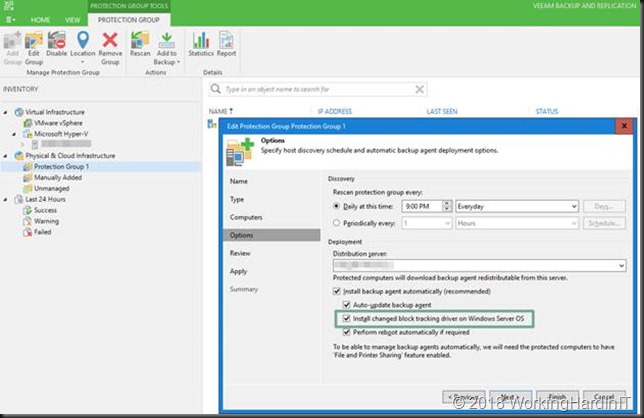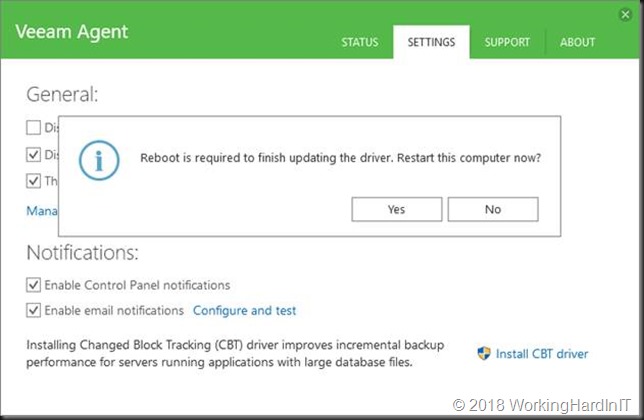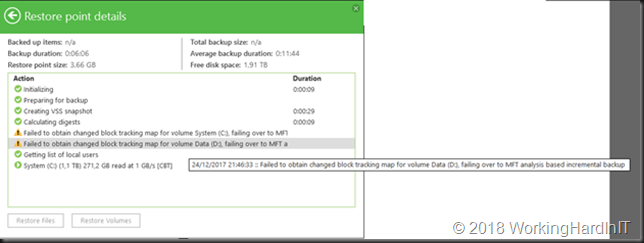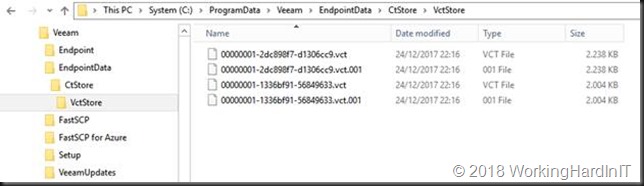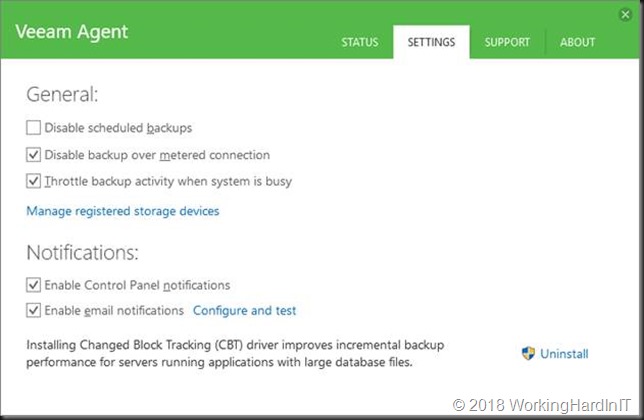Introduction
I have been a Microsoft MVP and a Veeam Vanguard for quite some time now, which suggests that I share experiences, insights, knowledge, and feedback with the global IT community at large.
Community activities are as diverse as their members and their personalities. But in most cases, these activities involve adding something to the community they are part of. It is, or should not be, about what’s in it for me, even when that community will rise to help you should the need arise, but about us all. We all trip and fall at certain moments in our lives, both personally and professionally, meaning we all need help at times.
Helping those who need some assistance
One of the things I do is help where and when I can to ensure that the senior citizens I know or am aware of have their connectivity needs met as well as possible. That is particularly important for them if they rely on personal care and alarm systems, as well as some basic home automation, which makes living at home not only easier but also possible.
I don’t do such things through a non-profit organization; it’s simply a matter of rising to the occasion when the need and opportunity present themselves. Recently, a little “project” presented itself that required some network gear to complete.
Anyway, there was a need for excellent connectivity and a decent backup of any critical system(s). So, I offer my skills and time. I have some spare lab parts, but not all the items I need. This project required some wireless access points that can be easily and correctly configured and managed. So, what does one do? Ask for help from companies that might have surplus gear after hardware refreshes. I have used Aruba (IAP versions) and UniFi in the past. Any kit that works without expensive, high-end controller requirements and continues to function without requiring support contracts does the job. In some instances, flashing proprietary hardware with OpenWrt helps leverage hardware that does not work or cannot be maintained without a subscription.
For this project, I acquired some donated TP-Link Omada gear that was perfect for the job at hand.

What also came in handy is the community edition or free software from Veeam, which is available without subscriptions or costs, provided it is not installed by consultants or for profit. Hence, I give some schooling and training to ensure that the most tech-savvy person can take care of it. I help, explain, and offer advice on some aspects, but they ultimately get the job done.
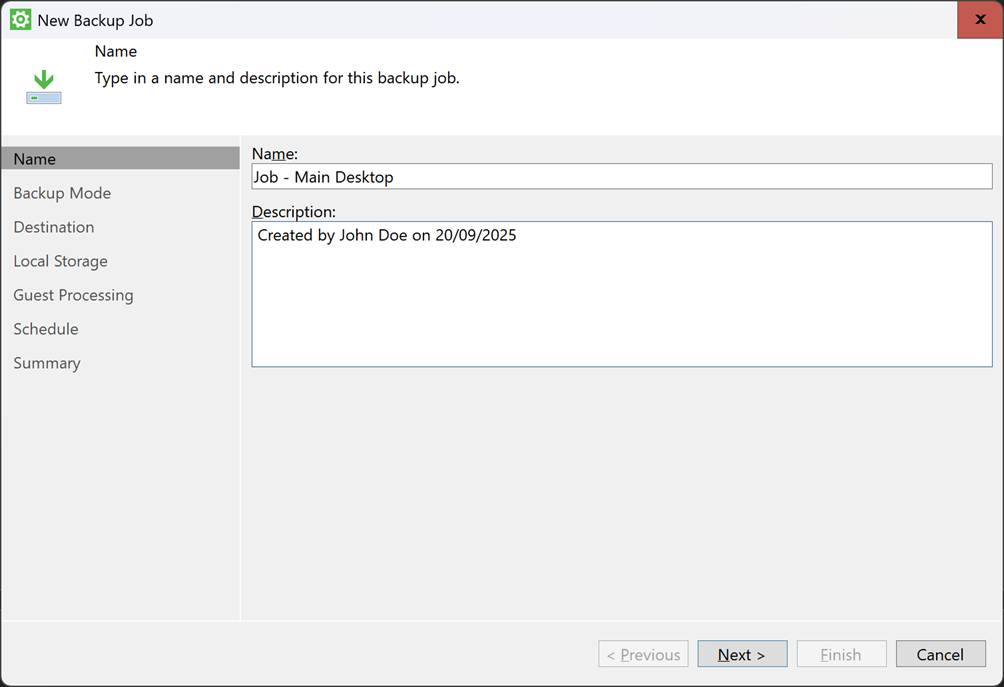
I also needed a gateway/router/firewall. While in this case, I might consider installing a TP-Link gateway if I ever get my hands on one, but for now, an older model proprietary firewall I recovered and flashed with OPNsense Community Edition fills that role.

Preaching
We live in a polarized world, where division hinders progress. Social media bombards us with a tsunami of bad news that can keep you doomscrolling 24/7 if you fall into that trap. Instead, apply your skills to do something that improves the lives of people who need some assistance. It doesn’t have to be big in terms of size or money. It does not have to make the news or require Herculean effort.
All it takes is some effort and some time on your part, but it can also be fun to do. Did I do this alone? The people themselves got involved; the business I asked to donate hardware delivered the gear. The cabling came from dumpster diving. The firewall is an “obsolete” proprietary firewall appliance flashed with OPNsense community edition. Is the setup perfect? Nope, but it is excellent and does a fantastic job, way better than ever before!
You also have some skills, time, or materials to help out people. Just do it.