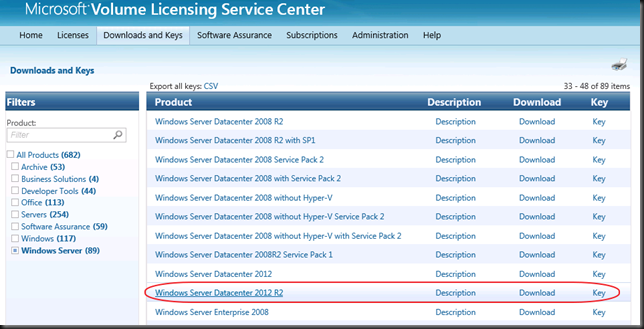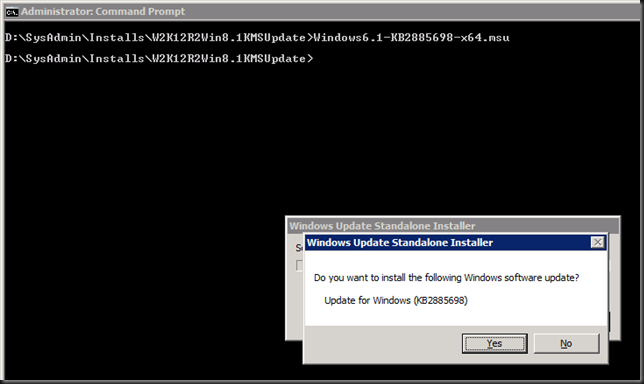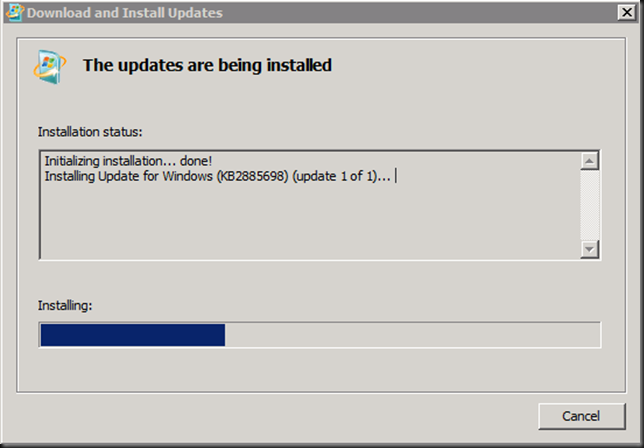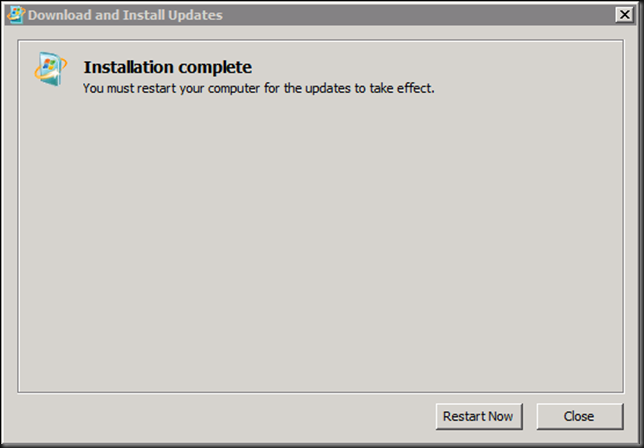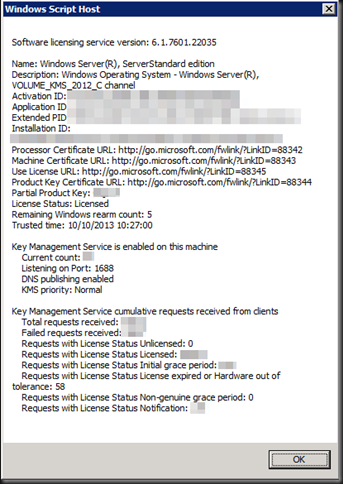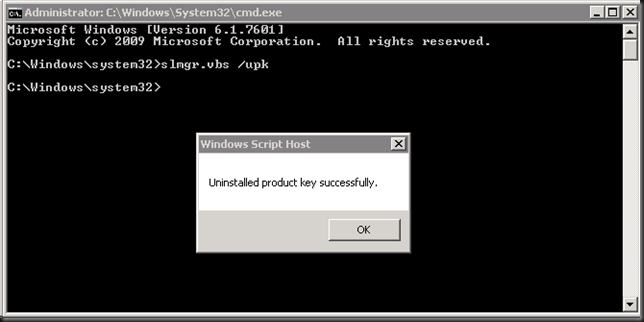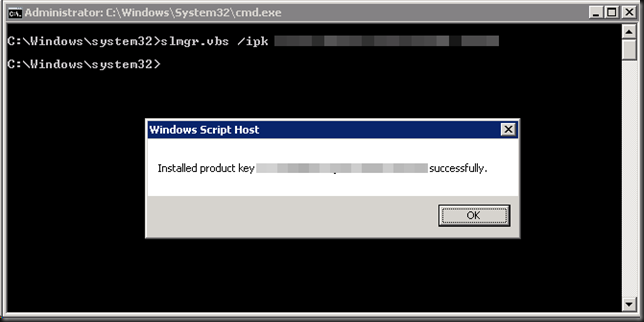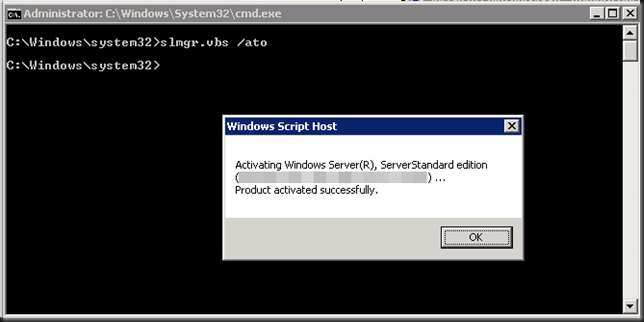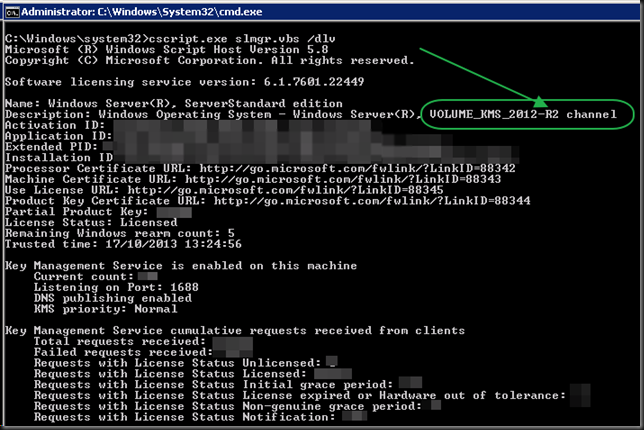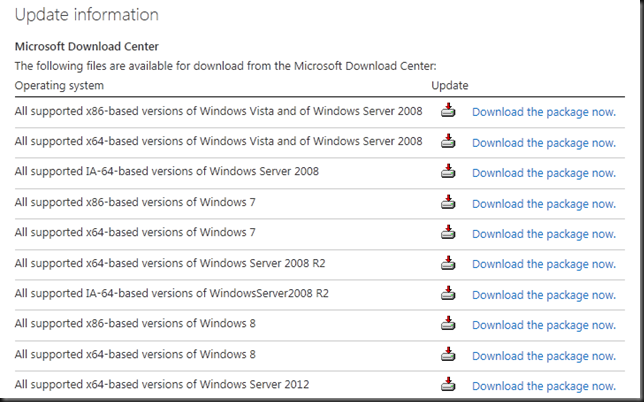We have Windows 8.1 running on our desktops & laptops and meanwhile Windows Server 2012 R2 is crunching numbers in our (virtualized) data centers. So it’s time to grab one of those magnificent British Airways Boeing 747 aircraft seats once again and make my way to SEATAC. No rest for the wicked. 
Yup, but for now I’ve parked myself in LHR whilst waiting for my flight. Soon I’ll be in the air again for the long haul to the USA. I’m off to Washington State, Seattle to be exact, and from there to Bellevue/Redmond. You might have guessed where I am going already, indeed to the Microsoft campus. I’m attending the Global MVP Summit 2013, November Edition. 
Apart from that magnificent educational & networking opportunity I will spend a lot of the “free” time discussing technology, visions & strategies with my peers and Microsoft employees. I’d like to thank the latter for their patience with me when bugging them with questions ![]() . To my buddies, acquaintances & connections, I’ll see you soon. We have a lot to learn & discuss. That’s one of the reasons I’m off a bit earlier. It helps with the jet lag but it also gives me time to meet up with friends and acquaintances I’ve made in the Puget Sound area and talk shop. This helps to keep in touch with what’s happening over the world and to understand where their priorities are, what’s keeping them occupied. While I’m a firm believer in remote and teleworking there is value in getting your boots on the ground every now and then. It prevents tunnel vision and helps avoiding teleology in our views while enhancing early detection of small trend changes to whole sale tectonic shifts. This is not to be confused with thinking you have a crystal ball or anything.
. To my buddies, acquaintances & connections, I’ll see you soon. We have a lot to learn & discuss. That’s one of the reasons I’m off a bit earlier. It helps with the jet lag but it also gives me time to meet up with friends and acquaintances I’ve made in the Puget Sound area and talk shop. This helps to keep in touch with what’s happening over the world and to understand where their priorities are, what’s keeping them occupied. While I’m a firm believer in remote and teleworking there is value in getting your boots on the ground every now and then. It prevents tunnel vision and helps avoiding teleology in our views while enhancing early detection of small trend changes to whole sale tectonic shifts. This is not to be confused with thinking you have a crystal ball or anything.
To my readers & community members I’d like to extend the invitation to pass along feedback to Microsoft. They do listen. So leave a comment, send me a mail (contact via Blog) or ping me on Twitter.
In case you don’t know, everything discussed at the MVP Summit is under NDA, even for MVPs of another expertise. So basically bar some tweets to find our where other MVPs I’ll be going dark.