Introduction
Some laggards that still have some Windows Server 2012 virtual machines running got a bit of a nasty surprise last weekend. A number of them went into a boot loop. Apparently the November 2019 updates caused Windows Server 2012 reboot loop. Well, we have dealt with update issues before like here in Quick Fix Publish : VM won’t boot after October 2017 Updates for Windows Server 2016 and Windows 10 (KB4041691). No need to panic.
Symptoms
Not all Windows Server 2012 virtual machines were affected. We did not see any issues with Windows Server 2012 R2, 2016 or 2019. Well the symptom is a reboot loop and below I have a sequence of what it looked like visually.
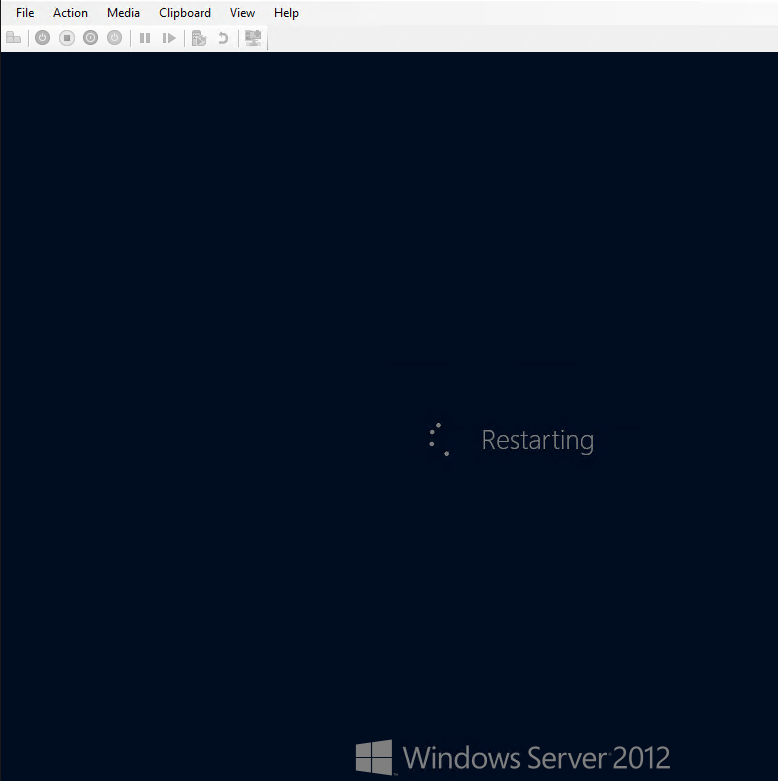
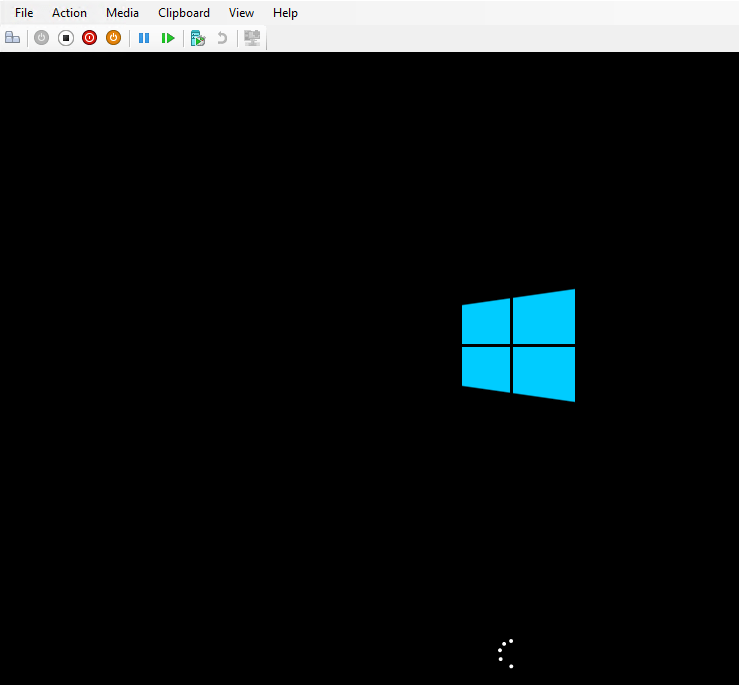
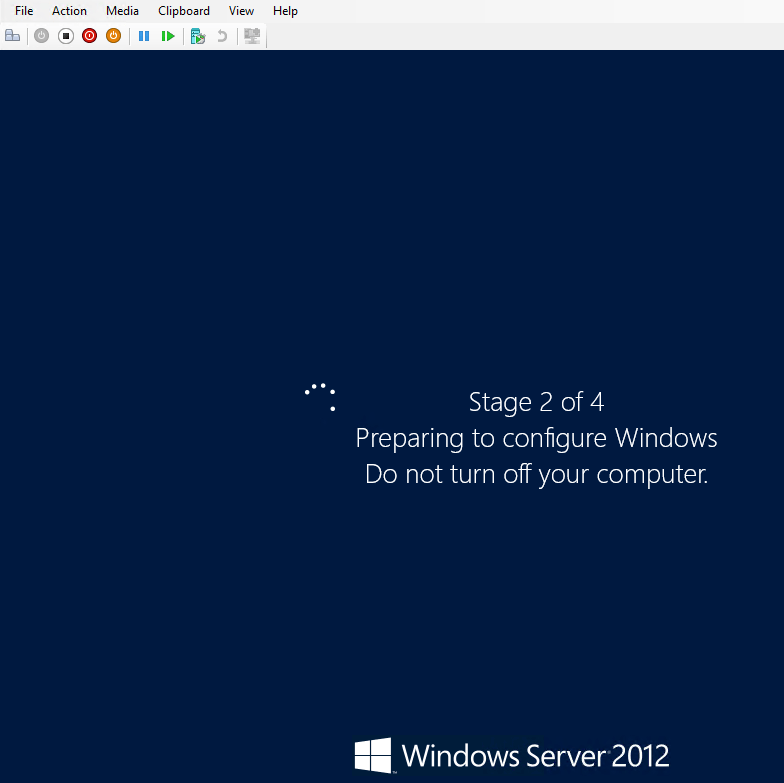
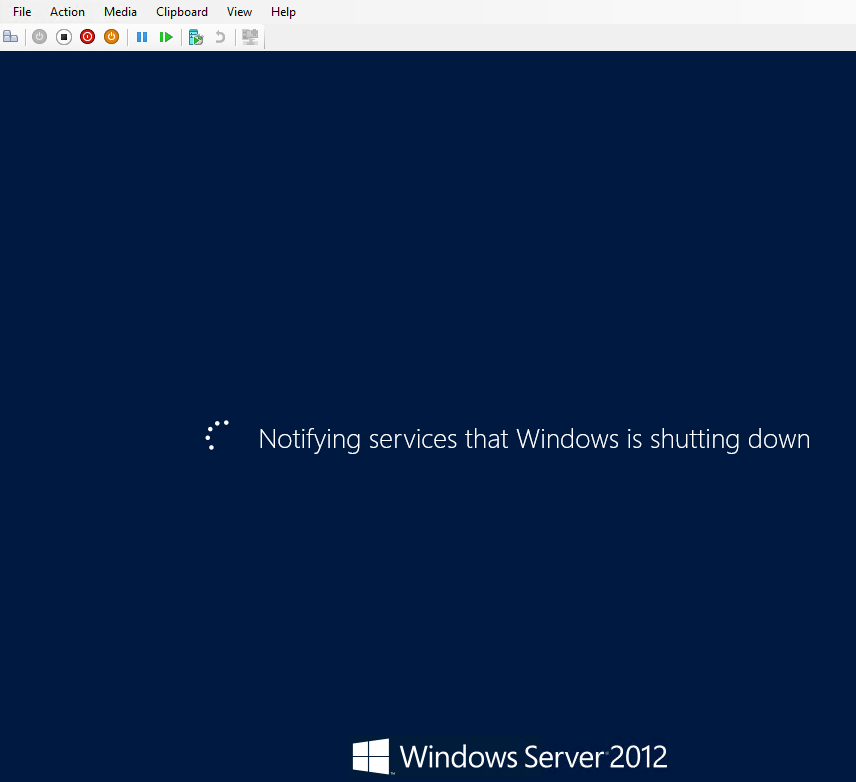
So what caused this Windows Server 2012 reboot loop?
Fix
We turned of the virtual machines on which the November 2019 updates caused Windows Server 2012 reboot loop. We started them up again in “Safe mode” which completed successfully. Finally, we then did a normal reboot and that completed as well. All updates had been applied bar one. That was the 2019-11 Servicing Stack Update for Windows Server 2012 (KB4523208).
We manually installed it via Windows update and that succeeded.
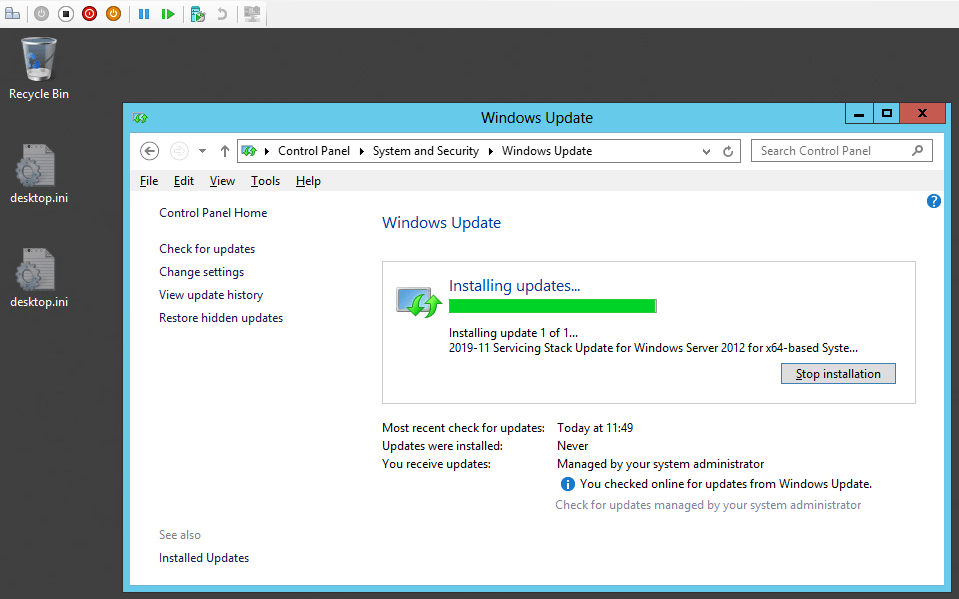
When reading the information about this update https://www.catalog.update.microsoft.com/ScopedViewInline.aspx?updateid=5fa2a68f-e7cd-43c7-a48a-5e080472cb77 its states it need to be installed exclusively.
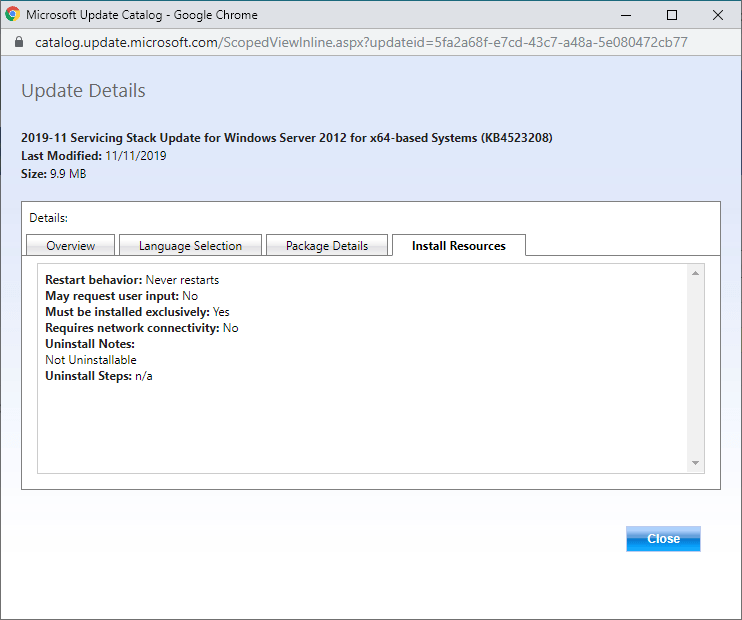
Maybe that was the root cause. It got deployed via WSUS with the other updates for November 2019.
Anyway, all is well now. I remind you that we have at least 2 ways of restoring those virtual machines. In case we had not been able to fix them. Have known good backups and a way to restore them people.
Conclusion
We fixed the issue and patched those servers completely. So all is well now. Except for the fact that they now , once more, have been urged to get of this operating system asap. You don’t go more than N-2 behind. It incurs operational overhead and risks. They did not test updates against this old server VM and got bitten. Technology debt without a plan is never worth it.

You can try this too for revert current update state (Worked for me)
Boot on ISO of WS2012
Command prompt:
mkdir c:\scratch
dism /image:c:\ /scratchdir:c:\scratch /cleanup-image /revertpendingactions
Replace “C:” of your windows install folder letter (Diskpart to identify)
Sorry for my bad english
I had this happen with two physical Windows Server 2012 systems. Both didn’t have a virtual console.
I had a support case open last year (while 2012 was still in mainstream support) requesting a bug fix be released for a bug that had been fixed only in 2012 R2. The support rep told me that Server 2012 was out of support and to upgrade to R2. I referenced the product lifecycle page that shows both 2012 and 2012 R2 have the exact same support dates. Then they showed me an email from their Microsoft contact indicating that they had no intention of releasing the bug fix. Regardless of what the lifecycle page indicates, Microsoft has no interest in properly supporting Server 2012.
While I would agree it needs to be phased out I do expect them to support it when it is still in the supported lifecycle phase. Not just a problem for older OS versions. There are not enough resources going to Windows Server on the whole.
The experience has me concerned about newer release of Windows Server. What if the team has the same attitude about Server 2016 now that 2019 is out? There are comments in the Veeam forums indicating that Microsoft was considering not back-porting the ReFS performance fixes.
I’ve seen the reboot loop happen this month where 2019-11 Servicing Stack Update for Windows Server 2012 (KB4523208) wasn’t involved so I don’t think it is the root cause of the problem.
Thx for sharing. Any pointers as to where the issue was in that case? Any of the other updates failing or not?
hi there,
I have the same problem here, already trying all steps above but still fail to boot.
can you please help?
Thanks,
L
Have you tried to revertpendingactions via DISM or if that fails using DISM to remove the offending update or updates (see this blog for examples: https://blog.workinghardinit.work/2017/10/11/quick-fix-publish-vm-wont-boot-after-october-2017-updates-for-windows-server-2016-and-windows-10-kb4041691/)
Splendid! Thank you.
Others are talking about MSRT causing this. Any chance that was being deployed at the same time?
I installed KB890830 and that caused the reboot loop on our 2012 server. Booting in safe mode fixed it.
Thank you for your help.
Worked by doing the following:
1. Set boot delay to 10 seconds
2. Pressed F8 to get menu
3. Chose Safe mode
4. Went through windows updates and restarted
5. Booted normally and said reverting updates
6. Showed the login screen
7. Logged in normally
Thanks again for your help
Thanks for sharing and happy to read the post was helpful.
I can’t believe it! This happened to three different systems last night from the *December* updates!
Thx for the heads up!
Looks like the KB4530702 dec 10 update has caused a similar boot loop on multiple server 2012 r2 servers for us. The fix we found is to boot it to safe mode and uninstall the update. The fix above didn’t fix it for us. Hope its a vm or you have idrac or ilo logins because rebooting into safe mode with networking does not allow networking to start. The service server service will not start and thus does not allow networking services to start. We had 5 different servers do this in one night. I have found no way to reinstall either. I tried installing it exclusively and it immediately started crashing in a loop.
Thank you bro. My company had three different Windows Server 2012, two of which were Domain Controllers. And all three of them had this problem at the same time. I don’t know if the KB is correct but what the hell, booting into safe mode and restarting, simply fixed everything. Thanks for sharing!
December Servicing Stack update seems to be causing the same problem for us…
This happended with 2019-12 update as well for me. But thank you for this post, it saved me lot of time. Otherwise, baremetal restore from DPM would take forever for me. Thank you very much for this post.
I just had this problem past 3 days already, still can’t solve issue its keep looping restart.. The things is I cant find any safe mode on windows server 2012 r2,even try using cd still not success to safe mode.. Any Idea where to get safe mode?
Try https://www.top-password.com/blog/boot-windows-server-2012-into-safe-mode/
It looks like all of the options in the top-password.com page require the user to be able to successfully log in to the computer. That’s not possible if the server is in a restart loop.
DummyTech, get someone on site to hook up a keyboard and monitor, and press the F8 key once each second until a menu comes up with a Safe Mode option.
Thanks workinghardinit, but that seem not work for me since that site want user have to log in first which my server can’t, it stay restart loop.
Marc K4096, I’m using IBM server which already hook up keyboard and monitor, and already try pressing F8 each second and try few times but not working also, still restart loop.
Hope any one can help with this matter. update pending and its stay loop restart
Booting from USB/DVD and trying to change boot options from there does not work either?
My apologies. It looks like support for F8 was dropped in R2.
From https://neosmart.net/wiki/f8-key/…
Insert the DVD or USB flash drive
Restart your computer
Press any key to boot from the DVD or USB
Click Repair your computer at the Install now screen or press R
Click Troubleshoot
Click Advanced options
Click Startup Settings
Click Restart
Your computer should now boot into the Startup Settings screen
Issue: “KB4530702 seems to be causing Server 2012 machines to go in to a reboot loop.”
We have multiple 2K12 R2 servers affected by the mentioned issue. Is there any configuration related issue or known issue with this KB? What is the root cause of this issue?
Not sure, different people mention different updates so it does not seem related to a particular update. Not heard of anyone opening a support call on this. My place of work avoids that as well.
We logged case with MS and after investigation, we came to conclusion that third party backup application StorageCraft ShadowProtect SPX has played some role due to which KB4530702 caused Reboot loop issues on Windows Server 2012R2 machines.
On impacted systems, we noticed that post installing KB4530702 and server reboot, the server configured the update till 30% and then rebooted and got stuck at “Getting Windows ready” screen for 5 minutes and then rebooted again.
It again waited for 5 minutes in the “Getting Windows ready” screen and repeated the same multiple times.
It never completed the patch installation till 100%.
Finally, we booted the system into “Safe mode with networking” mode, however the server performed “Undoing the changes” but was not able to boot in safe mode with networking. It automatically booted up in normal mode successfully.
Then we disabled startup services for StorageCraft ShadowProtect SPX, rebooted the server, performed patch installation and this time patch got successfully installed.
Conclusion: We suspect that initially when KB4530702 was in installation state, the backup application was also in running state due to which the backup service might have a handle on the windows update service or any other component related to the windows update due to which patch was not completely installed and systems went into Reboot Loop issue.
Thank you very much for sharing your experiences here. It helps out people!