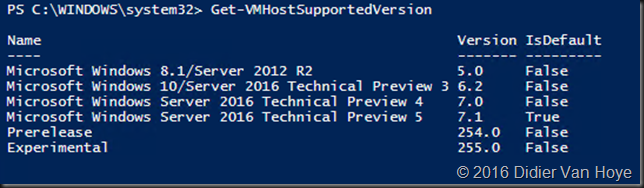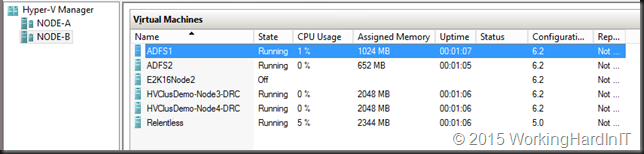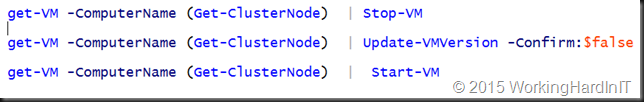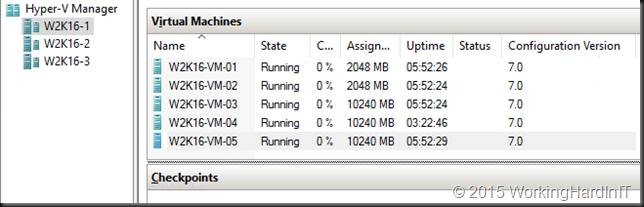I wrote about this little Gem of a PowerShell Commandlet Get-VMHostSupportedVersion before in here (there a bit more info on the impact of a VM configuration version in that blog). Now at TPv5 I took a new peak and what do we find?
We now have version virtual machine configuration version 7.1 at TPv5. We also got 2 new version ID’s 254.0 for Prerelease and 255.0 for Experimental. Clearly Microsoft has plans here. I’ll update this blog with a link to the documentation when I find it.
All bets are open as to where we’ll land at RTM for the virtual machine configuration version. I’m guessing that we’re feature complete at Technical Preview 5 but version numbers can get funky. Will all TP version be supported at RTM? Normally upgrades from beta / preview versions are not supported but on the other hand some people in early adopter programs are working on it already so I’m guessing they will. We’ll see, but that’s where I put my money.