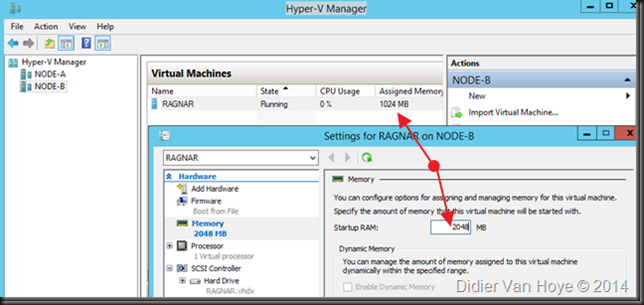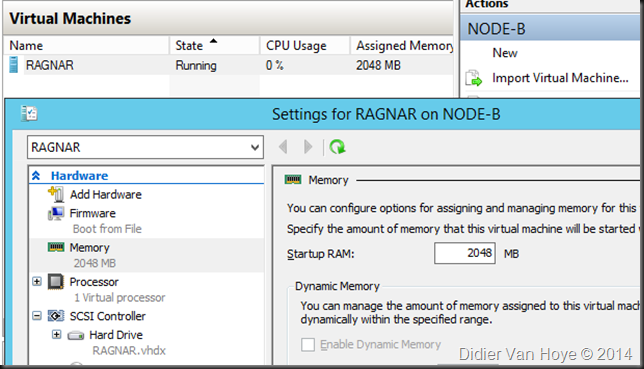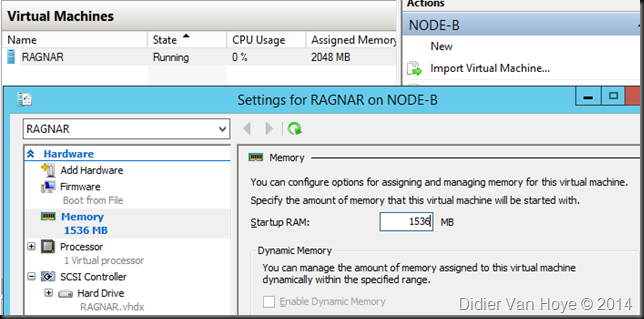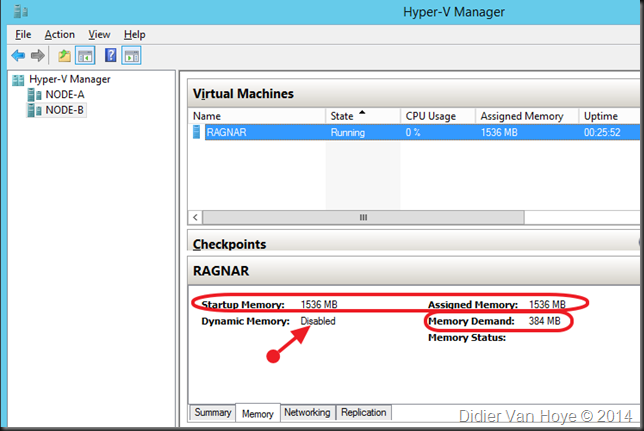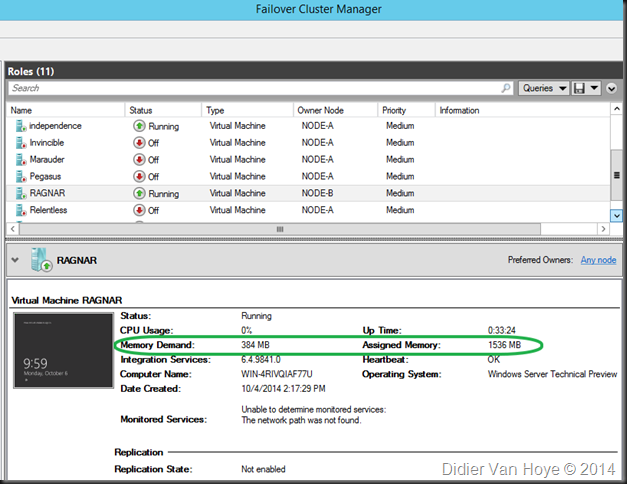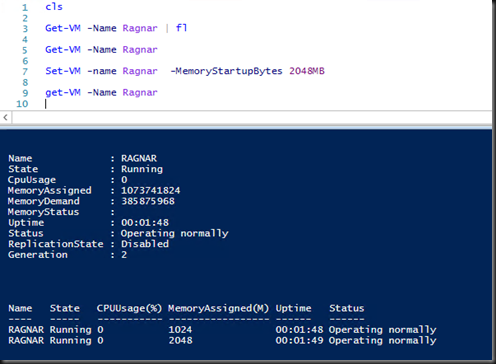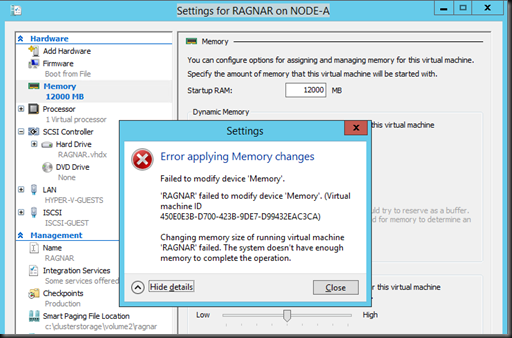One of the very nice and handy new capabilities in Windows Server vNext Hyper-V (Windows Server 2015 or Windows Server 10?) is the fact that you can now hot add or remove memory from a virtual machine with a fixed amount of memory. Another step towards continuous availability.
Here’s a test virtual machine RAGNAR running the Technology Preview bits on my test cluster. As you can see it has 1024MB of fixed memory. And Dynamic memory is not enabled.
I can simply adjust this upward by typing in the value and clicking “Apply”
and downwards in the same way
Cool huh!
On top of this to make sure you’re not adding memory needlessly when someone says they need more memory for their VM you can see the memory demand now in the GUI. Both in Hyper-V Manager and in the Failover Clustering GUI.
The technical preview of Windows vNext is looking good even in this early stage and I have no doubt it’s only going to get better ![]() .
.
Some things to note
- It’s configurable via PowerShell so you can start dreaming of script to query memory assignment & demand and use that output to redistribute memory available on the host amongst the VMs …
- Both Hyper-V host and guest have to run vNext (Technical Preview)
- The guest has to be a generation 2 VM
- It’s still virtualization technology and not magic, so if you try to assign more memory than available you’ll get a warning