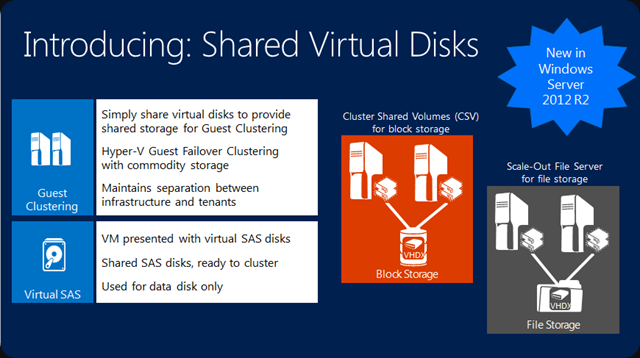One of the great additions to Hyper-V in Windows Server 20012 R2 are shared virtual disks. TechEd 2013 is disclosing a lot of new and improved features and this is one of them!
This single feature brings benefits to me I can use to solve business issues today:
Ease of guest clustering
How easy is it? Look at this:
New-VHD -Path C:ClusterStorageVolume1Shared.VHDX -Fixed -SizeBytes 30GB
Add-VMHardDiskDrive -VMName Node1 -Path C:ClusterStorageVolume1Shared.VHDX -ShareVirtualDisk
Add-VMHardDiskDrive -VMName Node2 -Path C:ClusterStorageVolume1Shared.VHDX –ShareVirtualDisk
That’s it, basically. No fabrics to extend to the guest, no vFC needed. In simplicity it looks a lot like SMB 3.0. A major improvement.
To the guest the shared storage has become abstracted
With a shared VHDX I get mobility and flexibility I’m used to with VHDX files & virtualization. FC, iSCSI, SMB3.0, Storage Spaces, PCI Raid, Share SAS, it all doesn’t matter what happens to the underlying storage infrastructure when doing guest clustering in this way.That’s sweet!
Fast Backups
We have a lot of large size LUNs. 2-16TB. We want to virtualize all of these as the speed of backing up these large VHDX file a LOT better than backing up a LUN with millions of smaller files. But when we need high availability we have to go for vFC, iSCSI and don’t get that benefit. Yes we can also use SMB3.0 already gave us a helping hand (SQL Server guest clustering if you don’t or can’t do “Always On”) in some scenarios but it’s not the major storage deployment out there (not yet) AND we’re talking about file server workloads. Now with shared VHDX we can have our cookies and eat it to. Or better 2 cookies!
Conclusion
This just rocks. My live just got better and easier. So can yours. Moving to Windows Server 2012 (R2) is all that’s needed. For more information look here at Application Availability Strategies for the Private Cloud (Speakers: Jose Barreto, Steven Ekren)