UPDATE August 17th 2018: iDRAC firmware 2.60.60.60 has been released and I can confirm this fixes the cosmetic issue mentioned in this post. It’s a significant release it seems form the read me content, also for security, so test it and deploy when ready.
Just a head up to people who might notice the following on their DELL PowerEdge servers after updating to iDRAC firmware 2.52.52.52. I have seen it on DELL generation 12 and 13 servers (R720/730) myself. I noticed 4 Mas Storage Function devices under “Other devices” after the installation. Before a reboot there are 4.
While not needed for the iDRAC firmware upgrade I did try a reboot. It is still there after a reboot, but we’re down to 2 now.
The device instant path and other properties show for both of these
USB \ VID_0624 & PID_0251 \ 20120731-1
USB \ VID_0624 & PID_0252 \ 20120731-2
and the USB and ID points to iDRAC remote virtual devices. Dell support confirmed this is a benign cosmetic bug with not performance or stability issues. It should be resolved in the next firm ware upgrade for the iDRAC.

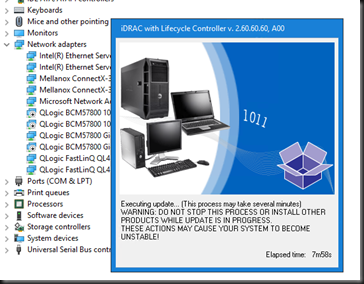
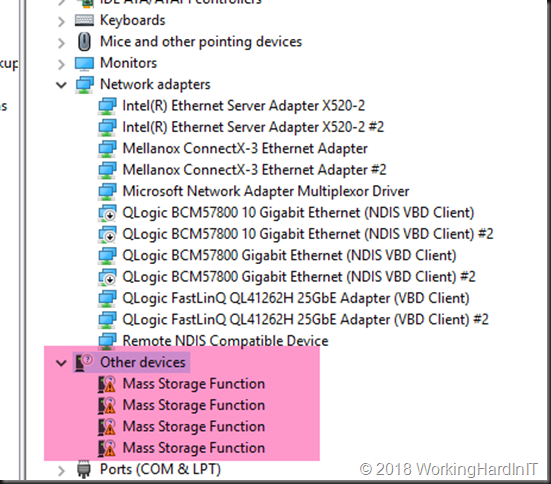
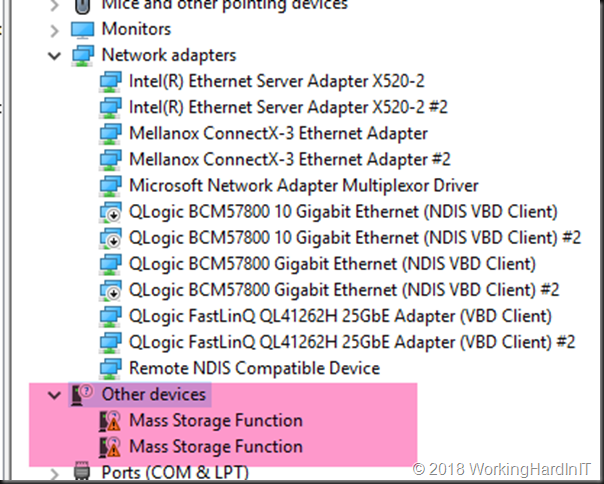
No solution for this issue yet.