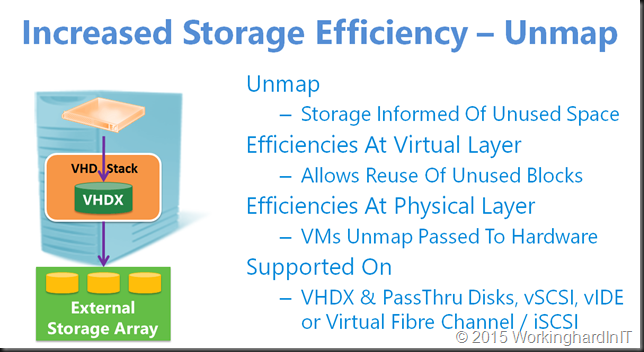When your backup size is bigger than the amount of disk space used in the virtual machine you might wonder why that is. Well it’s deleted data who’s blocks have not been released for reuse by the OS yet. BitLooker in Veeam Backup and Replication v9 as announced at VeeamOn 2015 offers a solution for this situation. BitLooker analyses the NFTS MFT to identify deleted data. It uses this information to reduce the size of an imaged based backup file and helps reduce bandwidth needed for replication. It just makes sense!
BitLooker In Veeam Backup and Replication v9
I really like these additions that help out to optimize the consumption of backup storage. Now I immediately wondered f this would make any difference on the recent versions of Hyper-V that support UNMAP. Well, probably not. My take on this is that the Hyper-V virtual Machine is aware of the deleted blocks via UNMAP this way so they will not get backed up. This is one of the examples of the excellent storage optimization capabilities of Hyper-V.
It’s a great new addition to Veeam Backup & Replication v9. Especially when you’re running legacy hypervisors like like Windows Server 2008 R2 or older, or (at the time of writing) VMware. When you’ve been rocking Windows Server 212 R2 for the last three years Hyper-V already had your back with truly excellent UNMAP support in the virtual layer.