UPDATE 2015/11/23: RemoteFX works in Windows Server 2016 TPv4 and I’m successfully running OpenGL in a server VM with W2K16Tpv4 and a W2K16TPv4 host!
Let’s take a look at some of the RemoteFX and vGPU Improvements in Windows Server 2016 Hyper-V. For me the abilities they are adding in this release are significant and a break through. Why? They are talking away many of the last show stoppers for a number of scenarios that are important to the ecosystems I roam around in, when the CxO have a clue that is.
What are we looking at that’s new for Windows Server 2016?
The things that are breaking down the biggest showstoppers are:
- OpenGL & OpenCL API Support (FINALLY!)
- 1GB dedicated VRAM
- 4K Resolution
- Serverv VM Suppport (very important in our GIS environment actually) Generation 2 VM Support (YES!)
- Improved performance
- H.264/AVC codec investment
Now, I missed this initially but it was announced at Microsoft Ignite 2015 that RemoteFX will support generation 2 virtual machines and it allows us to still benefit form the future of virtual machines without losing RemoteFX. Until now generation 2 virtual machines were no compatible with RemoteFX.This was due to the Generation 2 virtual machines not having an emulated PCI bus, which RemoteFX needs until WIndows Server 2012 R2 and Windows 8.1.
Generation 2 support combined with Server support in the virtual machine and OpenGL (ip to 4.4) /OpenCL (up to 1.1) is a breakthrough, let’s hope the versions supported don’t spoil the party. I wonder if they can come up with a mechanism to upgrade support if OpenGL for newer versions that are released. But application compatibility was very limiting.
This is really great news and will make Hyper-V a far better candidate for many more scenarios than ever before.
Get your test rig set up
So it’s time to upgrade the lab server with a RemoteFX capable GPU to Windows Server 2016 TPv3 and test this.

I think some of our GIS engineers will be very happy with these new capabilities for ESRI Arc GIS, Adobe, AutoCAD, … and many more less well know specialty software they need.
If you want to test it out here’s the Experience guide for Enabling OpenGL Support for vGPU in Server 2016
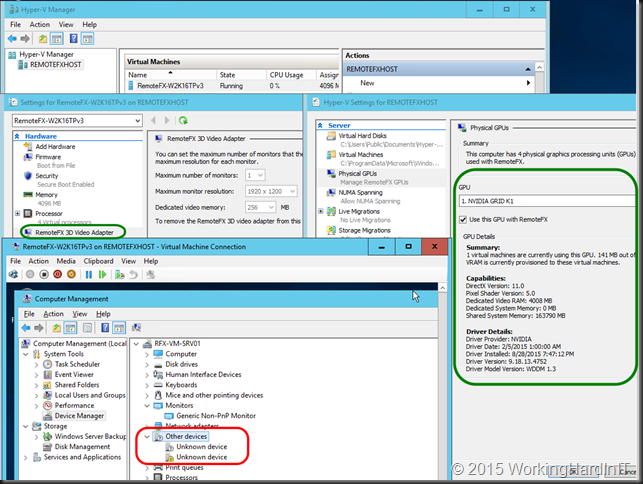
So we set it all up but unfortunately there is still an issue being worked out at the moment of writing.
But I will help you get started for when it’s fixed. Which I hope will be soon! To me it looks like they “just forgot” to activate RemoteFX for server as it look a lot like a Windows Server 2012 R2 VM where one tries to add a RemoteFX card, it just doesn’t work. Sale host with Windows 10 Enterprise does not have this issue …
So why not test with Windows 10? Well the OpenGL/CL capabilities are server only. And those are important to us!

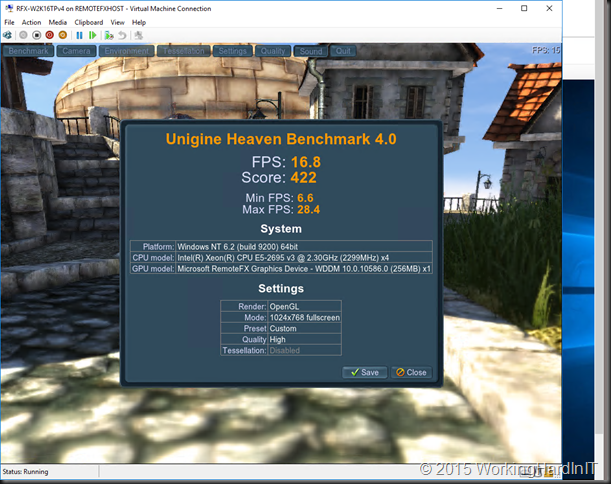
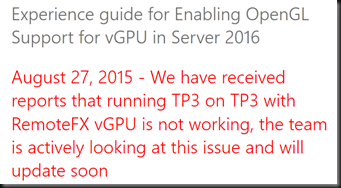
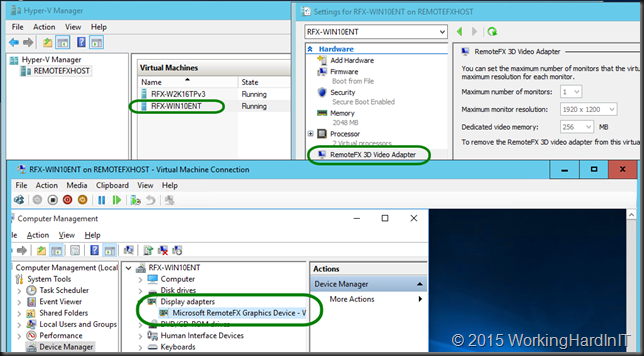
For me also the same issue, and can’t find a answer. Now it is 22 Oct, almost two months after you posted this article. Do you already find yourself a solution for this issue?
I’m afraid we’ll have to wait for TPv4 …
I’m in the same boat as you guys. I was anxious to get this up and running to see how AutoCAD performed. Will this increased openGL support allow me too keep hardware acceleration enabled in AutoCAD? Patiently awaiting Tech Preview 4
With TP4 it’s working 🙂
Enjoy your testing
Some happy faces all over the globe with TPv4 🙂
Yeap, with TP4 the RFX seems to bee working, but OpenGL is still not available.
My build is: Core i7-4770 / 32GB / Nvidia Quadro 6000 (Fermi)
I’v installed
1) fresh Server 2016 tp4 on a blank disk, joined domain
2) Hyper-V and RD Virtualization host
3) Select my Quadro 6000 as an RFX GPU
4) Installed a fresh 2016 tp4 VM Gen2 as a guest, added the RFX device with 1024mb VRAM.
The RFX device is shown now without any errors in Device Manager.
DX11 profiles ok, the GPU-Z on Hyper-V host shows some GPU load when playing 4k youtube video.
OpenGL doesn’t work. The GL-Z shows error that OpenGL 3.2+ is required. I remember, that RFX 2016 promised the OpenGL 4.4 and OpenCL support. Looks that nothing has changed since 2012r2.
Has anyone got OpenGL working?
p.s. RDP client is native Mac OS X 10.7.5 and Win 8.1
On my test system OpenGL is working with the in processor graphic card (Intel Graphic HD4600). It doesn’t work with the Nvidia 750ti for me 🙁
I’m running a Gen1 and Gen2 from Server 2016 TP4 with RFX with 64mb VRAM. I’m working with Solidworks 2016 with OpenGL enabled 🙂
I’m testing from a Win10 Ent with Remote Desktop Client 10, and from a Android device with Microsoft Remote Desktop 8.1.24.185. It works great on both devices.
The OpenGL isn’t total smoothly, I guess that it is because of the weak Intel Graphic card.
I’ve got OpenGL 4.4 + OpenCL 1.1 working on Quadro 4000 and Intel HD 4600. Same as yours.
But GTX 480 (Firmware modded to Quadro 6000) and GTX 780 don’t work. Is it a bug or a feature?
Look forward on my ms technet posts:
http://bit.ly/1MPK0bW
Guess your “OpenGL isn’t total smoothly” is due to lack of hardware h.264 encoding of Intel cards.
To bad this feature is not available on Windows 10 🙁
Rene you couldn’t be more wrong. As of Tech Preview 4, and with the Windows 10 1511 November update, Windows 10 guests are supported. I have quoted the official experience guide below. Please read the experience guide at this link:
http://social.technet.microsoft.com/wiki/contents/articles/31771.experience-guide-for-enabling-opengl-support-for-vgpu-in-server-2016.aspx
“As of Tech preview 4 and the launch of the Windows 10 November Update. Both Server 2016 as a guest and Windows 10 with the update as a guest are supported configurations.”
+1
Hi, instead of run with hyper-v, can you test with multipoint. Because i my test multipoint not works with openGL in this windows version.
I wish I was so indepently wealthy that I could test scenarios on demand as a hobby but that’s not the case unfortunately. Sorry 🙂
I’ve tested Radeon R9 380 also and got the same FPS on Cinebench R15 as Intel HD 4600 (~10fps)
The GPU on Hyper-V is slightly loader, but the CPU is heavy loaded %(
Any updates? Did anybody make a test with OpenGL and Windows 10 as guest? Maybe with Nvidia Quadro? DirectX works with full power? Thanks
I’ve running Windows server 2016 TP4 with remoteFX enabled an old HP Z400 workstation with a very low cost nvidia Quadro K620 GPU. The guest is an VM W10 enterprise. I’ve given The guest 8GB RAM and 2 cores. Also it has 1GB VGPU. On the VM i’m running Office, Autocad and Creo 2. Everything runs smoothly.
I now wil add one VM more and start testing with some Mechanical engineers.
The only thing that doesn’t work is getting to run the VM true remote desktop on 2 displays.
Are you sure RemoteFX in the VM settings is configured to use 2 or more monitors? If that’s set to 1 it will not allow for more than that as the VM has one and only one monitor configured to use.
I’ve got it working on 2 display’s. You have to setup both screens with the same resolution lower than the resolution you’ve chosen in Hyper-V.
My next problem is that i can Run Creo 2, but not Creo Viewer.
PTC is supporting OpenGL version 1.1. And they confirmed that the VM has OpengGL4.4
There are currently working full time 2 Mechanical engineers on the machine and the only problem they have is that they cannot use the Creo Viewer 3.0.
Does anyone have the same problem.
One of the engineers is working 80% remotly and he says, the graphics are still ok.
Hi,
can i use your screenshots for a PowerPoint-presentation – of course with reference to your blog?
That’s a deal. Note that for now OpenGL in our labs for use with Windows 10 Guest seems broken (again). W2K16TPv4 still works fine with all cummulative updates.
Hi,
may I have a question? Is RemoteFX OK in W2K16 with RDSH role installed?
I’d like to have one W2K16 as Hyper-V server and inside I need a few W2K16 servers as RDSH hosts.
Is it possible now? Sorry for my bad english 🙂
Didier,
Do you have any guide/suggestions for optimizing applications for WAN? Perhaps any other tricks/tips to optimize on the firewall? Here’s what I’ve done so far. I found an article that had suggestions to optimize CAD on citrix xenapp. I figured the same principles apply to RemoteFX.
https://knowledge.autodesk.com/support/autocad/troubleshooting/caas/sfdcarticles/sfdcarticles/AutoCAD-Performance-Recommendations-for-Citrix-XenApp.html
I also have my firewall setup to guarantee 10Mb of bandwidth to the NAT policy (forwarding TCP443 and UDP3391) I created to the RDS Gateway. That’s my way I guess of prioritizing the traffic. BTW for test purposed the RDS Gateway and all RDVH roles are all on one single server.
Any other tips and tricks? I’m really trying to convince a client of mine this is the way to go. I have a user testing in Pennsylvania and the server is in New York. I finally got the user all setup to log in and he says “it is choppy”. I’ve included my server specs below.
SPECS
Dell PE T620
Dual IntelXeon E5-2637 v2 @ 3.5GHZ
Windows Server 2016TP4
64GB DDR3 1333
Nvidia GRID K2
Guest VHDs are stored on a RAID10 consisting of 6 drives Filesystem REFSv2 (local storage)
Guest (Gen2VM)
Windows 10 1511
8GB RAM
2 CPU Cores
1GB vGPU RAM
Is there anything I’m not aware of in terms of getting the best experience?
My next problem is that i cannot give more than 512 MB Graphic memory to a VM, the VM doesn’t start with 1024 MB, does anyone know what could be the problem.
I have 3 VM’s working at the same time with 512 MB, but i can’t get one VM working with 1024 MB graphical memory, even when the other VM’s are turned off.
Hi Frederick I have the same issue, did you found any solution/workaround ?
One thing that seems fundamentally missing for this is application support from the specific vendors i.e. Autodesk/Adobe. Autodesk only certify running these products on XenDesktop in a VDI environment.
We all hope that more information & support statements will be coming for those products. The interest om my side stems also from engineers / devs requestion GPU processing capabilities in a VM for their software.
1GB dedicated VRAM + 1GB of VM RAM. Can I disable usage of 1GB VM ram for video?
I’ve done some tests… on Windows 10 1511 + Win10 1607 in Hyper-V.
[email protected] 2xR9-290 40gb RAM. RemoteFX with 1gb VRAM
Running Cinebench R15
Host: CPU: 889 OGL: 82.54fps
Guest: CPU 877 OGL: 28.69fps
Running Unigine Valley Benchmark DX11
Host; Avg: 92 Min: 30 Max 145
Guest: Avg: 36 Min: 15 Max: 60
Pretty nice to finally have RemoteFX and it’s even working with normal AMD customer cards. The Performance is nowhere near normal, but that might be due to Win10 and not a headless server….
Pingback: The evolution of RDP and what to expect from RemoteFX 2016 - Parallels Blog
Hi,
I run hyper-v on a windows server 2016 with remotefx. The VM os is a windows 10 enteprise, I have an isssue with my ultra wide screen display with a resolution of 2560×1080 the RDP session is not in fullscreen. The screen show a 3″ black bar on either side of the display. If an solutions existing for this issue? If I remove the remotefx card for the VM everythink look fine.
Thank you.
Have you looked at the maximuum monitor resolution you can assign when adding a RemoteFX video adapter – select the best one but the resolution of your screen might not be availabe with the card?
Hi, thanks for your help. Confirmed, I have tested with both settings, the current setting is a maximum monitor resolution until 3840×2160.
My graphics card supports my screen resolution this has been tested locally before the graphic cards has been installed on the server. Therefore, this should not be a limitation of RemoteFX and normally my screen resolution is supported? I will give a second test with my local desktop machine current setup is a Windows 10 Prof, I7-6700K with an Nvidia GTX 970.
Hi I run hyper-v on a windows server 2016 with remotefx. The VM os is a windows 10 enteprise and the host GPU is a Quadro P2000. I have installed the latest Quadro windows server drivers http://www.nvidia.com/download/driverResults.aspx/121384/en-us on host.
Unfortunately although OpenGL Extensions viewer reports Open GL 4.4. All OpenGL applications crash(cannot start).
DirectX runs fine and tested with Unigine heaven benchmark.
Any Idea what is wrong with my setup ?