There seems to be a small bug in the Cluster Aware Updating GUI when the cluster name exceeds 15 characters. In our example we’ll look at a cluster with the name XXXCLUSSQLSERVERS or xxxclussqlservers.test.lab. We’ll try to connect to that cluster to do some cluster aware updating.
Click on the dropdown arrow and select our cluster
Once selected, click “Connect”
Now we’re greeted by this little message
No, you didn’t make a typo as you selected the cluster from the drop down list. You also know that your cluster is up and running. So what happened? Well, the GUI queries AD and returns the CNOs it finds. Those are limited to the NETBIOS name and as such maximal 15 characters long. In this case the name is XXXCLUSSQLSERVERS and this gives a CNO of XXXCLUSSQLSERVE, which is not found as a cluster.
The fix is easy and simple. Just type in the cluster name. XXXCLUSSQLSERVERS and voila. You can connect and are on your way.
Let’s see if the FQDN is accepted as well, shall we? And yes, the below screenshot proves this.
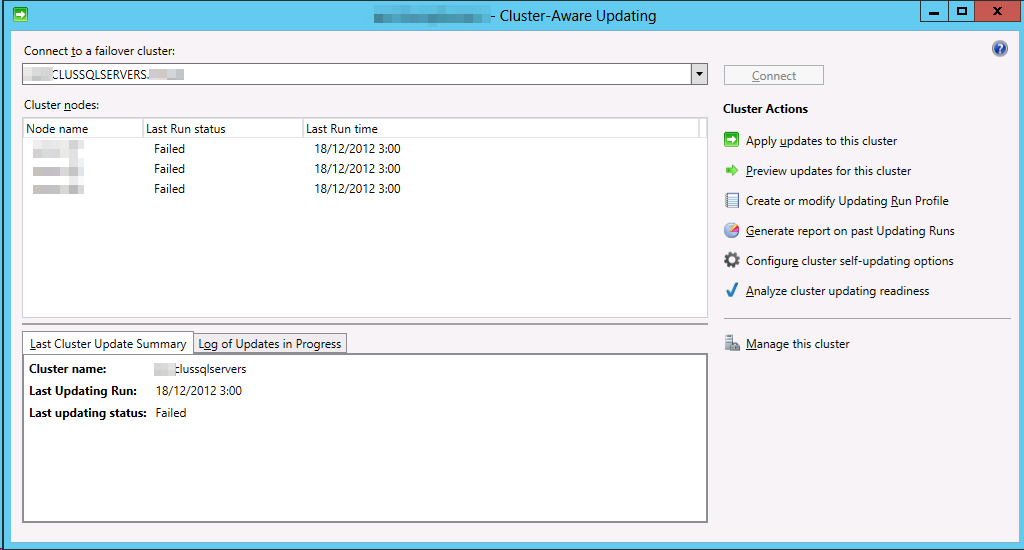
Conclusion
So this is not a problem once you know this ![]() . The CAU GUI returns the cluster CNO name and that’s the NetBIOS name which can be only 15 characters long. Selecting it in CUA to connect to the cluster doesn’t work. You need to fill out the complete name. As we demonstrated the CAU GUI does also accept a FQDN. To prevent running into this issue consider not making your cluster names longer than 15 characters as then the CNO and the cluster name will be identical and is a smart thing to do as you’ll avoid possible duplicate CNOs trying (and failing) to be created or other bugs
. The CAU GUI returns the cluster CNO name and that’s the NetBIOS name which can be only 15 characters long. Selecting it in CUA to connect to the cluster doesn’t work. You need to fill out the complete name. As we demonstrated the CAU GUI does also accept a FQDN. To prevent running into this issue consider not making your cluster names longer than 15 characters as then the CNO and the cluster name will be identical and is a smart thing to do as you’ll avoid possible duplicate CNOs trying (and failing) to be created or other bugs ![]() .
.
In PowerShell you always submit the cluster name so you don’t hit this issue. Perhaps the GUI drop down list could translate the CNOs into the actual cluster names?

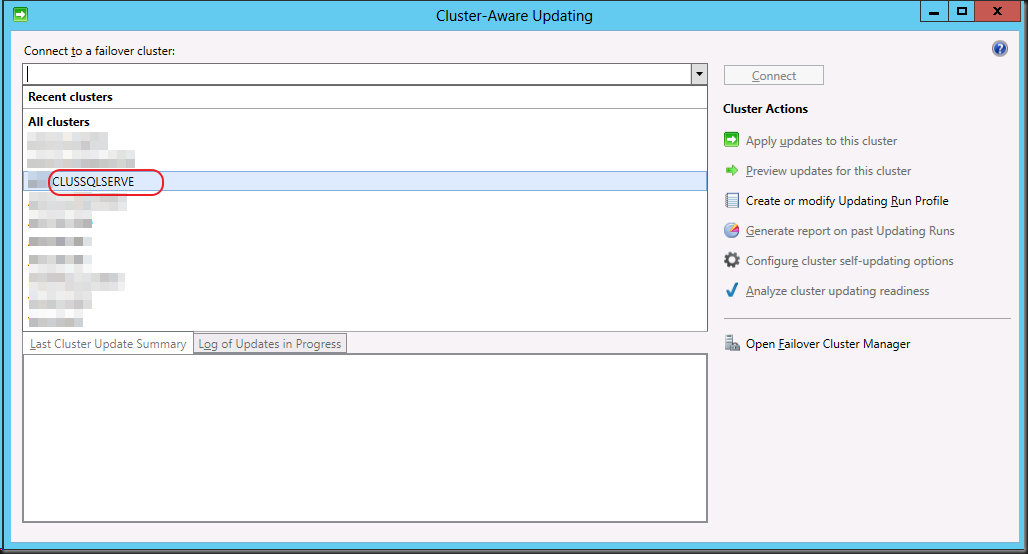
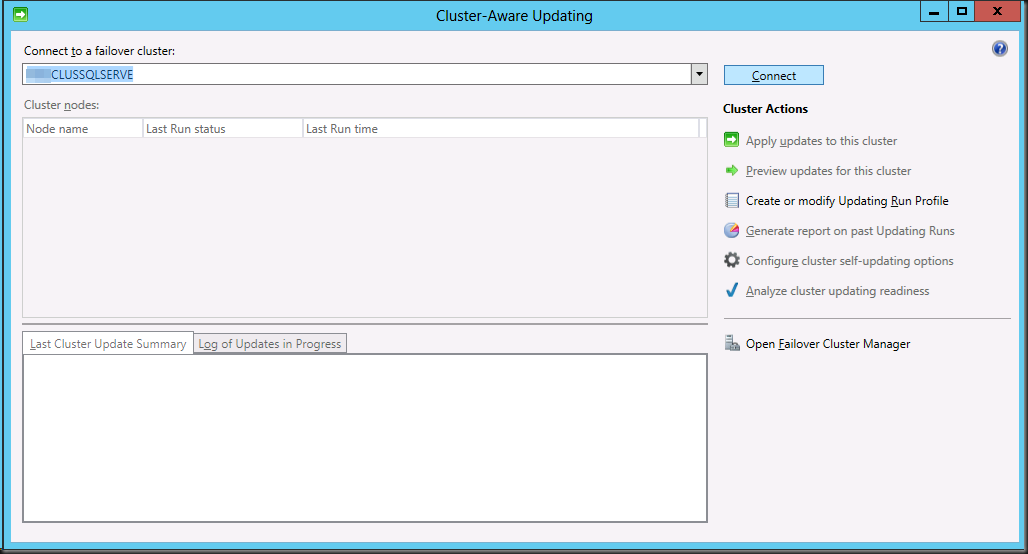
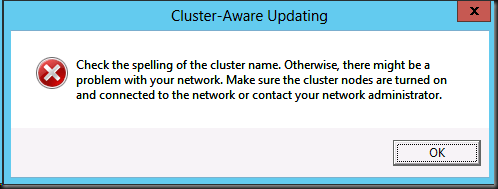
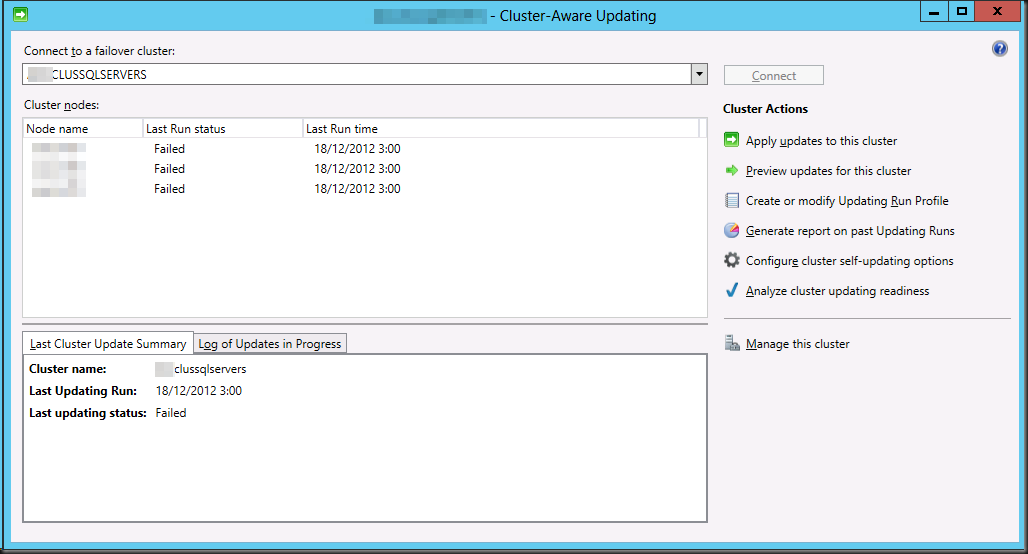
Pingback: Microsoft Most Valuable Professional (MVP) – Best Posts of the Week around Windows Server, Exchange, SystemCenter and more – #10 - Flo's Datacenter Report
Pingback: Microsoft Most Valuable Professional (MVP) – Best Posts of the Week around Windows Server, Exchange, SystemCenter and more – #10 - TechCenter - Blog - TechCenter – Dell Community