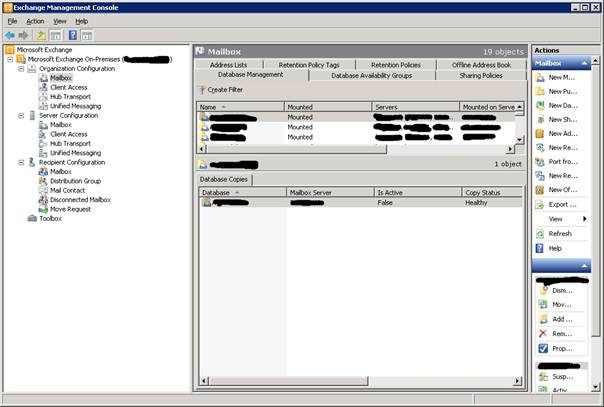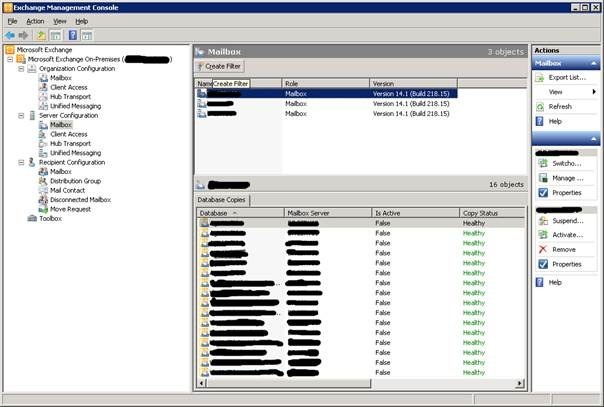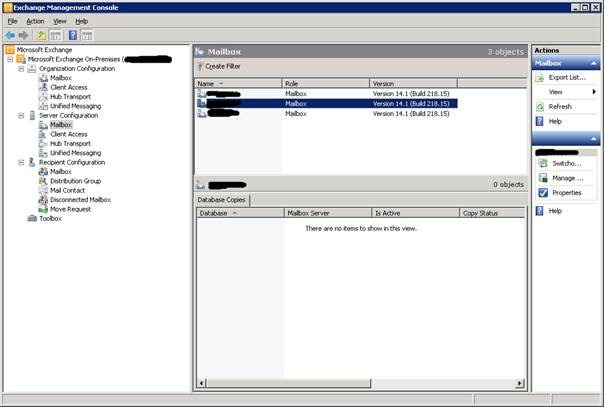LATEST UPDATE March 9th 2011: I have installed Exchange 2010 SP1 Rollup 3 at customer and this did indeed fix this issue finally.
Updates to this post are being added as we get them below. Last update was October 13th 2010. The have identified the cause of the issue. It’s a case sensitivity bug. The fix is WILL be contained in Exchange 2010 Sp1 Roll Up 3? But they ARE working on a incremental update in between. See below for more details and the link to the Microsoft blog entry.
At a customer we have a 3 node geographically dispersed DAG. This DAG has two nodes in the main data center and one in the recovery site in another city, but it is in the same AD Site. This works but is not ideal as DAC in Exchange 2010 RTM presumes that the node will be in another Active Directory site. As you can imagine at that location we’re very interested in Exchange 2010 SP1 since that adds support for the DAC to be used with a geographically dispersed DAG node in the same Active Directory site.
We did an upgrade to SP1 following the guidelines as published in http://technet.microsoft.com/en-us/library/bb629560.aspx and we made sure all prerequisites where satisfied. We upgraded the backup software to a version that supported Exchange 2010 SP1 and made sure no services that hold a lock on Exchange resources are running. The entire process went extremely well actually. We did have to reconfigure redirection for OWA as the SP1 installation resets the settings on the Default Web Site on the CAS Servers. But apart from that we had no major issues apart from one very annoying GUI problem. Everything was fully functional, which we verified using EMS and by testing failovers. But in the EMC GUI we had the problem under Organization / Mailbox / Database Management we only see the database copies listed on one server and not on all tree.
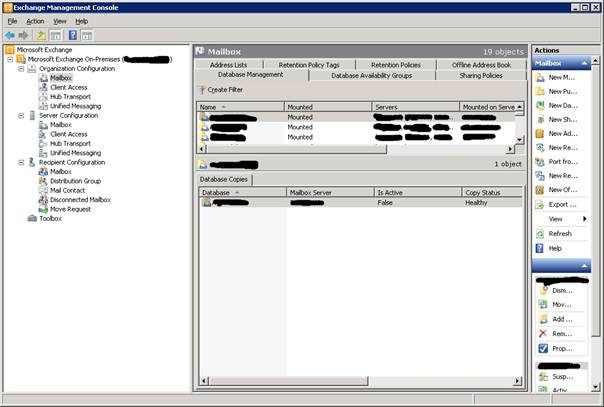
When you check the properties of the databases shows all three servers that are hosting copies. We used EMS commands to test for problems but it all checks out and works. Failing over a server works, both in the GUI and in PowerShell, just like activating a database.
The same issue can be seen in Server Configuration /Database Copies as demonstrated in the screenshots below. In the first figure you we selected the mailbox server where the database copies are visible.
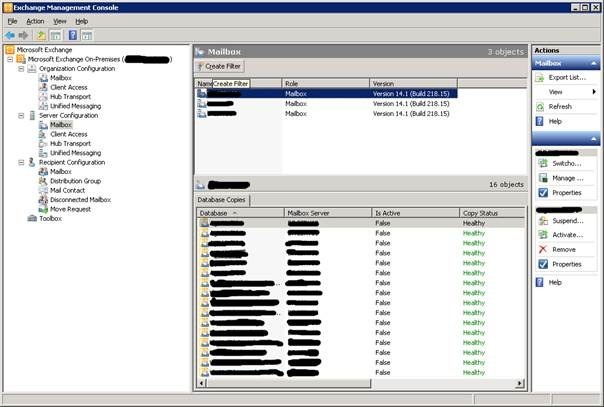
But on the other two nodes nothing shows up, just “There are no items to show in this view”.
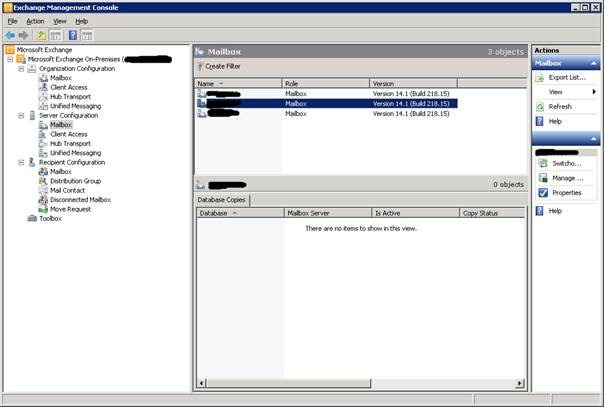
No errors in the vent logs or installation logs. All is working fine. So what gives? We tried all the usual suspects like throwing away any user related MMC cache information and cleaning out the Exchange specific information in the user profile up to deleting the profile etc. But nothing worked.
Running the script below, which is given to you by Microsoft to check your DAG before upgrading to SP1, confirms all is well.
(Get-DatabaseAvailabilityGroup -Identity (Get-MailboxServer -Identity $env:computername).DatabaseAvailabilityGroup).Servers | Test-MapiConnectivity | Sort Database | Format-Table -AutoSize
Get-MailboxDatabase | Sort Name | Get-MailboxDatabaseCopyStatus | Format-Table -AutoSize
function CopyCount
{
$DatabaseList = Get-MailboxDatabase | Sort Name
$DatabaseList | % {
$Results = $_ | Get-MailboxDatabaseCopyStatus
$Good = $Results | where { ($_.Status -eq "Mounted") -or ($_.Status -eq "Healthy") }
$_ | add-member NoteProperty "CopiesTotal" $Results.Count
$_ | add-member NoteProperty "CopiesFailed" ($Results.Count-$Good.Count)
}
$DatabaseList | sort copiesfailed -Descending | ft name,copiesTotal,copiesFailed -AutoSize
}
CopyCount
Searching the internet we find some folks who have the same problem. Also with a 3 node DAG that is geographically distributed. Is this a coincidence or is this related? http://social.technet.microsoft.com/Forums/en-US/exchange2010/thread/37d96c3d-433e-4447-b696-c0c00e257765/#5071f470-13cb-4256-8aa7-ade05bb4d67d. At first I taught it might have been related to the issue described in the following blog post http://blogs.technet.com/b/timmcmic/archive/2010/08/29/exchange-2010-sp1-error-when-adding-or-removing-a-mailbox-database-copy.aspx but in the lab we could not reproduce this. The only thing we managed to confirm is that you can delete the Dumpsterinfo registry key without any problem or nasty side effects. I’m still looking into this, but I’ll need to get Microsoft involved on this one.
Updates:
- As an other test we created a new mailbox database and by the time we got the copies set up to the 3 nodes that brand new database and its copies showed the same behavior. For that new database the registry key Dumpsterinfo doesn’t even exist (yet?). So That’s another nail in the coffin of the idea that behavior being related to the Dumpsterinfo key I guess.
- Next test was that I added two static IP addresses to the DAG. One for each subnet in use. Until now we had a DCHP address and I noticed it was an address for the subnet of the node that is showing the database copies. I might as well give it a try right? But nope, that didn’t make a difference either. Still waiting for that call back from Microsoft Support.
- Meanwhile I’m thinking, hey this DAG is only showing the database copies with the lowest preference (3). So I change the preference on a test database to 1 and refresh the EMC. No joy. This must really be just a GUI hiccup or bug. Now what would prevent the EMC GUI from displaying that information?
- Some one on the newsgroup has the same issue with a 2 node DAG in the same subnet. So not related to a 3 Node geographically dispersed DAG.
- MS Support got in touch. They have heard it before. But unless it was related to net logon errors they don’t have a cause or solutions. There are other cases and they will escalate my support call.
On September 27th 2010:
- After a call from an MS support engineer to confirm the issue and pass on more feedback last week, we got an update via e-mail. After completing a code review and analysis they believe to have identified the problem. They have also been able to reproduce the issue. More information is being gathered with reference customers to confirm the findings. More updates will follow hen they have more information on how to proceed. Indeed all is well with Exchange 2010 SP1 and PowerShell is your friend 🙂 Well progress is being made. That’s good.
On October 4th 2010:
We requested feedback today and tonight we got an e-mail with a link to a blog post confirming the issue and the cause. When the Exchange Management Console draws the database copies pane, it compares the host server name of a database copy to the server name of a database copy status. This comparison is case sensitive and if they do not match up like in DAG-SERVER-1 <> Dag-Server-1 the database copies are not shown in the GUI. Again in EMS all works just fine. A fix is still in the make. You can find the Microsoft bug here: http://blogs.technet.com/b/timmcmic/archive/2010/10/04/database-copies-fail-to-display-after-upgrading-to-exchange-2010-service-pack-1.aspx
On October 10th:
I received another mail from Microsoft support just now. They expect this issue to be fully resolved in Exchange 2010 Service Pack 1 Rollup Update 3. At this time they also intend to release an incremental update that corrects the issue. But this has some caveats.
1) The incremental update would have to be applied to all servers where administrators would be utilizing the Exchange Management Console. I think this is expected, like with most updates.
2) The incremental update cannot be applied with other incremental updates – for example if later an issue is encountered that is fixed in a different incremental update one would have to be removed prior to installing the second. This can be a problem for people in that situation, so pick what is most important to you
3) The incremental update would only be valid for a particular Rollup Update. For example, if the incremental update is installed for Exchange 2010 SP1 RU1, and you desire to go to Exchange 2010 SP1 RU2, you would have to contact Microsoft to have the incremental update built and released for Exchange 2010 SP1 RU2. This may inadvertently delay the application of a rollup update. Nothing new here, we’ve seen this before with interim fixes.
The workaround for customers not desiring to install an incremental update would be to continue using the Exchange Management Shell with the Get-MailboxDatabaseCopyStatus command. Nothing new here 
They have also updated their blog: http://blogs.technet.com/b/timmcmic/archive/2010/10/04/database-copies-fail-to-display-after-upgrading-to-exchange-2010-service-pack-1.aspx
I’m planning on keeping the case open in order to get my hands on the fix to test in the lab and have it for customers who so desire.
October 13th:
The fix WILL be included in Exchange 2010 SP1 Roll Up 3. They ARE working on the interim updates but this will take several weeks or longer.