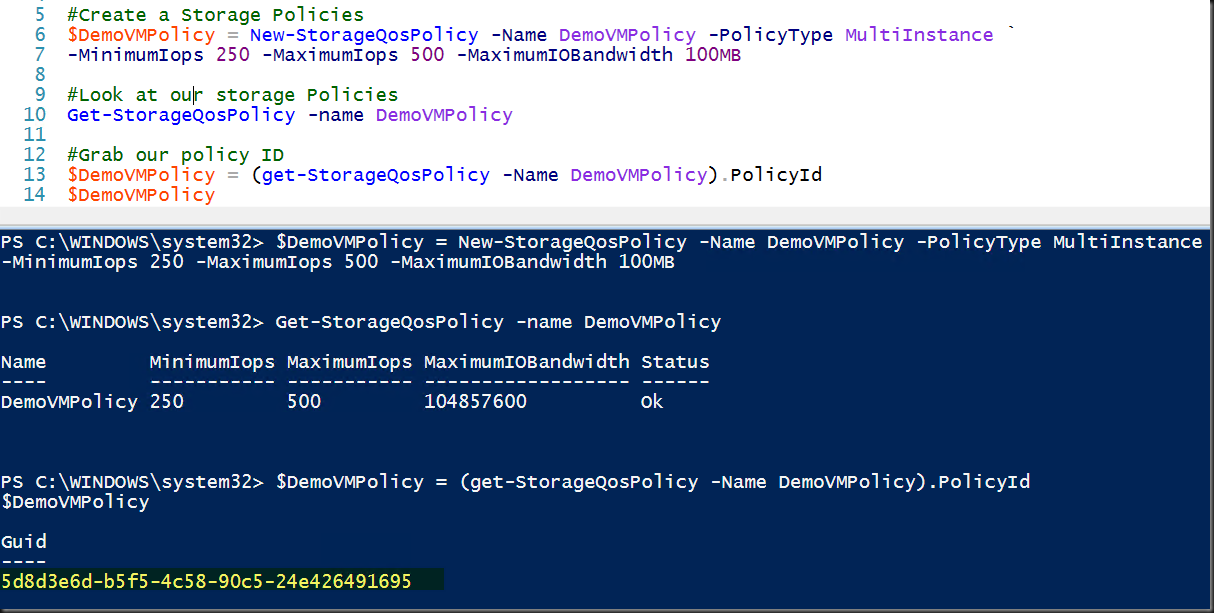Introduction
In a previous blog post Hyper-V Storage QoS in Windows Server 2016 Works on SOFS and on LUNs/CSV I have discussed Storage QoS Policies in Windows Server 2016. I have also demonstrated this in a lab setup at VEEAMON 2015 in one of my talks at the Microsoft presentation area. It’s one of those features where a home lab will do the job. There is no need for special storage hardware. It’s all in box functionality. Cool!
Maximum bandwidth in Hyper-V storage QoS policies
Now that was in the Technical Preview 2 and 3 era, where it all revolved around minimum and maximum QoS. In Windows Server 2016 Technical Preview 4 we got some new features in regards to storage QoS policies. One of those is that we can now also set the Maximum bandwidth on a policy using the parameter MaximumIOBandwidth. This parameter, which is set in bytes per second determines the maximum bandwidth that any flow assigned to the policy is allowed to consume.
We use that policy ID to assign it to the 2 shared virtual disks of our cluster nodes. You’ll need to do this for all of the guest cluster nodes.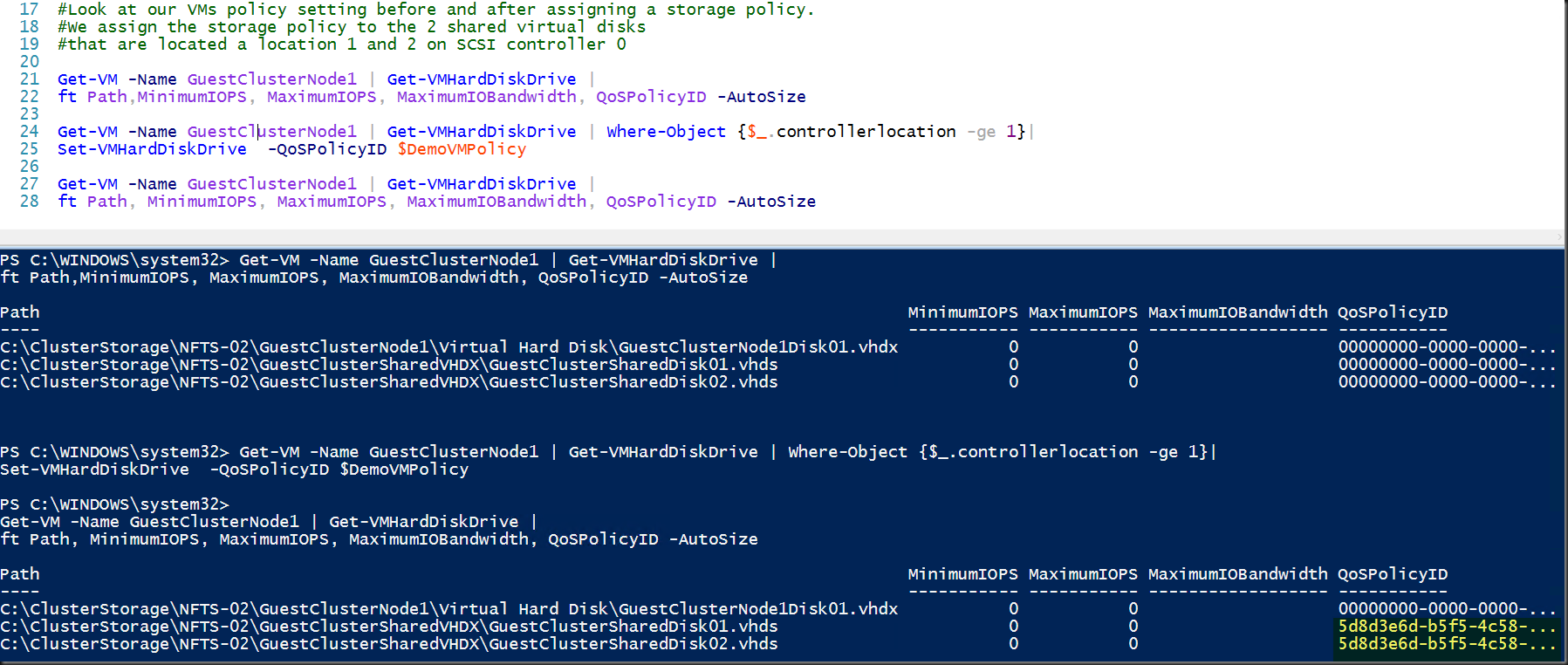
You can copy the PoSh demo script below
[sourcecode language=”powershell”]
#Create a Storage Policies
$DemoVMPolicy = New-StorageQosPolicy -Name DemoVMPolicy -PolicyType MultiInstance `
-MinimumIops 250 -MaximumIops 500 -MaximumIOBandwidth 100MB
#Look at our storage Policies
Get-StorageQosPolicy -name DemoVMPolicy
#Grab our policy ID
$DemoVMPolicy = (get-StorageQosPolicy -Name DemoVMPolicy).PolicyId
$DemoVMPolicy
#Look at our VMs policy setting before and after assigning a storage policy.
#We assign the storage policy to the 2 shared virtual disks
#that are located a location 1 and 2 on SCSI controller 0
Get-VM -Name GuestClusterNode1 | Get-VMHardDiskDrive |
ft Path,MinimumIOPS, MaximumIOPS, MaximumIOBandwidth, QoSPolicyID -AutoSize
Get-VM -Name GuestClusterNode1 | Get-VMHardDiskDrive | Where-Object {$_.controllerlocation -ge 1}|
Set-VMHardDiskDrive -QoSPolicyID $DemoVMPolicy
Get-VM -Name GuestClusterNode1 | Get-VMHardDiskDrive |
ft Path, MinimumIOPS, MaximumIOPS, MaximumIOBandwidth, QoSPolicyID -AutoSize
[/sourcecode]
You can use MaximumIOBandwidth by itself or you can combine it with the maximum IOPS setting. When both of these parameter are set in a storage QoS policy they are both active. The one that is reached first by a flow assigned to this policy will be the limiting factor in the I/O of that flow.
As an example. Let’s say you specify 500 IOPS and 100Mbps bandwidth as maxima. Your workload hits 500 IOPS but only consumes 58 Mbps it’s the IOPS that are limiting the flow.