Azure App Service now supports NAT Gateway
It almost snuck by me but on November 15th, 2020 Microsoft announced that a web app in Azure App Service now supports NAT Gateway. That might not seem like a big deal but it can come in quite handy! Also, we have been waiting for this for quite a while.
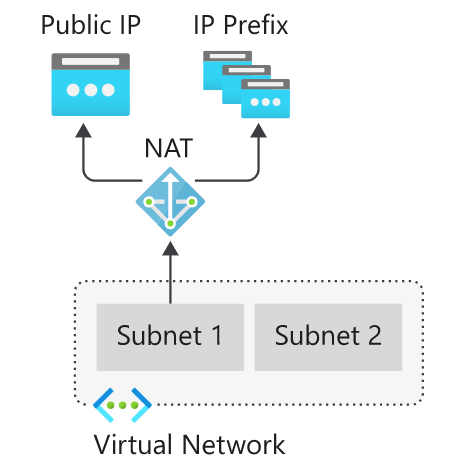
Why is this useful?
For one the NAT Gateway provides a dedicated, fixed IP address for outgoing traffic. That can be quite handy for whitelisting use cases. You could use Azure Firewall if you want to control egress traffic over a dedicated fixed IP address by FQDN but then you miss out on the second benefit, scalability. On top of that Azure Firewall is expensive overkill just to get a dedicated IP for outbound traffic.
An Azure NAT Gateway also helps with scaling the web application. Because it delivers 64000 outbound SNAT usable ports. The Azure App Service itself has a limited number of connections you can have to the same address and port.
How to use a NAT Gateway with Azure App Service
- Integrate your app with an Azure virtual network. You need to use Regional VNet Integration in order to leverage an Azure NAT Gateway. Regional VNet Integration is available for web apps in a Standard, Premium V2 or Premium V3 App Service plan. It will work with both Function apps and web or API apps. Note some Standard App Service plans cannot use Regional VNet Integration if they run on older App Service deployments on older hardware stamps. See Clarify if PremiumV2 is required for VNET integration.
- Route all the outbound traffic into your Azure virtual network
- Provision a NAT Gateway in the same virtual network and configure it with the subnet used for VNet Integration.
From now on outbound (egress) traffic initiated by your web app in Azure App Service will go out over the IP address of the NAT Gateway.
Have fun with it.

Pingback: Latest Cloud News: Apple On K8s, IoT, Microsoft Pluton And More! (November 20, 2020 – Build5Nines Weekly) | Build5Nines
how to verify the route path through nat gateway from webapp