My main workhouse at home is important to me and for that reason it get’s protected with Veeam Endpoint Backup.
I don’t like messing around with external disk bays or even the external quick swap bays. Normally they’re in the way, cables lingering etc. But when it comes to backups you need a reliable and easy way to backup to disk and to remove that disk for save keeping. Not just for the occasional location based disaster in your workstation such as a power surge or even a small fire. But also as a protection against ransom ware such a bit locker.
When you use an internal disk you should really make it a dedicated disk. It’s not going to help storing your OS and data backups on the same disk that you are protecting. What I do is I have quick swap bays build in to my rig. Yes, that’s the beauty of building your own. I use the Sharkoon SATA Quickport Intern disk bays for that purpose.
Both the single or the Multi disk versions will work. It’s cost effective and practical. The Multi edition allows for SSD, HDD and has USB 3.0 connectors for any external disk bay you might still want to attach. Pretty slick. They also have a single 2.5” disk (SATA or SSD bay) if that’s more to your liking.
I can swap out the disks easily and store them away from my workstation of even off site. It works really well for me. I have the ability to use a SATA SSD if I want that for speed or a normal SATA HDD. The only thing I’d want is multiple jobs and schedules for more flexibility. If, potentially, Veeam Endpoint backup could build the intelligence to detect which of my drives I have in my disk bay and run certain jobs based on that it would be completely fantastic!

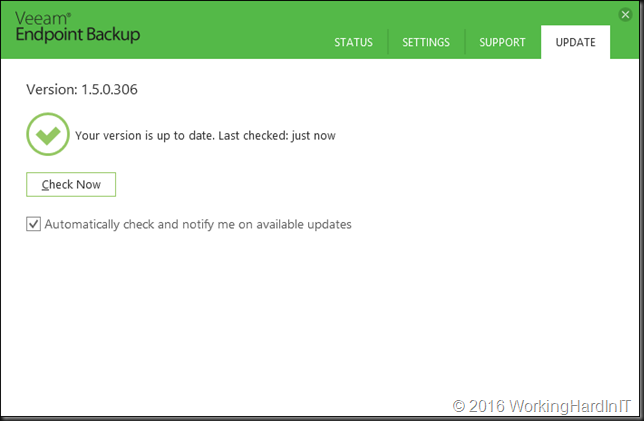



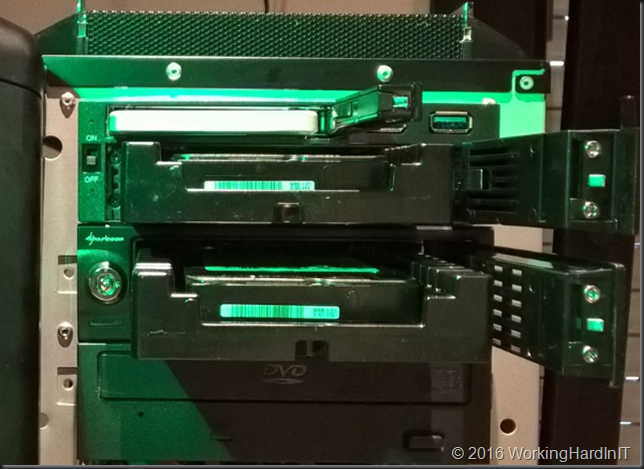
I have a similar setup. I don’t have experience with the Sharkoon bay (it looks like it is not available in my area), but I had a difficult time finding a quality bay like this. It seems the market was inundated with low quality junk. I wanted something with a quiet fan, power button and that was reliable. I finally found the IcyDock TurboSwap MB171SP-B and have been very happy with it.
One recommendation for your setup is to make sure that the permissions on your backup folder only allow a non-admin user read access. This will further help protect your backups from being attacked by ransomware since ransomware is not likely to draw attention to itself by trying to elevate to get an admin token.
Hey, thanks for sharing. If feel your pain, today it’s easy to find bur many years ago it wasn’ that easy in my neck of the woods either.
Good tip on limiting access to the backup disk. It’ helps secure te backups and it doens’t cause anyone any issues as the disk(s) get dedicated for backup puposes anyway.
Do you know that in Version 1.5, or so, they have integrated Powershell scripting?
a nice example in german:
https://www.veeam.com/blog/de/veeam-backup-free-edition-now-with-powershell.html
Works for Hyper-V and ESXi.
Not as of yet afaik, but keep the feedback coming their way. They do listen and use it.