During the removal of the last Exchange 2007 SP3 Mailbox server after completing the transition of Exchange 2007 to Exchange 2010 SP1 we ran into the following well known error: Object is read only because it was created by a future version of Exchange: 0.10 (14.0.100.0). Current supported version is 0.1 (8.0.535.0).
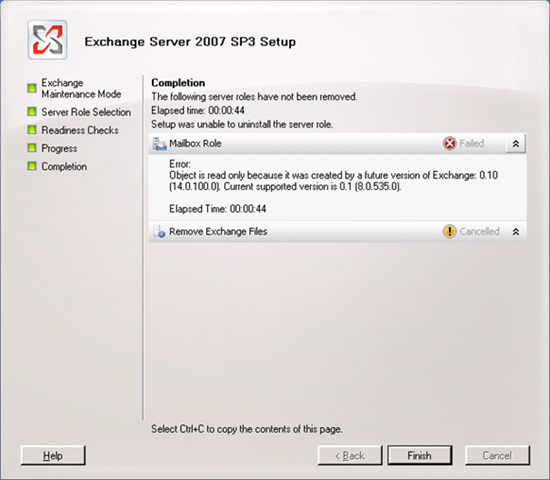
The issue is that due to the coexistence of Exchange 2007 & Exchange 2010 we can no longer remove the public folder database with the Exchange 2007 GUI (EMC). But the public folder is not visible in the Exchange 2010 GUI (EMC) as it lives on an Exchange 2007 server. Trying to remove the public folder database manually using the Exchange 2007 GUI confirms this, you’ll get the same error.
This error has been described in some blogs as early as October 2009 on http://www.proexchange.be/blogs/exchange2010/archive/2009/10/28/remove-exchange-2007-mailbox-role-fails-with-error-object-is-read-only-because-it-was-created-by-a-future-version-of-exchange-0-10-14-0-100-0-current-supported-version-is-0-1-8-0-535-0.aspx and later on as recently as October 2010 on http://www.howexchangeworks.com/2010/10/object-is-read-only-because-it-was.html
The described solution/work around in these blogs get the job done perfectly, using ADSI Edit to delete the offending Exchange 2007 public folder database. It wouldn’t be the first time ADSI Edit saves an Exchange Consultants proverbial bacon. But if it can be done without using it I often recommend not to do it. I’ve seen to many over eager deletions in ADSI Edit get people into trouble (like deleting a public folder database before it could be dumped safely without data loss).
For this problem, it’s not required to use ADSI Edit to get rid of the public folder on the Exchange 2007 Mailbox server. You can just fire up the Exchange Command Shell (EMS) in Exchange 2010 and execute following PowerShell command:
Remove-PublicFolderDatabase "E2K7MBXSGPublicFoldersStoreSGPublicFolders" Confirm 4: Are you sure you want to perform this action?5: Removing public folder database "E2K7MBXSGPublicFoldersStoreSGPublicFolders". [Y] Yes [A] Yes to All [N] No [L] No to All [?] Help (default is "Y"): y WARNING: The specified database has been removed. You must remove the database file located in K:E2K7DataSGPublicFoldersPublicFolderDatabase.edb from your computer manually if it exists. Specified database: PublicFolderDatabase
This works just fine. I have no objections using ADSIEdit when needed but I don’t advise using it to others unless really necessary.In this case it just isn’t needed to fix the problem. For good measure I also deleted the storage group in which the public folder lived. After that the install went well end without any issues.

Pingback: Exchange 200x Decommission « SMUCUG
Cheers for the info, should have assumed that with the error generated it would be easy to remove from 2010 EMS.
great post! thank you.
Thank you. Worked perfectly!
Unfortunately this is no longer the case – Exchange 2013 doesn’t have the Remove-PublicFolderDatabase command
Agreed. 2013 does seem to require ADSI Edit to remove public folders from Exchange 2007…