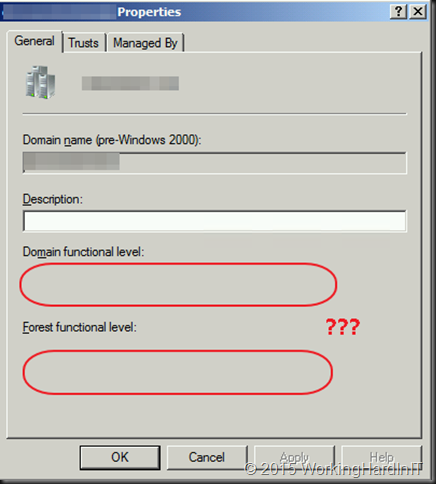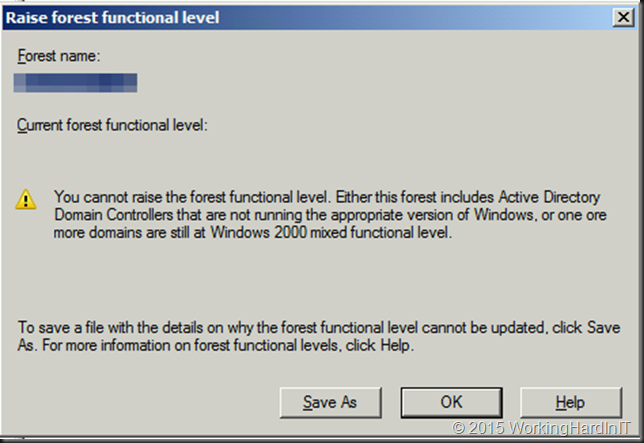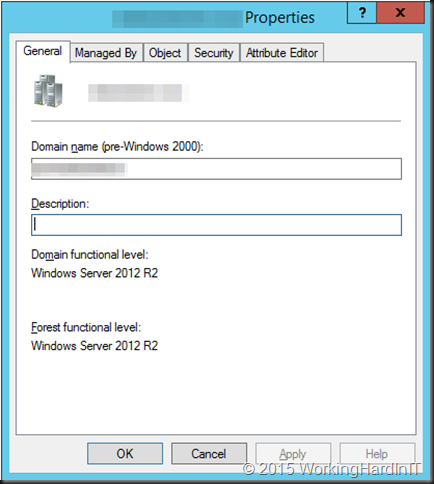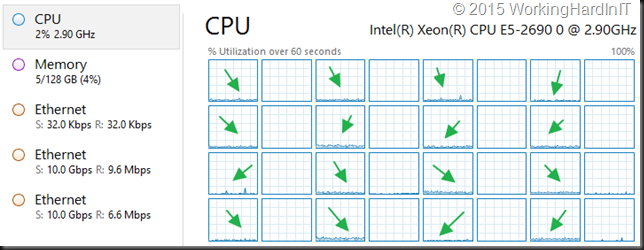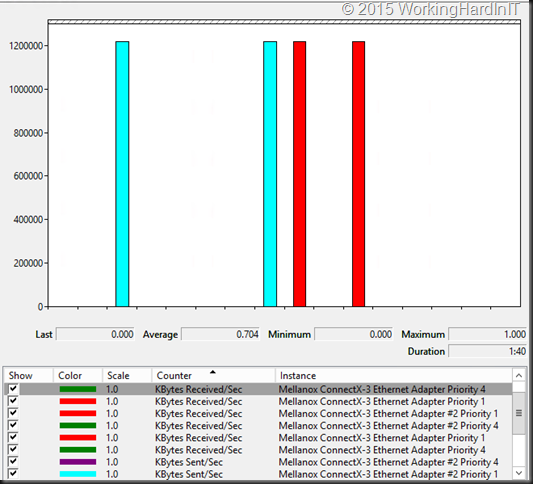It happens to the best of us, sometime we selected the wrong option during deployment and or configuration of our original virtual disks. Or, even with the best of planning, the realities and use cases of your storage change so the original choice might not be the most optimal one. Luckily on a DELL MD PowerVault storage device, you do not need to delete the virtual disk or disks and lose your data to reconfigure the segment’s size. Even better is that you can do this online as a background process., which is a must at it can take a very long time and it would cause prohibitively long downtime if you had to take the data offline for that amount of time.
You have some control over the speed at which this happens via the priority setting but do realize that this takes a (very) long time. Due to the fact it’s a background process you can keep working. I have noticed little to no impact on performance but your mileage may vary.
How long does it take? Hard to predict. This is a screenshot of two 50TB virtual disks where the segment size is being adjusted online…
You cannot always go to the desired segment size in one step. Sometimes you have only an intermediate size available. This is the case in the example below.
The trick is to first move to that segment size and then repeat the process to reach the size you require. In this case, we’ll first move to 256 KB and then to 512 KB segment size. So this again takes a long time. But again, it all happens online.
In conclusion, it’s great to have this capability. When you need to change the size when there is already data on the PowerVault virtual disks you have the ability to do so online while the data remains available. That this can require multiple steps and take a long time is not a huge deal. You kick it off and let it run. No need to sit there and watch it.