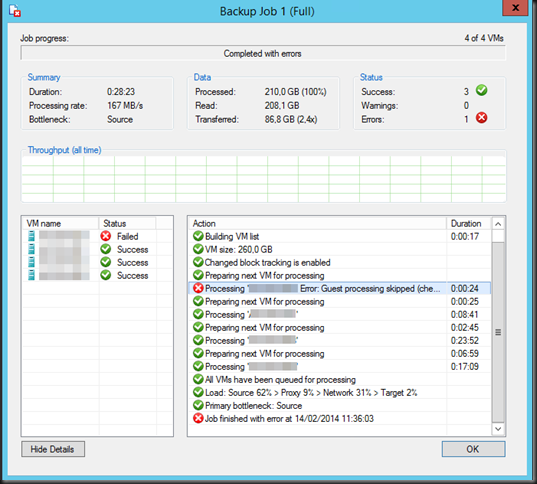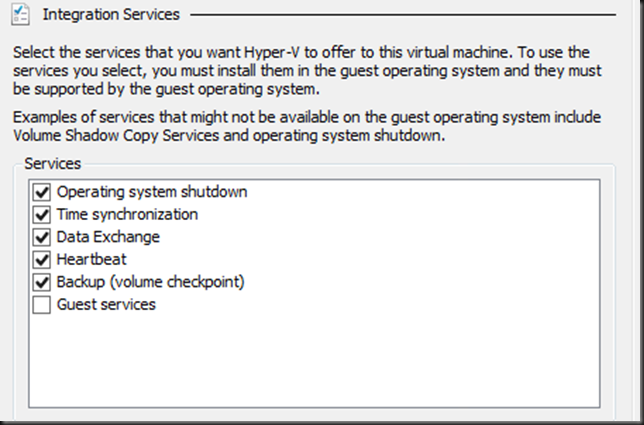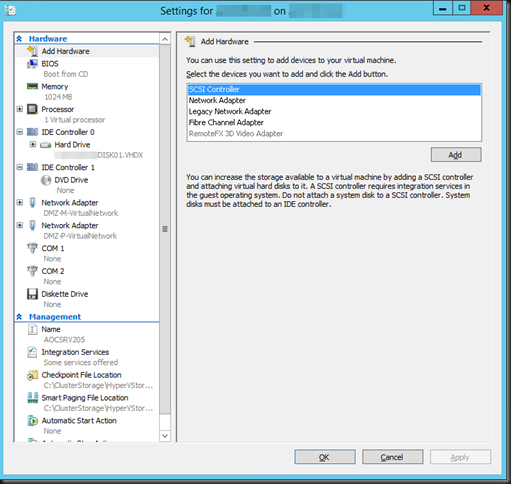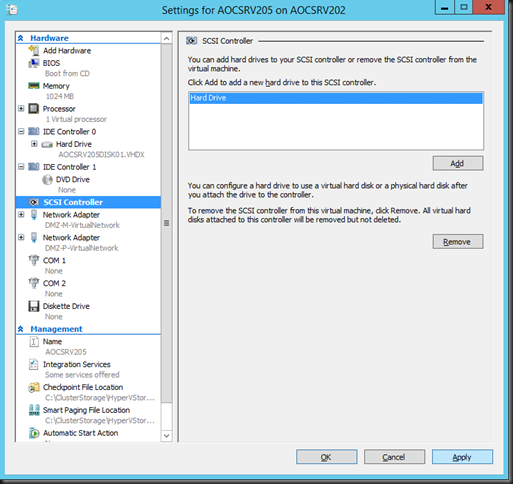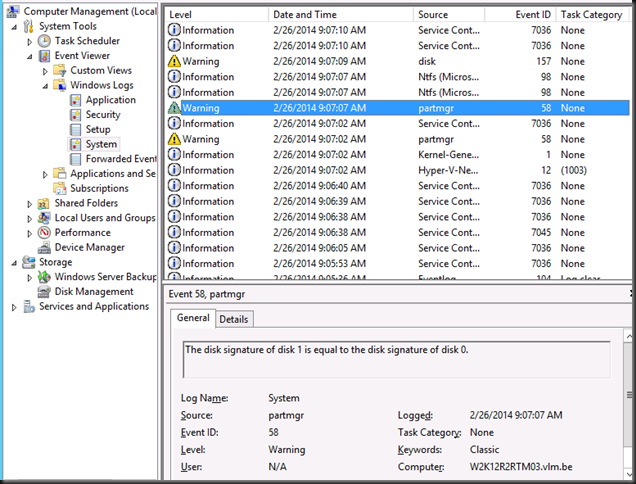I was doing backups of a Windows 2012 R2 Hype-V cluster recently and it runs only Windows Server 2012 R2 virtual machines. It’s a small but very modern and up to date cluster ![]() .
.
Using VEEAM as backup software I have high expectations and VEEAM did deliver. All went well except for one virtual machine.
VEEAM states "Processing Error. Guest processing skipped (check guest OS VSS state and integration components version)". Well all virtual machines are W2K12R2 as are the cluster host and all IC components are up to date and backup (volume checkpoint) is enabled.
I dove into the Hyper-V log and sure enough I found following event:
The virtual machine ‘VM001’ cannot be hot backed up since it has no SCSI controllers attached. Please add one or more SCSI controllers to the virtual machine before performing a backup. (Virtual machine ID DCFE14D3-7E08-845F-9CEE-21E0605817DC).
As it turns out in in Windows Server 2012 R2 the VM requires a SCSI controller for the backup to function. It doesn’t need to have any storage attached. It just needs one to be there (default). So the fix is easy, just add one.
Click “Apply” and “OK”. You can now start the virtual machine and that’s it. Once we fixed that it was a squeaky clean backup run.
But why does it need to be there?
Well when we monitor the event logs inside a virtual machine we are backing up we see that during the backup process, very briefly a VHDX get’s mounted inside the guest.
To answer this question we need to dive into how Windows Server 2012 R2 backups work as that is different from how it used to be. You can read about that over here when it’s published.