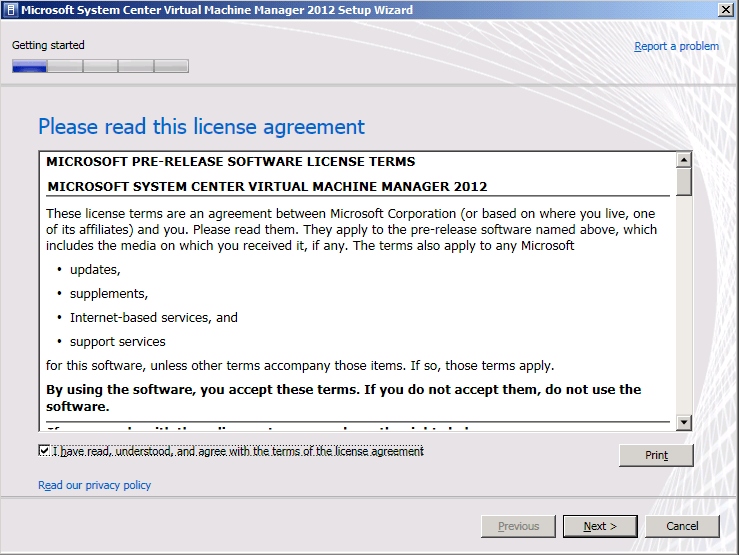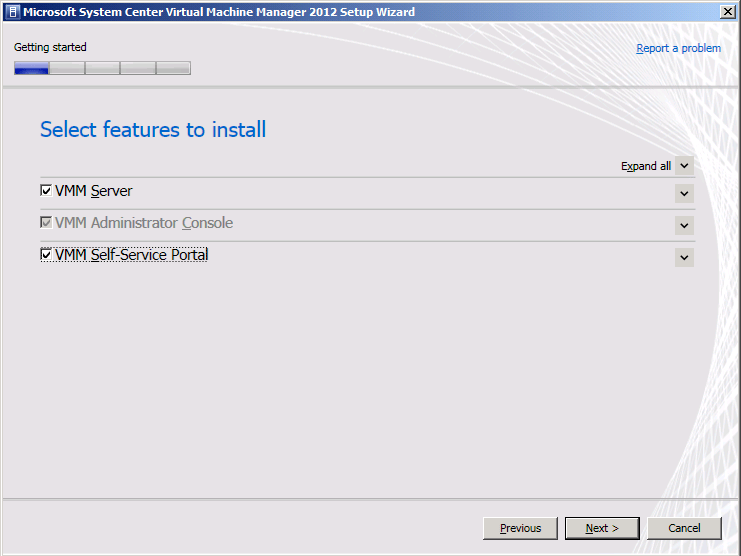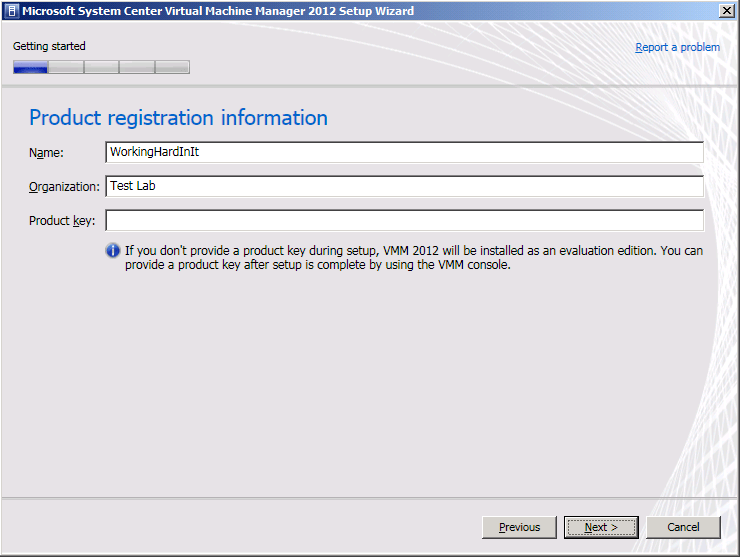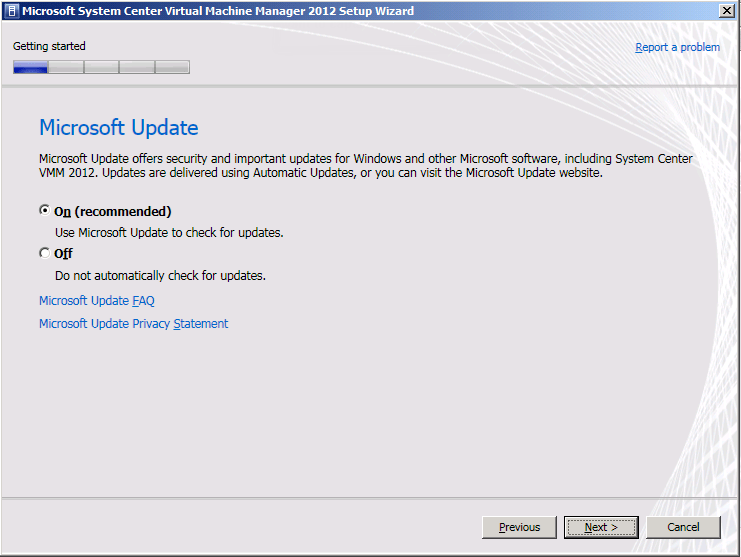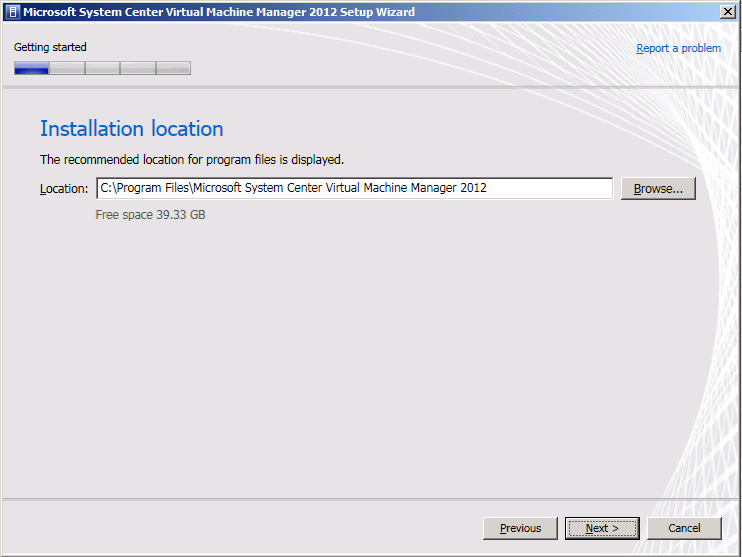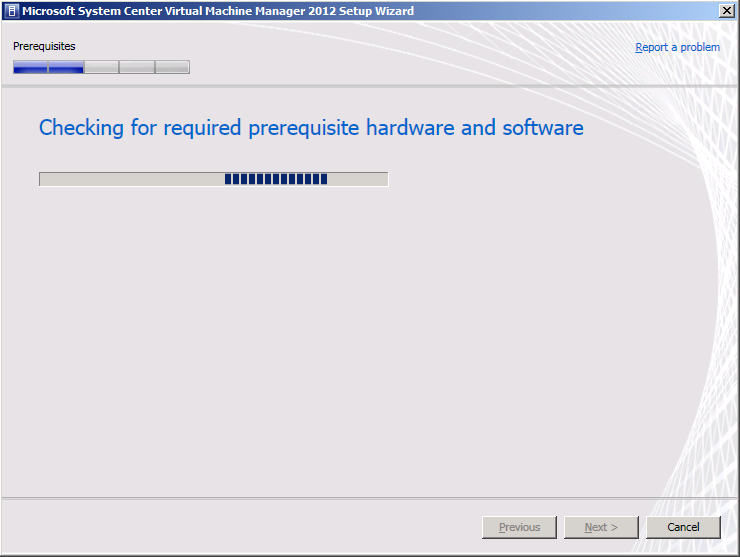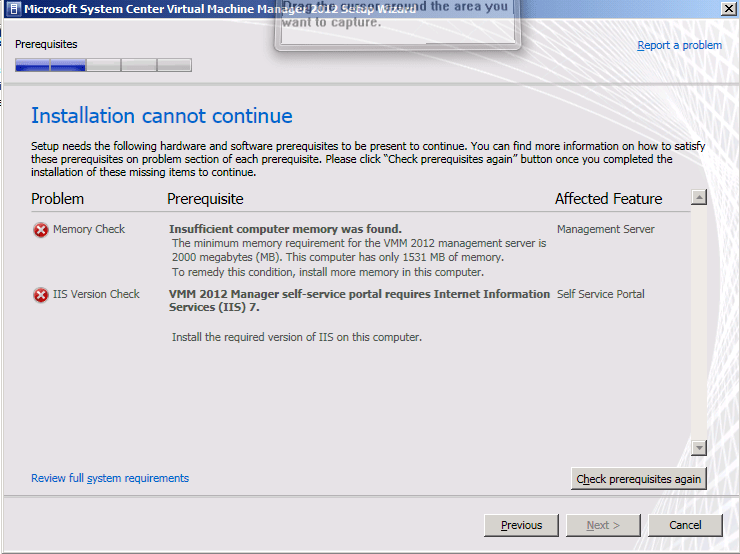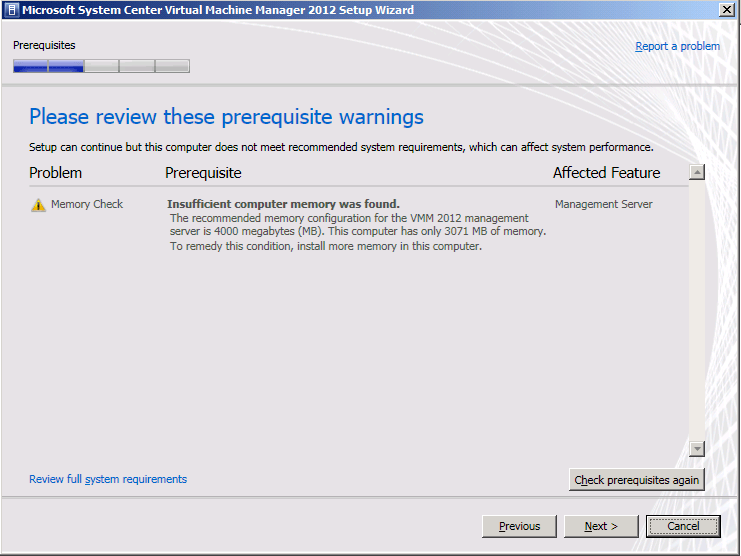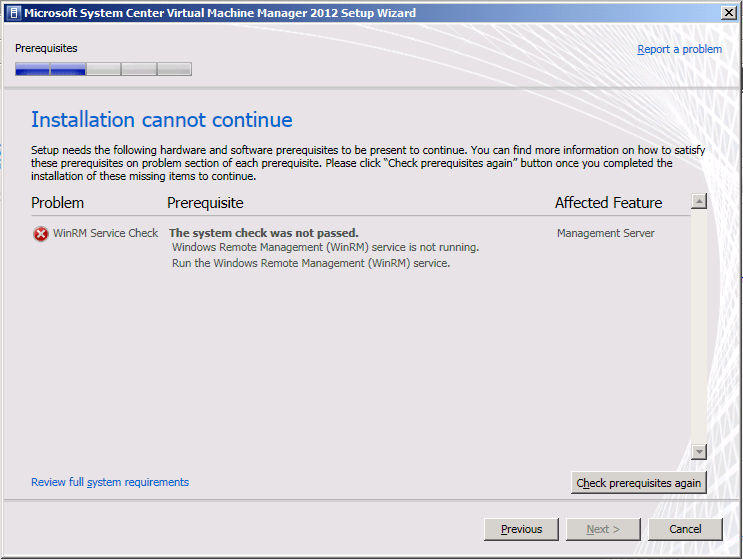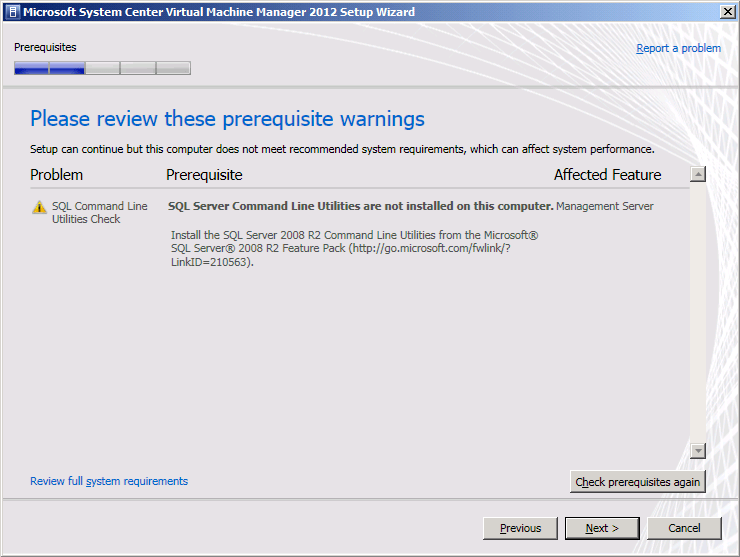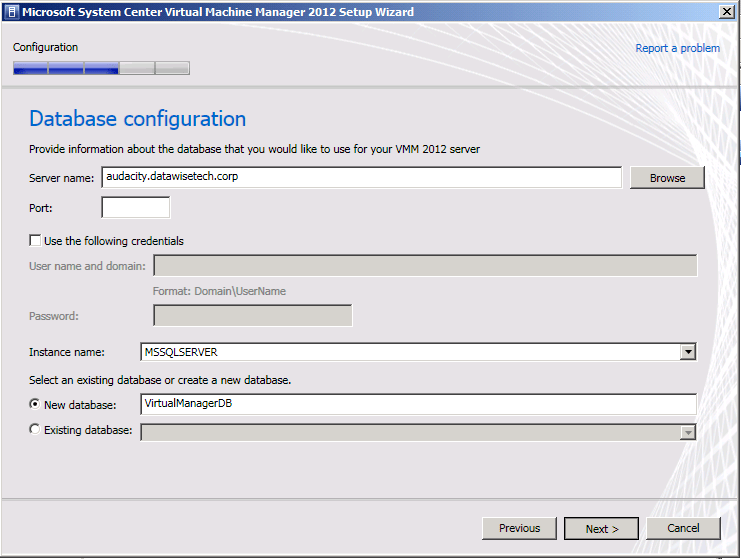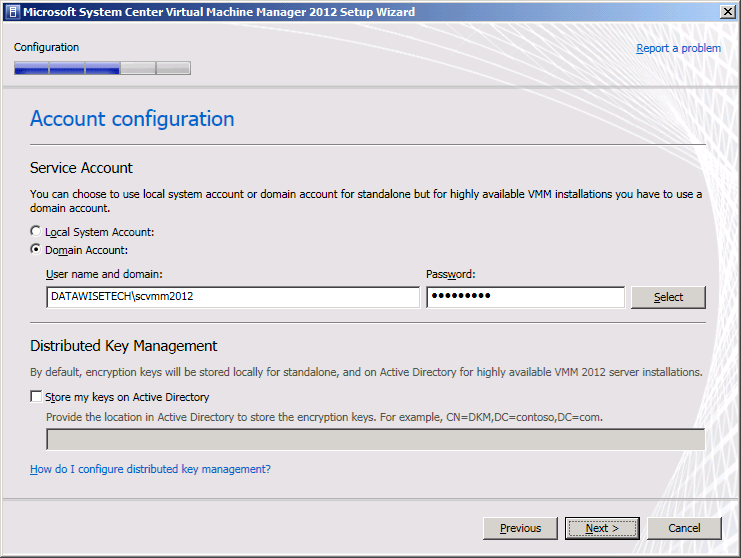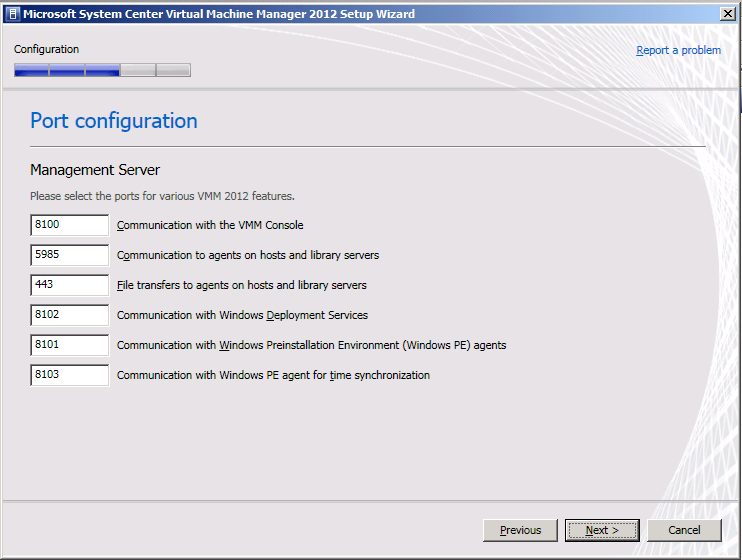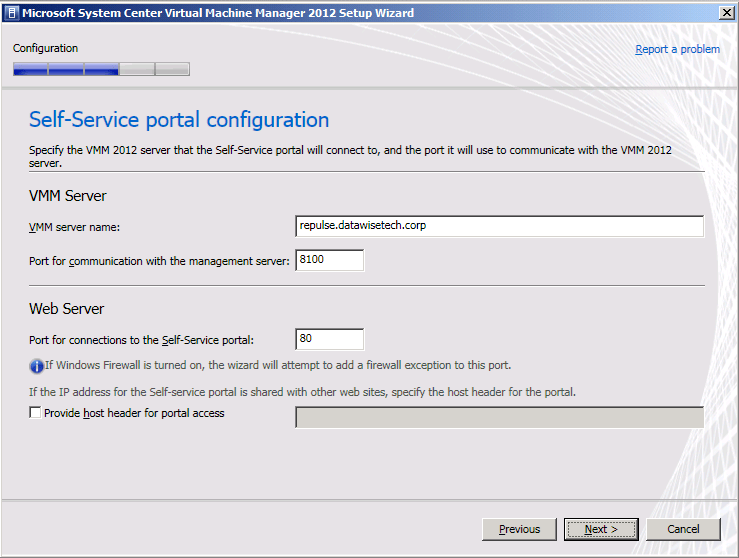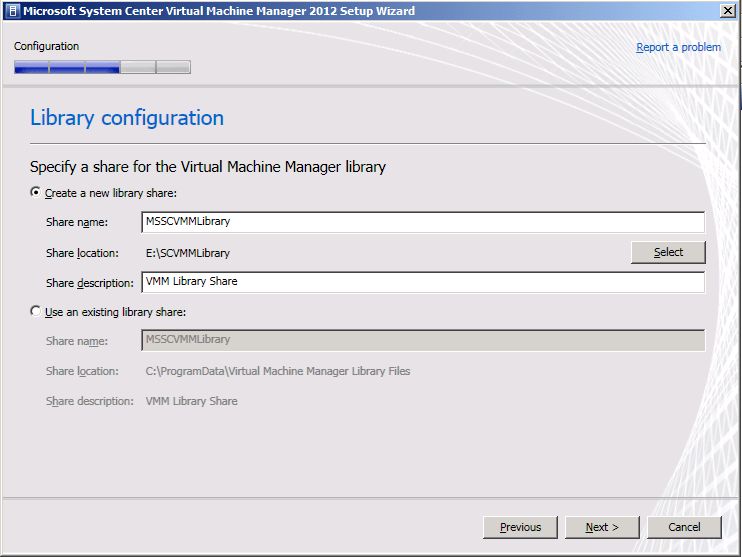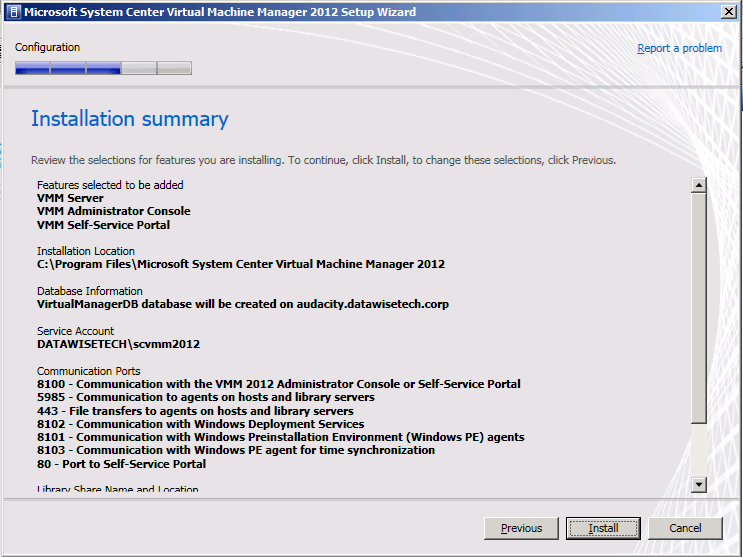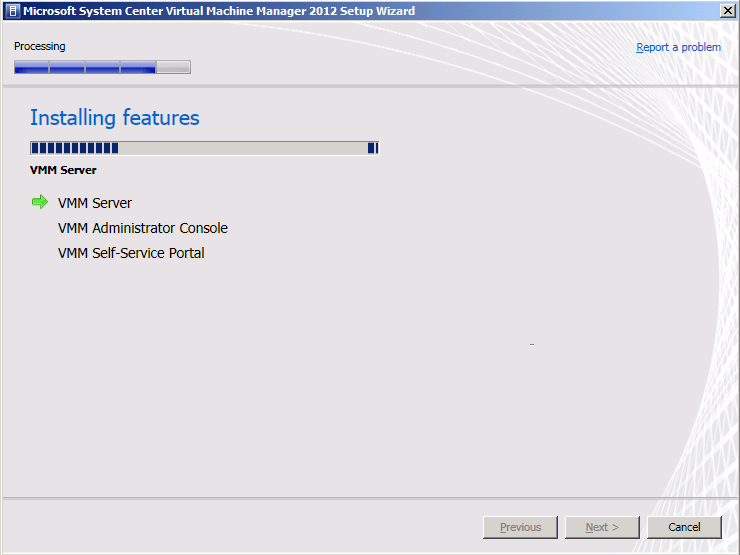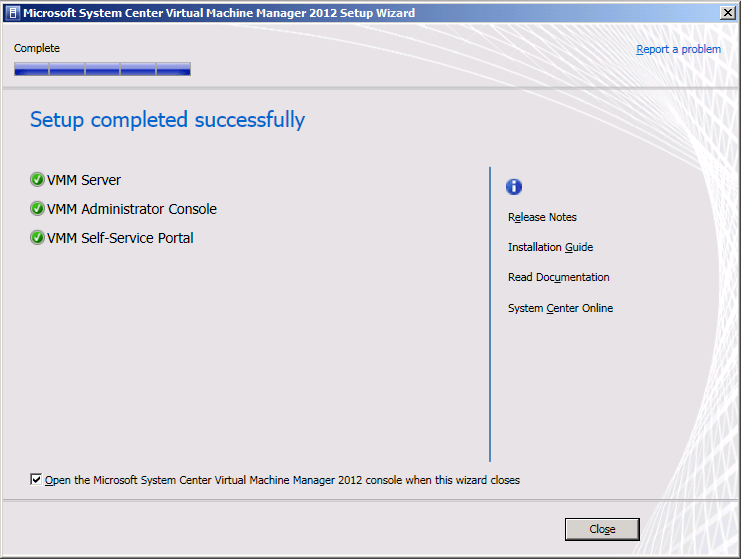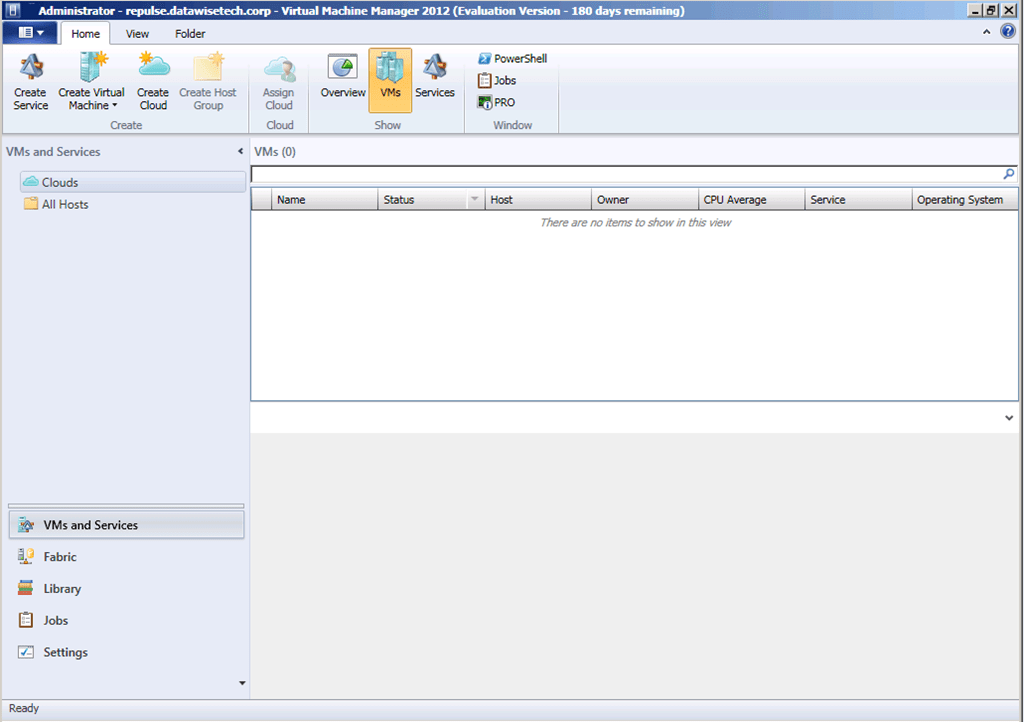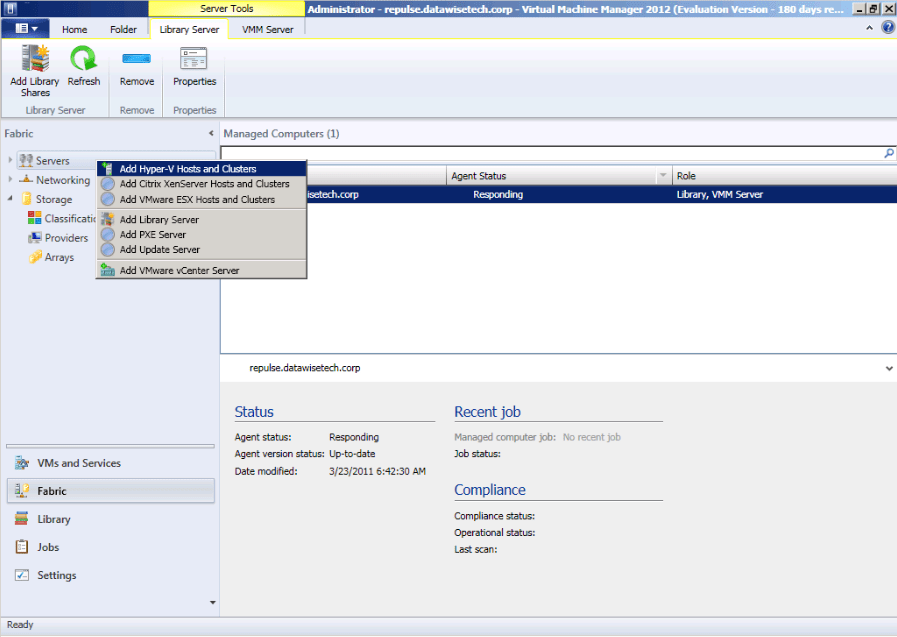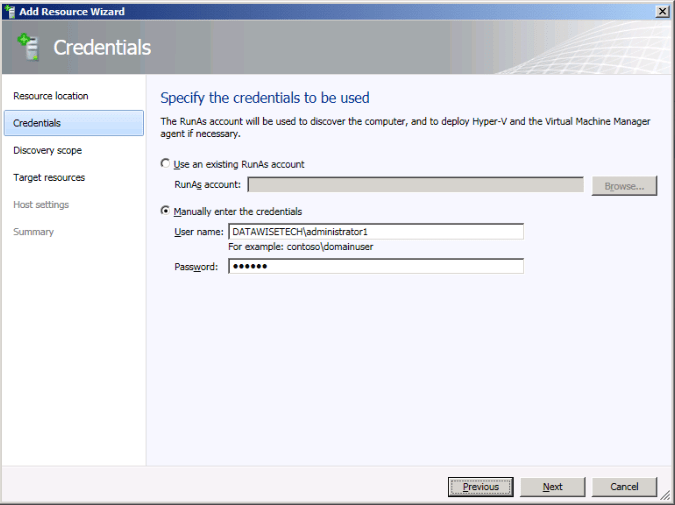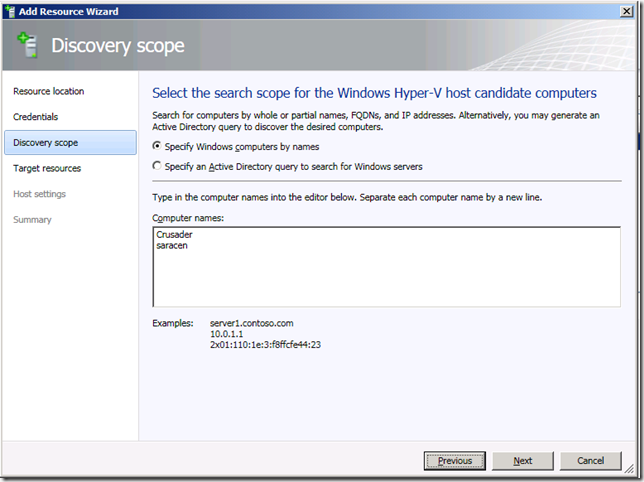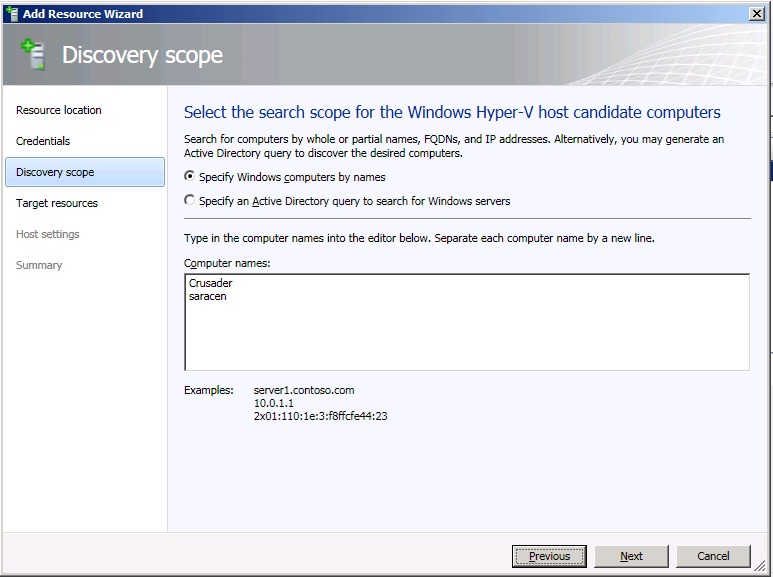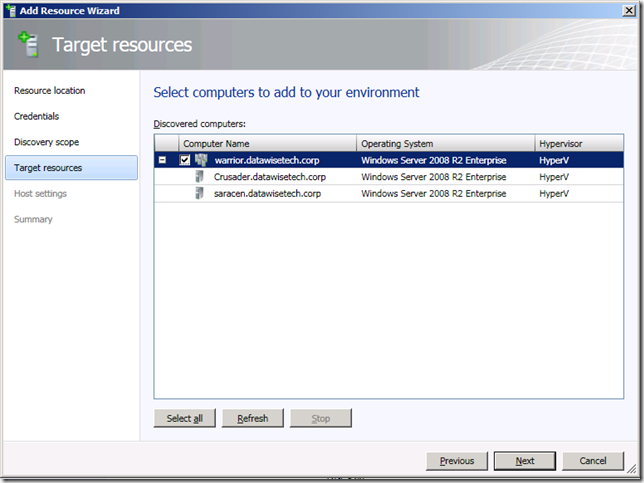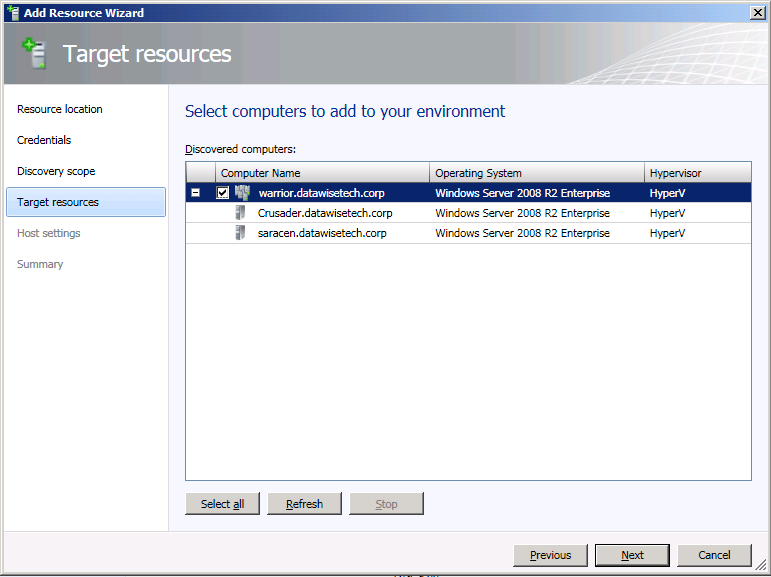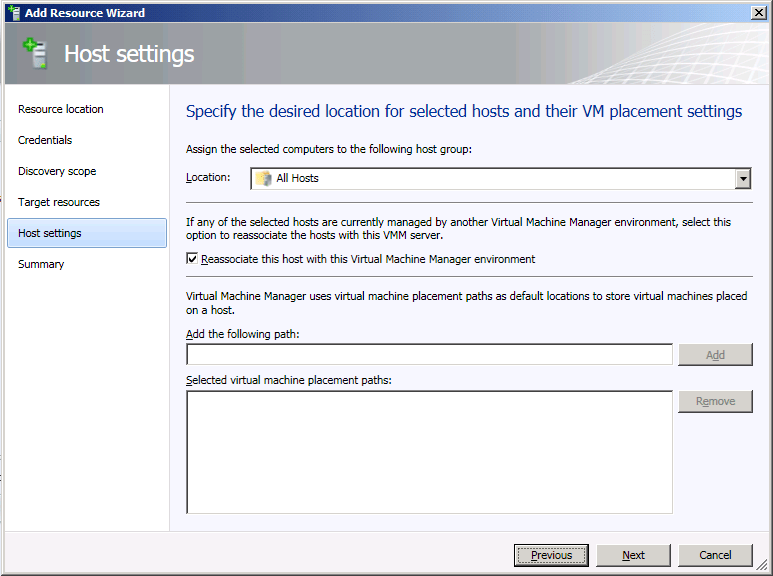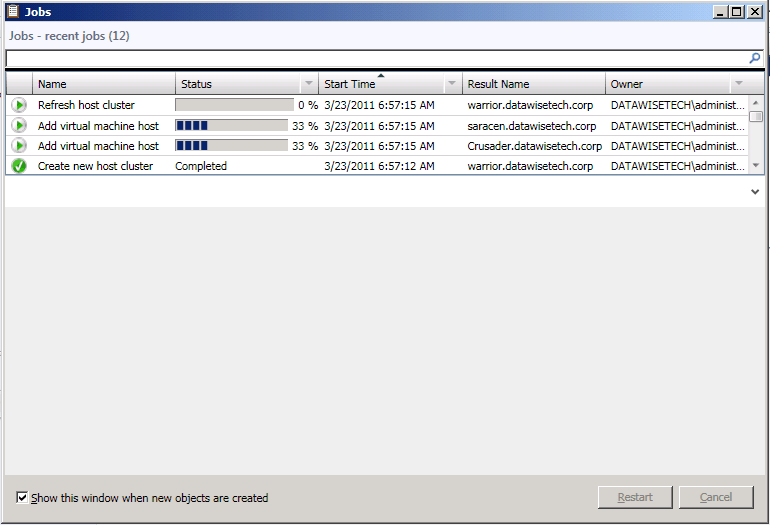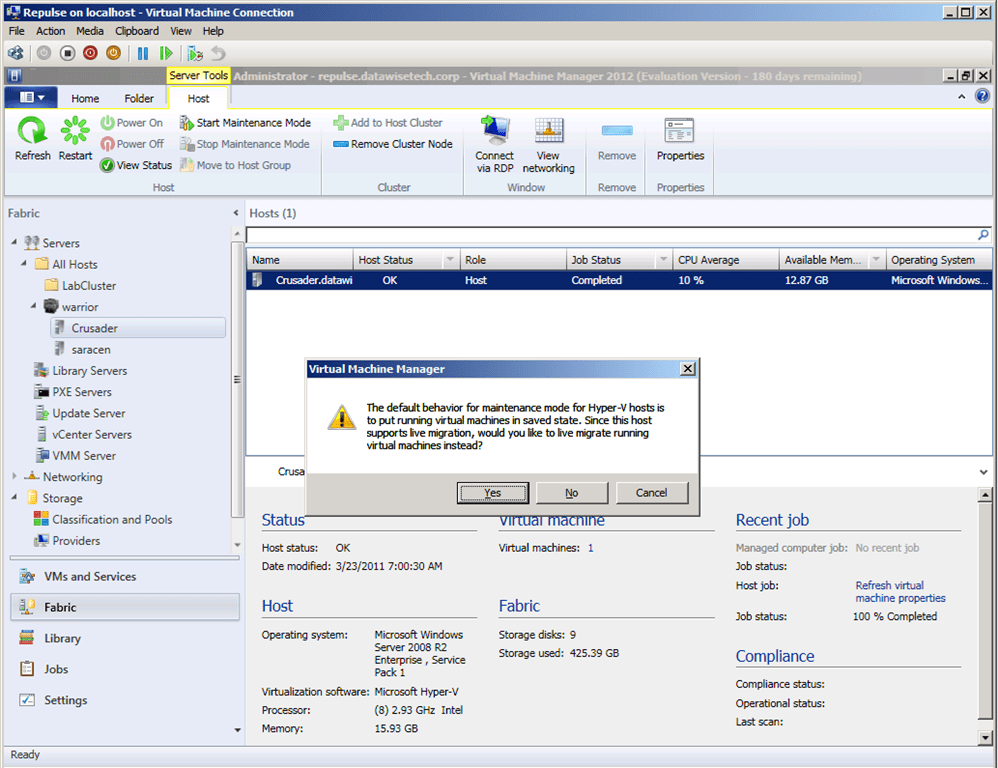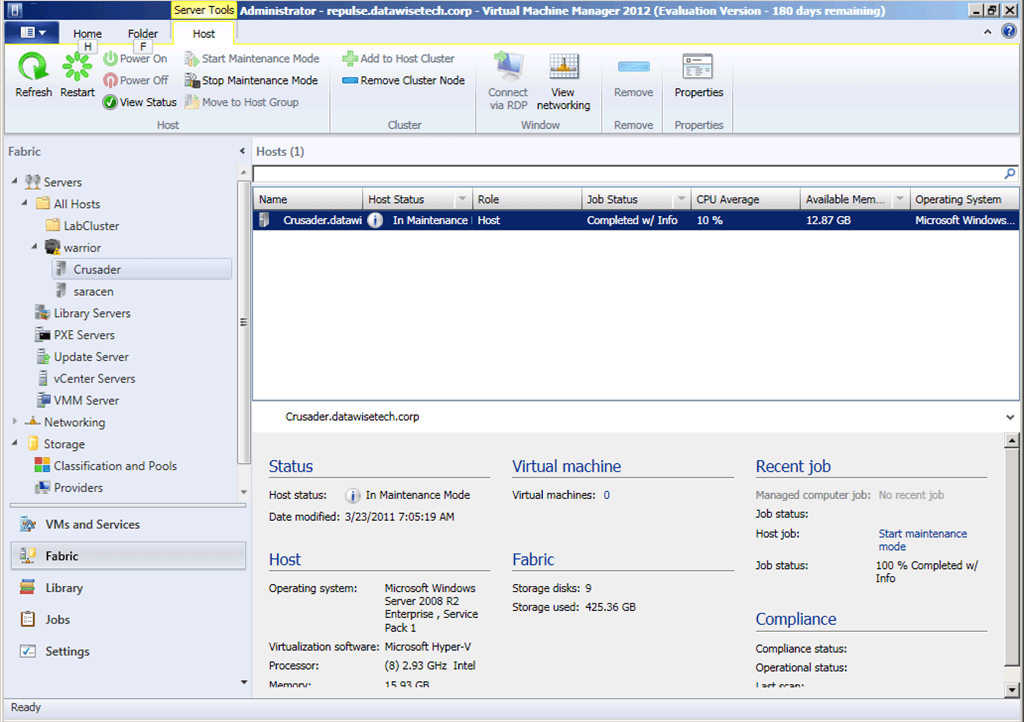Now that I’m thinking of and working more and more towards a concept that might be described as a hybrid cloud using tools and technologies that should facilitate this (Azure, Virtual Machine Manager 2012, System Center vNext, Hyper-V vNext) I get to think about what cloud means, is and could or might become. In the end it is nothing more or less than utility computing based on standard components to deliver commodity services. What you do with those and how determines the success of your endeavors. After all not all devices run by electricity where brilliant and successful. Why is this important to notice? Well people tend to get involved in silly discussion of my cloud is better than yours. And to confuse things even more in between all those discussions vendors are fighting about what constitutes the best technology (hardware & software) for building one. That can be fun, but it has little to do with the value of the cloud as a concept. Now where do private clouds a hybrid clouds fit in? Is the private cloud and the hybrid cloud something temporary, a facilitator towards a “true” public cloud? Or is this just the case for the private cloud?
If you concur that not all IT is the same, not all organizations are the same and not all IT is or will become a commodity one could state that the hybrid cloud has a more permanent character. It will aid having a unified, holistic way to manage it all. Multiple environments with separate management are less attractive as that incurs overhead in costs and perhaps even skills.
But what about that private cloud? Let’s face it. Most (none) of us will ever be able to get the share volume en thus the economy of scale for cost, pricing, redundancy or flexibility as the public cloud. If we can, that would mean the public cloud vendors are not doing their job right. On the other hand there are other needs in business than cutting costs. In the end cost cutting is a valuable tool but not a business model. You can’t run a company with as only mission statement "we’re cutting down on our costs”. So I think the private cloud might be more than just a transition model. It can live on, but probably not for most businesses. Depending on their needs I see a very bright future for hybrid cloud, both for transition and as a permanent solution. I would be hard pressed to call the choice for private or hybrid cloud wrong. It all depends if it’s a decision made for the right reasons. One should always note that choices and decisions have a limited life span. Business is very competitive and moves very fast and the very nature of cloud computing will only accelerate this.
I won’t surprise anyone that a lot of discussions around cloud are based on some assumptions. One of them is that we are discussing very well run organizations. Businesses and governments that have a clear understanding of their IT & business needs, have an IT strategy to support that and who use the best fitting management styles and methodologies as required and dictated by those needs. Sigh, perhaps it’s me but, while I so see occurrences of this at companies, I have never worked at or for one that is that well squared away. And, to me, becoming a financial sound success story with your business and IT in the cloud requires just this. Perhaps the lure or the push of the cloud will achieve for some companies and organization what nothing else has achieved, help transform them into better run entities. Some things, ugly hacks, internal IT can do (unwillingly) now are not possible in the cloud. The financial pressure will be bigger as well. It’s hard to hide or forget about certain costs in the cloud. If there is one thing, ISP, Telco’s (transforming into cloud vendors, but by origin giant “billing engines” for communications) and native cloud vendors are very good at it is sending you the monthly invoices. When things become visible they tend to attract attention. Sooner or later the bean counters will find you. A lot of the existing companies with legacy IT and politics will have a harder time dealing with all of this than the new, emerging ones that are built from the ground up using utility computing, so it’s time to step up to the plate and at least practice batting.