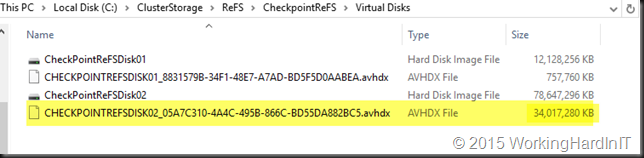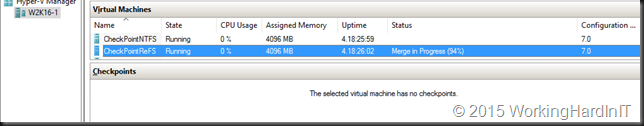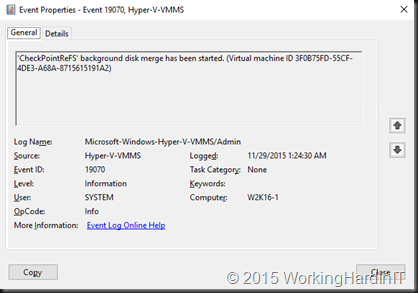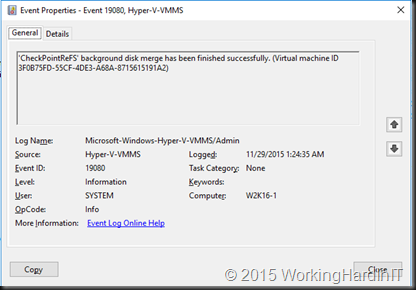Introduction
This blog post is a teaser where we show you some of the results we have seen with ReFS v2 in Windows 2016 (TPv4). In a previous blog post (Lightning Fast Fixed VHDX File Creation Speed With ReFS on Windows Server 2016) we have demonstrated the very fast VHDX file creation capabilities we got with ReFS v2. Now we look at another benefit of ReFS v2 in a Hyper-V environment, thanks to a feature or ReFS v2 called block cloning. We get accelerated checkpoint merging with ReFs v2 in Windows 2016
The Demo
For this short demo we have a virtual machine running Windows Server 2016. It resides on a CSV formatted with REFS (64K unit allocation size). Inside the virtual machine there is a second data disk. Our VM called CheckPointReFS (64K unit allocation size) has this data volume formatted with ReFS (64K unit allocation size) and it runs on the ReFS formatted CSV. The disks in this test are fixed sized VHDX files.
On the data volumes we have about 30GB worth of ISO files. We checkpoint the VMs and then create a copy of those files on the data volume.
We then delete this checkpoint.
Via the events 19070 (start of a background disk merge) and 19080 (completion of a background disk merge) in the Microsoft-Windows-Hyper-V-VMMS/Admin logs we calculate the time this took: 5 seconds.
There are moments you just have to say “WAUW”. Really this rocks and it’s amazing. So amazing I figured I made a mistake and I ran it again … 4 seconds. WOEHOE! What where the times you saw when you last deleted a large checkpoint?
I am really looking forward to do more testing with ReFS v2 capabilities with Hyper-V on Windows 2016.